if you are having jvc roku smart tv and system software update is available on your jvc smart tv and you want to update it, then you can easily perform or update jvc smart tv and if you are having issues with JVC Smart tv and apps are not working or having issues with JVC then you need to check if software update is available or not and then update jvc tv, so lets see in detail how to update jvc tv.
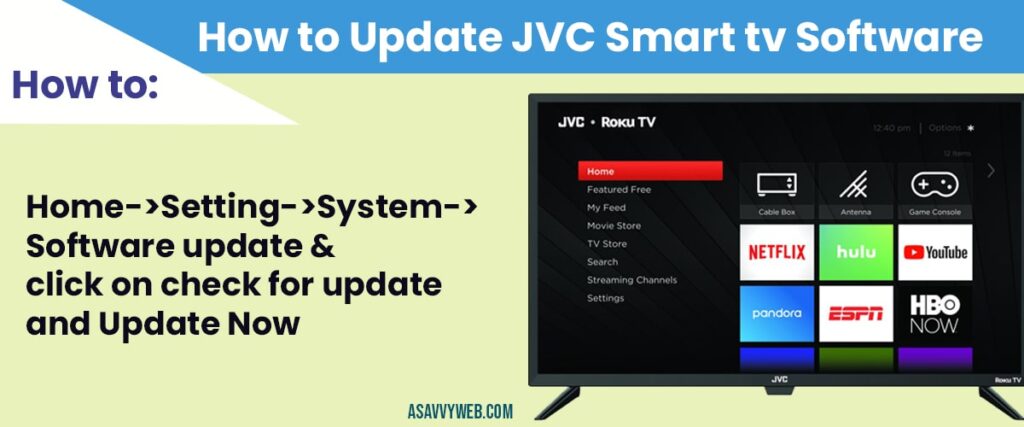
How to Update JVC Roku Smart Tv?
Step 1: Grab your remote and click on home button.
Step 2: Scroll down and navigate to settings and click ok.
Step 3: Now, using right arrow -> move right and scroll down using down arrow and click ok on System
Step 4: Now move right -> and scroll down and highlight System update & Press OK on your remote.
Step 5: Now highlight check now to check software update is available or not on JVC Roku tv. If software update is available it says update now or if software update on JVC Smart tv is up-to-date then it says your smart tv is up-to-date.
Step 6: Click on Update now to update software on jvc smart tv (roku).
That’s it, once you click on update, it takes couple of minutes to update JVC smart tv and restarts your JVC tv once new version of system software installation is completed.
Why and When to update JVC Roku tv?
If your JVC tv is not responding as expected due to software glitch or your jvc roku apps are not opening or keeps on hanging when you open apps on JVC roku tv then you need to update jvc roku tv system software to get rid of haning or apps keep loading issue as the latest version of jvc system software includes bugs and system software upgrades.
Home->Setting->System->Software update and click on check for update and update now

