On your Roku tv if you are want to change language on Roku tv then you can change language easily by selecting your language, if you are stuck in different language so let’s see in detail how to change language below. You can also factory reset roku tv back to original settings
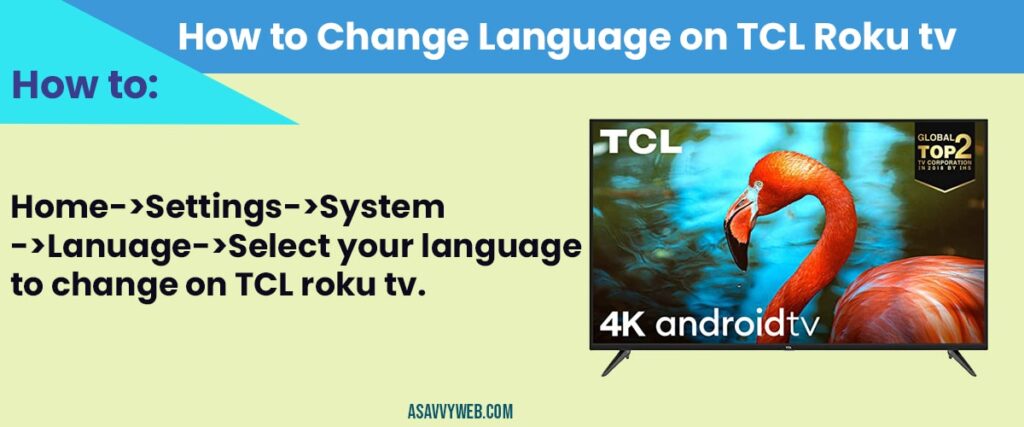
How to Change Language on TCL Roku tv
Step 1: Grab your remote and press home button.
Step 2: Using down arrow Highlight settings and press right arrow.
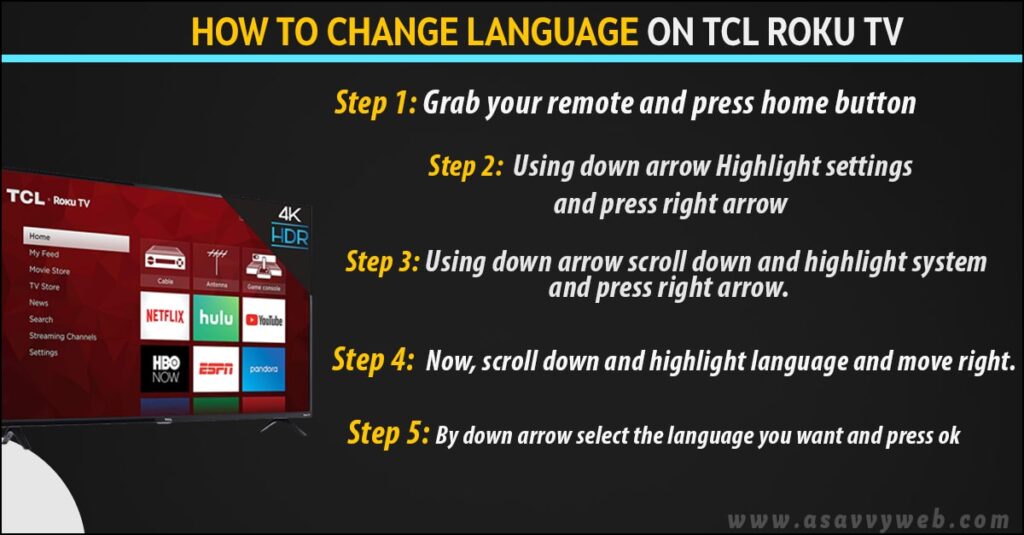
Step 3: Using down arrow scroll down and highlight system and press right arrow.
Step 4: Now, scroll down and highlight language and move right.
Step 5: By down arrow select the language you want and press ok.
That’s it, when you press ok and change language then it takes 2 to 3 minutes to add language and once language is added everything will be changed.
Also Read: TCL Roku TV Not Connecting to wifi
TCL roku tv no sound or crackling sound
Factory reset Roku tv without remote
How to change language on Sony Bravia Smart tv
Why to change language to TCL Roku tv?
If your TCL Roku tv is stuck in different language or if your TCL Roku tv is set to different language by default and you want to change it back then you have to change language on Roku tv.
Change Language from Deutsch to English or Spanish to English on TCL Roku tv?
Step 1: Press home button on your remote
Step 2: Highlight Einstellungen and move right.
Step 3: Scroll down and highlight system and move right
Step 4: Scroll down and highlight Sprache and move right and select language and change language on TCL Roku tv.
That’s it, this is how you change language from Deutsch to English on TCL Roku tv.
Home->Settings->System->Language->Select your language to change on TCL roku tv.

