if you are looking to factory reset Roku and your Roku tv remote is not working or you want to perform factory reset roku tv without remote then you can easily factory reset without remote using buttons on your Roku tv with hidden feature available on Roku tv.
The below methods of factory reset works for all models and all brands of roku tv like tcl roku tv or hisense roku tv or any other brand.
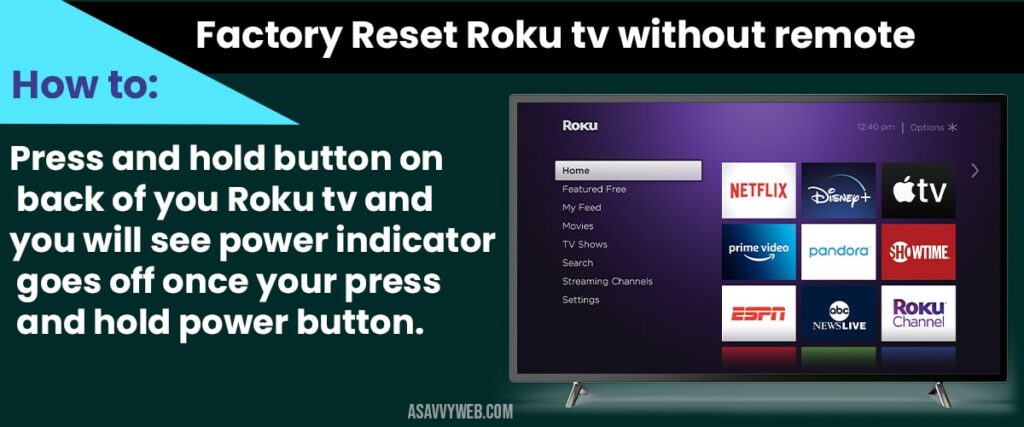
How to Factory reset Roku tv without using remote:
Step 1: On your back of Roku tv there will be a small button which says ( reset) written on it.
Step 2: Grab a pen or anything and press and hold button on back of you Roku tv and you will see power indicator goes off once your press and hold power button.
Step 3: Press and hold until your Roku tv turns on or Roku Logo shows up on your screen.
Step 4: Let go button, once you see roku logo on your screen.
That’s it, Now your roku tv will turn off and boot again and perform factory rest roku tv.
Where is Reset button located on back of Roku tv?
On back of your tv it will be located near the hdmi cables it can be on left side or right side on back of your roku tv and to find the reset button on tv you need to look at both sides of roku tv.
Why to factory reset roku tv without remote?
If you roku tv remote is not working or your remote remote is accidently broken then roku tv provide option to factory reset or reset roku tv without remote.
Yes ! All roku tv provides option to reset by using small button on back of your roku tv.

