- To connect iPhone to Vizio tv wirelessly and mirror your iPhone to vizio tv and cast your mobile and first you need to turn on airplay on your iPhone and vizio smart tv and connected to same wifi network
- Turn on Airplay on your Vizio Smart tv and iPhone and swipe from top to bottom and tap on screen mirroring -> Select your Vizio tv and tap on it and enter verification code and connect or cast iPhone to vizio smart tv wirelessly.
If you are having iPhone and want t connect iPhone to vizio tv wirelessly and mirror your iPhone to vizio smart tv then you can do that easily by using airplay option on your VIZIO smart tv and mirror iPhone screen to VIZIO smart tv using wifi using airplay and enjoy iPhone content on your vizio tv, so, lets see in detail how to connect iPhone to VIZIO by using Airplay option.
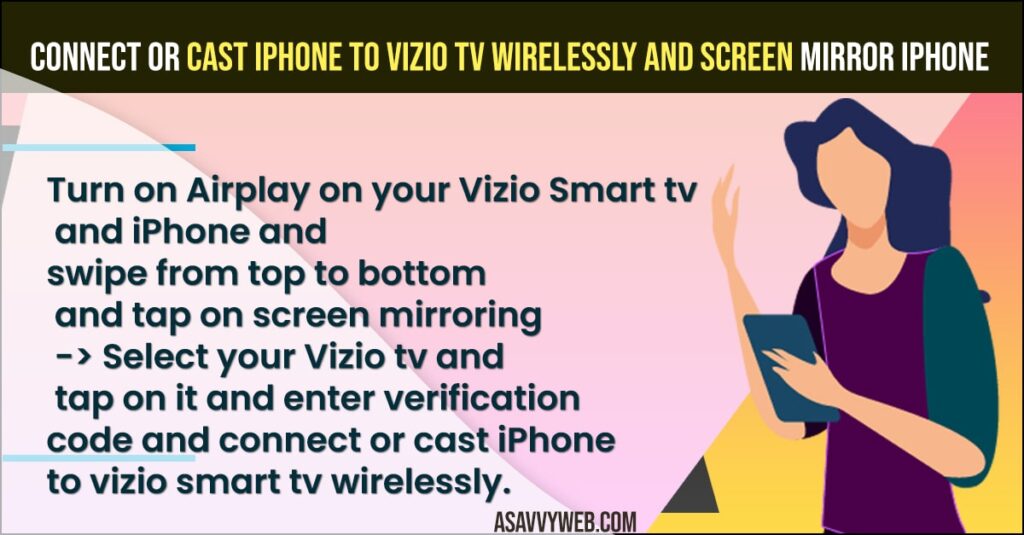
Before starting screen mirroring your iPhone make sure your internet WIFI connection is connected to the same WIFI home network and your vizio smart tv are connected to same wifi network, if iPhone and vizio smart tv are not connected to same wifi network then you cant connect iPhone to vizio smart tv.

Connect iPhone to vizio smart tv wirelessly using Airplay
Step 1: Grab your remote and press the home button
Step 2: Using up arrow highlight extra on top menu and press ok on extras.
Step 3: Using down arrow -> Highlight Apple Airplay and press side button to move right side to enter airplay settings.
Step 4: From Airplay settings->move right and highlight ON and press ok to turn on Airplay.
Note: You need to turn on airplay on your vizio smart tv first and then start connecting iPhone to vizio tv and you will see airplay icon on top of your vizio smart tv.
Step 5: Now, grab your iPhone and scroll down from top and open control centre on your iPhone.
Step 6: In control center you will see screen mirror, go ahead and tap on it and select your VIZIO tv to screen mirror on your vizio smart tv.
Step 7: Once you select your vizio smart tv, you will be prompted to enter 4 digit code which will be displayed on your VIZIO smart tv, go ahead and enter 4 digit code on your iPhone and click on continue.
That’s it, once you enter correct 4 digit code your iPhone screen will start mirroring on your vizio smart tv successfully.
You Might Also Like
1) Connect iPhone to insignia tv Wirelessly airplay
2) How to connect iPhone to lg smart tv using Airplay
3) connect iPhone to Samsung Smart TV – Airplay & screen mirror, cast screen
4) Connect iPhone to Hisense tv without WIFI – Anyview Cast
5) How to Connect iPhone to LG Smart TV Wirelessly
Use Screen Mirroring Apps
You can also use screen mirroring apps like apowermirror or letsview or any screen mirroring app on vizio smart tv and download it on your iPhone and smart tv and start casting your iPhone to vizio smart tv.
Vizio smart tv Screen Mirroring Android
If you are having android device then also you can connect your android device using screen mirroring app or built in Chromecast and start screen mirroring your android device to vizio smart tv.
How to Connect iPhone to Vizio Smart tv with usb
You cant connect iPhone to Vizio smart tv with USB and screen mirror if you want you can screen mirror directly from your iPhone and cast your iPhone to Vizio smart tv and start mirroring content on your vizio smart tv and stream apps like hbo max, discovery plus netflix, disney plus hotstart or any other apps.
Screen Mirroring iPhone to Vizio tv not working
If screen mirroring on iPhone to vizio smart tv is not working then you need to power reset your vizio smart tv and force restart your iPhone and then connect your iPhone to vizio smart tv and screen mirroring from iPhone to vizio smart tv will be connected successfully.
How to know if Airplay is turned on or not on Vizio Smart tv?
If your airplay is turned on then you will see airplay icon on top of your vizio smart tv which means airplay is turned on and if your airplay is off then no airplay icon will be shown on vizio smart tv.
Does airplay comes built in on Vizio smart tv?
Yes ! Airplay 2 comes built in on vizio smart tv on latest version of vizio smart tv models and enjoy content mirroring from your apple devices easily.
With selected models of VIZIO smart tv with new versions airplay 2 come default and built in.
Press home button -> Click on Extras -> Press ok on Airplay and turn on airplay.

