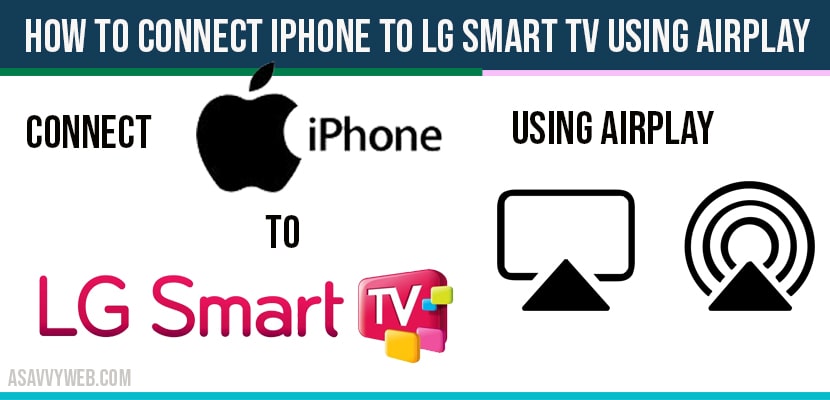- How to connect iPhone to LG smart tv using airplay
- Different ways to connect iPhone to lg smart tv?
- Why to connect iPhone to lg smart tv
- Can I connect iPhone to lg smart tv using HDMI cable?
- iPhone to lg smart tv not connecting?
- Cant connect iPhone to lg smart tv using Airplay?
- How to enable airplay on lg smart tv?
If you are having lg smart tv and trying to connect iPhone to lg smart tv using airplay and screen mirror your iPhone to lg tv or cast your iPhone to lg smart tv then you can easily connect by several different ways by using appwermirror, miracast, LetsView, Google Chromecast or lg smart tv built in casting option as well, so lets see in detail how to connect iPhone to lg smart tv below.
Note: Before connecting make sure your iPhone and your lg smart tv are connected to same wifi network or else it will not connect and you will be facing issues connecting iPhone to lg smart tv.
You need to turn on Airplay on your LG Smart tv from lg smart tv settings and make sure that you are connected to same wifi network – iphone and lg smart tv

You can connect iPhone to LG Smart tv and connect bluetooth speakers and screen mirror samsung galaxy mobile to lg smart tv and connect Optical Cable Sound Bar and connect airpods, headphones, gaming consoles like xbox, ps4 or ps5 and cast your android device and cast any video streaming apps like Netflix, Youtube, Disney Plus or HBO Max or any other app and cast it on your LG Smart tv using iPhone or Android device as well.

How to connect iPhone to LG smart tv using airplay
Step 1: Grab your remote and press gear icon(settings) on your remote.
Step 2: on left side of your lg smart tv, menu will pop up and scroll down and network settings.
Step 3: Click on network settings->click on wifi connection and this will show you which wifi network you are connected to, so make sure you note the wifi network name and connect the same wifi on your wifi on iPhone.
Step 4: Now on your remote press home button and navigate to airplay.
Step 5: Airplay menu will be displayed with connected wifi name and airplay home kit settings.
Step 6: Go ahead and open airplay home kit settings and enable airplay.
Once both your wifi tv and airplay is enabled on your lg smart tv connect your iPhone to lg smart tv as below:
Step 7: Grab your iPhone ->Swipe down from the top and select screen mirroring option on your iPhone.
Step 8: Now select your lg smart tv and tap on it
Step 9: Now on your smart tv 4 digit code will be displayed, enter the same code on your iPhone and press ok.
Step 10: Now your iPhone will be connected to lg smart tv smart tv successfully and you will be seeing your iPhone mirroring on your lg smart tv successfully.
That’s it, this is how you connect iPhone to lg smart tv with airplay.
You Might Also Like
1) How to Screen Mirror on Toshiba Smart tv and Cast Mobile to Toshiba Smart TV
2) How to Fix LG Smart TV Stuck on Startup Screen
3) How to Fix LG Smart TV Network Settings Greyed out
4) LG smart tv Clear Netflix Cache
5) How to Fix LG Smart tv Not Showing Wi-Fi Network
Different ways to connect iPhone to lg smart tv?
There are other different ways to connect iPhone to your lg smart tv by using apowermirror software installing on your iPhone and on your smart tv and you can also use google Chromecast, google home, mirracast and other screen mirroring software. But streaming from airplay is very easy way.
Why to connect iPhone to lg smart tv
By connecting iPhone to lg smart tv, you can surf internet, view photos, cast your iPhone to your lg smart tv, watch video streaming like Netflix, amazon prime, Hulu, and much more.
Can I connect iPhone to lg smart tv using HDMI cable?
Yes! You can connect by using a connector as well by connecting one end to your iPhone and other end to the hdmi cable and the main connector to your hdmi cable port connected to input section, which will be mirroring your iPhone to lg smart tv.
iPhone to lg smart tv not connecting?
Make sure you are connected to same wifi network and selecting your smart tv when connecting.
Cant connect iPhone to lg smart tv using Airplay?
Check whether you are connected to same wifi on your airplay home kit settings and make sure you enable airplay to on.
How to enable airplay on lg smart tv?
Press Home button on lg smart tv remote->Airplay settings->enable airplay.