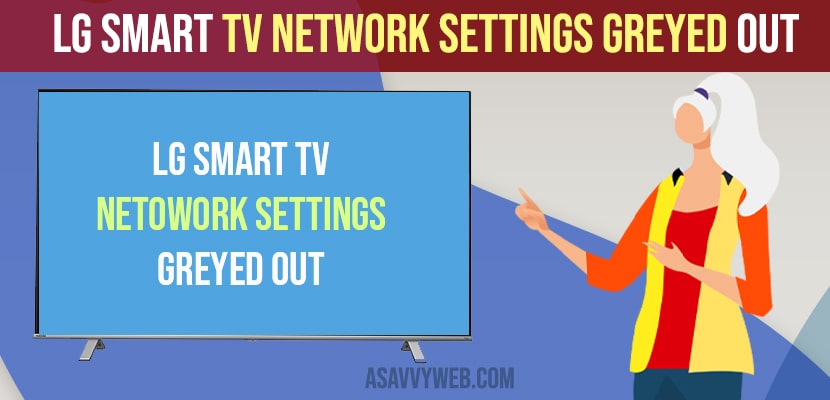- To fix lg smart tv network settings greyed out -> Unplug power cable from wall socket and wait for 30 seconds and insert power cable after 30 seconds and restart your lg smart tv.
- Quick fix: Close all applications running in background and reset your router or modem.
If you are having wifi issues and lg tv is not connecting to wifi or lg smart tv keeps disconnect from wifi network then you need to reset network settings and also change dns settings as well sometimes to fix lg smart tv network issues not connecting or could not establish connection to access point error on lg smart tv.
So, when you are trying to reset network settings and you notice that network setting greyed out then you need to follow these simple steps and fix the issue of network settings disabled or greyed out on lg tv. So, lets see in detail below.
Fix LG Smart tv Network Settings Greyed Out
Below lg smart tv network troubleshooting method will help you fix lg smart tv network settings greyed out or disabled in lg smart tv issue.
Power Restart LG tv
Step 1: Turn on Lg smart tv and remove power cable from wall socket.
Step 2: Now, Wait for 30 seconds
Step 3: Plug back power cable to wall socket and turn on lg smart tv and wait for lg smart tv to turn on.
Once your lg smart tv turns on go ahead and check with network settings on lg smart tv and now, lg smart tv network settings will not be greyed out.
Also Read: 1) Reset LG Smart TV Network Settings
2) How to Install Hulu App on LG Smart tv
3) Reset Audio and Video on LG Smart TV
4) How to Fix Apps on LG Smart TV not responding or not opening or not working
5) Fix LG Smart tv YouTube App Not Working
Restart Your Router
Step 1: Remove all power cables from router / modem and disconnect connected power cables from router / modem
Step 2: Remove all power cables connected to tv and wifi router and wait for 30 seconds
Step 3: Now, after 30 seconds plug back all power cable which are disconnected and turn on lg smart tv.
Close all background Applications on LG Smart tv
If you have any application or app like netflix, amazon prime, or youtube which is running in background and when you open network settings and it will be greyed out, coz if you open appllicaiton in background then it will prevent network settings and it will be greyed out.
So, Make sure you close all applications running in background and try performing network reset settings on lg smart tv and once you clear all running background application then your lg smart tv network settings greyed out will be resolved.
Why Network Settings Greyed Out on LG Smart tv
If you have application opened or running in background then you can experience network settings or factory reset settings to be greyed out or it can be an issue with your network, so go ahead and restart your router or modem and restart your lg smart tv.