If you want to screen mirror your iPhone 15, 14, 13, 12, 11 or x or any other iPhone to your LG Smart tv and cast your iPhone to LG smart tv and stream content from your iPhone to lg tv then you can easily cast or screen mirror iPhone to LG smart tv easily.
Before screen mirroring iPhone to LG tv, all you need to do is make sure that you connect to the same WIFI home network or else screen mirroring or casting will not working or iPhone will not connect and iPhone will not detect lg smart tv.

AirPlay comes inbuilt on LG smart tv and new smart tv’s now and you can use airplay and connect and wirelessly share content from your iPhone, iPad or Mac easily and you can also use third party applications if you are having an older version of lg smart tv.
First Turn on Airplay on LG Smart tv
You need to turn on AirPlay on your lg smart tv by going to home dashboard settings on your lg smart tv and select Airplay and Go to Airplay and Homekit settings and turn on AirPlay.
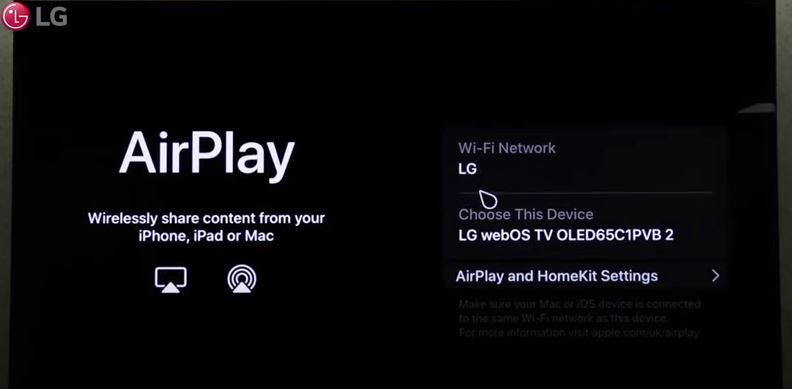
Screen Mirror iPhone to LG Smart TV
By using the airplay screen mirroring option you can easily connect any apple device – iphone or iPad or mac to your lg tv and cast it with your lg smart tv.
Step 1: Turn on lg smart tv and grab your iphone and swipe from top right side to bottom.

Step 2: Now, Tap on Screen Mirror option to connect your iphone to lg smart tv.
Step 3: Wait for the iPhone to detect your lg smart tv and once it gets detected you will see your lg smart tv will be appearing here.
Step 4: Tap on your lg smart tv name here and you will receive a pop up screen on lg smart tv with 4 digit code on lg tv.
Step 5: Now, Enter 4 digit screen code on lg smart tv and tap on ok and that’s it – your iPhone will start screen mirroring on lg smart tv instantly.
That’s it, this is how you connect or cast or screen mirror lg smart tv to your iPhone using airplay and share your favorite content from your iPhone to LG smart tv.
Also Read:
1) LG TV Not Screen Mirroring on iPhone
2) How to Airplay iPhone 13 to Samsung Smart tv (Wireless Screen Mirroring)
3) 3 Ways to Connect iPhone to MacBook Wirelessly
4) Can You Screen Mirror iPhone to Hisense Smart tv
5) How to Screen Mirror PC with iphone /android and iphone /android with PC
Stop iPhone From Screen Mirroring to LG Smart tv
Once you start screen mirroring your iphone to lg smart tv and you want to disconnect then you need to go to screen mirroring option and tap on it and tap on stop Mirroring and this will stop screen mirroring iphone to lg smart tv.
Cant Screen Mirror iPhone to LG Smart tv
If you can’t screen mirror then you need to cross check with the wifi connection that you are connected to on lg smart tv and connect to same wifi network and power reset lg smart tv and restart iPhone and then try to connect iPhone to lg tv.

