- To airplay iPhone 13 to Samsung -> Turn on airplay on Samsung tv and tap on Screen Mirroring option on iPhone and enter 4 digit airplay code.
- Before connecting iPhone 13 to your Samsung smart tv -> check whether your device supports airplay or not.
If you have an iPhone 13 and have a samsung smart tv then you can easily airplay iPhone 13 to Samsung smart tv wirelessly by turning on airplay on both Samsung smart tv and your iPhone and make sure that you are connected to the same home WIFI network. So, let’s see in detail below.
Airplay iPhone 13 to Samsung Smart tv
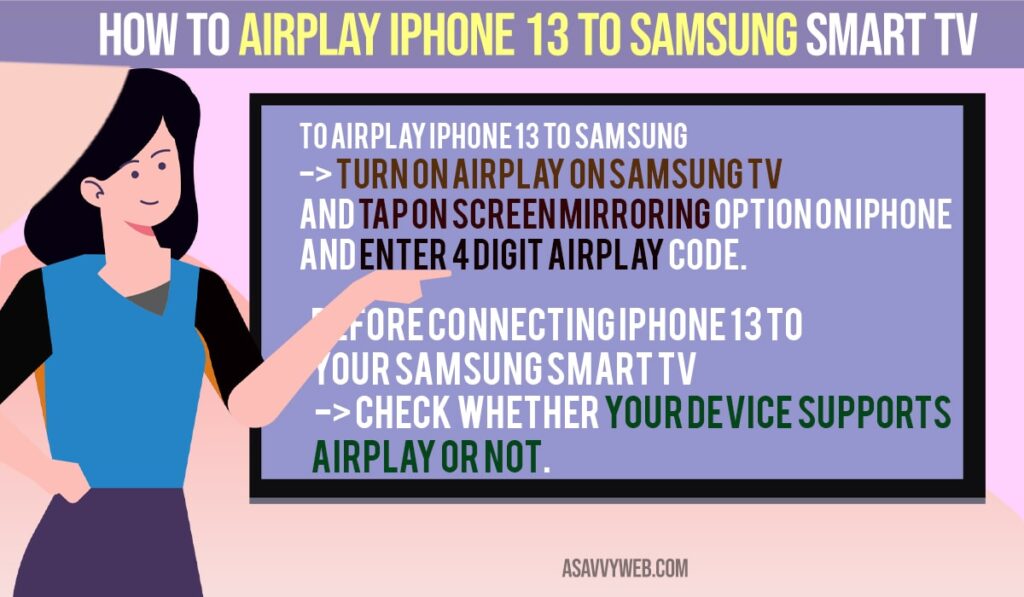
Step 1: Grab your remote and on your home screen navigate to settings and press ok on your remote.
Step 2: Now, Highlight General and Press right arrow
Step 3: Now, scroll down to Apple airplay settings and press ok.
Step 4: In Airplay Settings -> Turn on Airplay.
Step 5: Now, Grab your iPhone 13 and scroll down from top to bottom and bring down control panel settings on iPhone 13.
Step 6: In Control Panel Settings -> Tap on 2 rectangle icons (which is the screen mirror option).
Step 7: Wait for your iPhone to list your Samsung smart tv.
Step 8: Once your iPhone detects your Samsung smart tv -> Go ahead and tap on your Samsung smart tv.
Step 9: Now, it will ask for Airplay code on your iPhone which will be displayed on your Samsung smart tv as soon as you select your Samsung tv on your iPhone.
Step 10: Enter your 4 digit airplay code on your iPhone 13 and tap on Ok.
That’s it, once you enter airplay code correctly -> your iphone 13 will start screen mirroring your iPhone 13 to samsung smart tv.
Also Read: 1) connect iPhone to Samsung Smart TV – Airplay & screen mirror, cast screen
2) How to Fix Airplay not Connecting on Samsung Smart TV
3) How to Fix Samsung Smart tv Bluetooth Remote Not Working
4) How to Turn on a Samsung Smart tv Without Remote
5) How to Mirror Hulu From iPhone to TV
How to Turn on Airplay on Samsung Smart tv?
To turn on airplay on Samsung tv -> Press home button on your Samsung smart tv remote -> Open settings -> General -> Airplay Settings and from here turn on or turn off airplay on Samsung smart tv. You need to highlight airplay and press ok on your Samsung tv remote to turn airplay on and off.
iPhone 13 Airplay to Samsung smart tv Not connecting?
Make sure you are connected to the same WIFI network both on Samsung smart tv and iPhone and also make sure that you turn on Airplay and check whether your Samsung smart tv airplay is supported or not or check these Samsung smart tv airplay not connecting troubleshooting guide.

