- Screen mirroring iPad to Samsung TV not working
- Power Reset Samsung tv
- Disable and Enable AirPlay on Samsung Smart tv
- Restart Router and WIFI
- Connect Samsung tv and iPad pro to Same Wifi Connection
- Make Sure your Device is in Range
- Disconnect and Reconnect to WIFI and Bluetooth
- Why is Samsung Smart tv Not Screen Mirroring iPad
- Does iPad allow screen mirroring?
If you are connecting your iPad to samsung tv and trying to screen mirror your iPad to samsung tv and your iPad screen is not showing up on samsung tv when screen mirroring then you need to disconnect wifi and bluetooth and remove power source of samsung tv and power reset and then connect your ipad to samsung tv using screen mirroring and make sure that you have connected to samsung wifi network as screen mirroring requires wifi connection and other below methods to fix iPad is not screen mirroring on your Samsung smart tv.
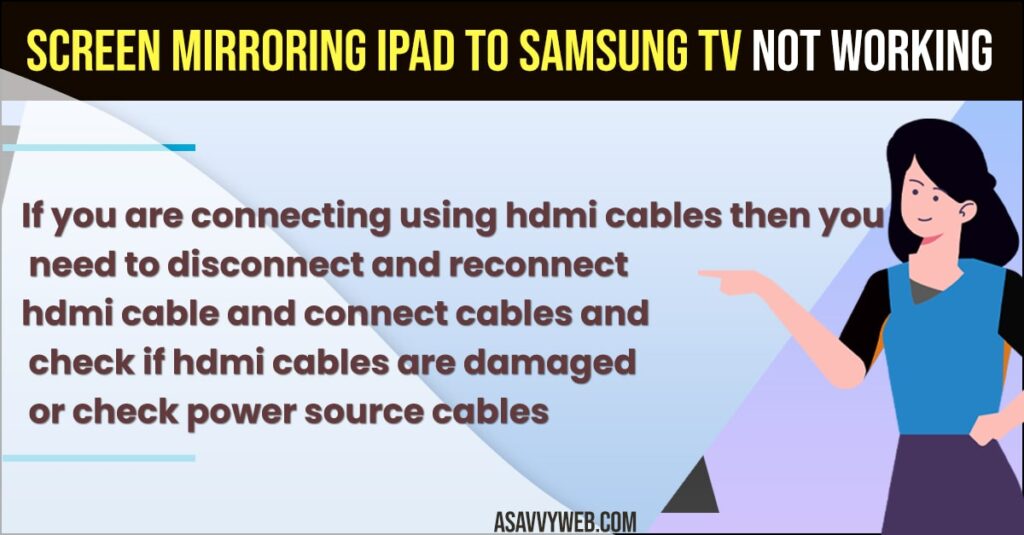
If you are connecting using hdmi cables then you need to disconnect and reconnect hdmi cable and connect cables and check if hdmi cables are damaged or check power source cables
Screen mirroring iPad to Samsung TV not working
Below samsung tv troubleshooting methods will help you fix screen mirroring not working on samsung smart tv
Power Reset Samsung tv
Unplug the power cable of samsung tv from the wall socket and wait for 60 seconds and then plug back cable and turn on samsung tv and connect iPad to samsung tv using screen mirroring option.
Disable and Enable AirPlay on Samsung Smart tv
You need to turn on airplay in order to screen mirror iPad to samsung smart tv and if you have not turned on Airplay on samsung tv or if you have already turn on airplay then you need to disable and enable airplay on samsung smart tv and then connect iPad to Samsung smart tv.
Restart Router and WIFI
WIFI router or modem can play a vital role when you screen mirror iPad to samsung tv and if there is any network related issue then your ipad wont connect to samsung tv and you need to restart or reboot your router or modem and connect ipad to wifi.
To reboot your wifi router or modem, unplug all cables connected to samsung tv and remove all cables and wait for 60 seconds and then plug all router cables back and then connect to wifi on samsung tv and ipad and then swipe from top to bottom on iPad and tap on screen mirroring and select your samsung smart tv and connect ipad to samsung tv and start screen mirroring.
Connect Samsung tv and iPad pro to Same Wifi Connection
If you are connected to a different wifi network on iPad and other wifi connection on your samsung tv then screen mirroring will not work, you need to make sure that you have connected to the same wifi network on both devices.
Make Sure your Device is in Range
If your ipad is far away from your Samsung tv then it wont pickup your samsung smart tv when you screen mirror from your ipad and you need to be in range and close to your samsung tv when screen mirroring iPad to Samsung tv.
Disconnect and Reconnect to WIFI and Bluetooth
Turn off bluetooth and wifi on iPad and samsung smart tv and then turn on both wifi network and bluetooth and then connect to same wifi network and make sure your ipad is not contented to any other device and then start screen mirroring on samsung smart tv and connect it.
Why is Samsung Smart tv Not Screen Mirroring iPad
Bluetooth connection sometimes makes interference in between and you need to to turn off bluetooth on samsung smart tv and iPad and then screen mirror from ipad to samsung tv.
Does iPad allow screen mirroring?
Yes! You can screen mirror iPad to Samsung smart tv using AirPlay and by connecting iPad to Samsung tv using hdmi cables using type c converter and connecting hdmi cable to adapter as well and screen mirror your iPad to Samsung tv easily.

