- Restart your Samsung smart tv and power reset by unplugging Samsung smart tv power cables and wait for 30 seconds and turn on Samsung smart tv.
- Update your Samsung smart tv to latest version and restart smart phone.
- Pair your mobile device to Samsung smart tv again.
On your Samsung smart TV if you want to watch movies or videos, if you allow the project from your phone to a large screen monitor, in order to experience large feature experience. It works well in most of the devices. But it is not fully error free. Sometimes it may not work properly due to some reasons. If you face this issue, here are some fix for it. With these solutions you can resolve the issue of Samsung tv screen mirroring not working.
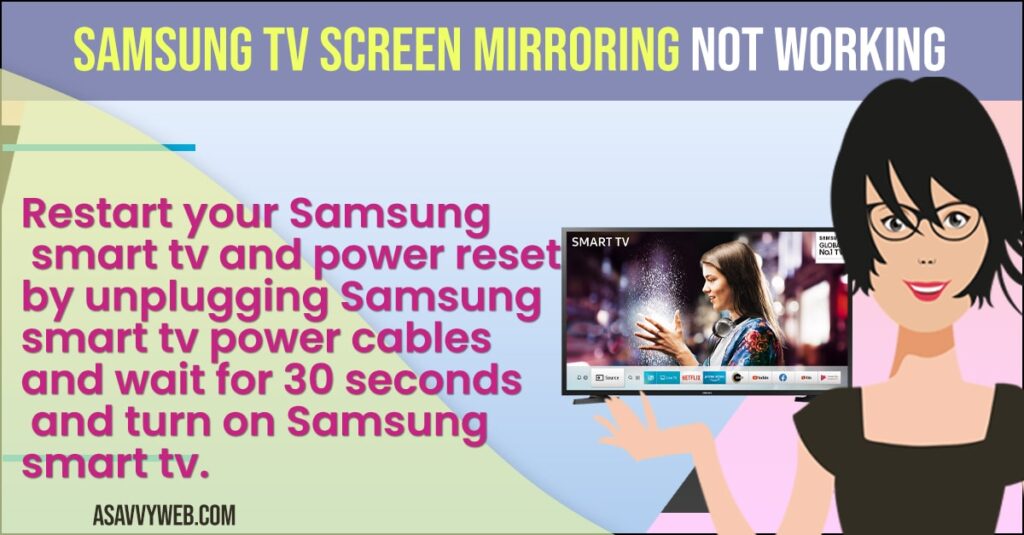
How to fix Samsung TV Screen Mirroring Not Working
Screen Mirroring troubleshooting guide for samsung smart tv.
Perform tv Input Verification
First and foremost step is you need to check whether your input is set to your screen mirroring option or if your input is HDMI source, you may face the issue of Samsung tv screen mirroring not working. For this you need to go to settings and from menu option you need to change the current input.
Restart Your Smartphone
This type of issue may raised due to some minor software glitches in your smartphone. When you are performing mirroring your smartphone with your tv. Whenever if you face this type of problem simply perform reboot operation in your smartphone, then try connecting phone again with Samsung smart tv.
Use One Device at a Time
If you want to perform screen mirroring operation, you need to strictly use only one device at a time. Whenever if you finds more than one device is connected to your tv then it will refuse the connection. This may leads to not establishing the connection.
Also Read: 1) Fix Samsung tv Screen Dark on one Side
2) How to Fix Samsung Smart TV Black Screen
3) How to Turn on a Samsung Smart tv Without Remote
4) Amazon FireStick Not Working on Samsung Smart tv
5) How to Connect Wireless keyboard to Samsung smart TV
Disable Bluetooth on Samsung Smart tv
While screen mirroring operation performed only with Wi-Fi connection. For this you no need to enable bluetooth connection. If your bluetooth is enabled you may face the issue of Samsung tv screen mirror not working. While bluetooth is a wireless connection which may cause interface to your device. For this turnoff your bluetooth connection and try again.
Restart Your TV
Sometimes, minor software glitches in your tv will also leads to the issue of screen mirroring not working on your Samsung tv. To solve the issue you need to perform restarting operation on your tv. For this, use your tv remote or buttons on your tv to turn it off. After 2 minutes turn on your tv again.
Pair Device With tv
Before performing screen mirroring operations, some televisions ask for pair your smart phone with your tv to use the screen mirror function. In order to make sure you are authorized easier to perform the task.
Reboot Your Router
Firstly, make sure your router is working properly or not. If your router is not working correctly, you need to perform reboot operation of your router.

