- To turn on Samsung smart tv without remote you need to use physical buttons on back of your tv or you need to use universal remote control apps like smart things app of Samsung smart tv,
- You can install Smart Remote Control for Samsung TVs app on your android device or iOS app and download and install it, which lets you easily control your Samsung tv
In the smart tv world Samsung smart tv is one of the best steady platform for installing and accessing different apps on big screen. In addition with smartphones, Samsung manufacturer developed smart tv with latest technology and features. Well, Samsung smart tv is available in various sizes, prices, picture specifications and many more specifications. Along with smart tv Samsung also providing a remote control app and jog control feature and if your remote is not working then you can fix Samsung tv remote not working issues and simply reset your samsung smart tv remote. Using remote control app you can easily access installed apps, games and many more and control your samsung tv using remote control app.
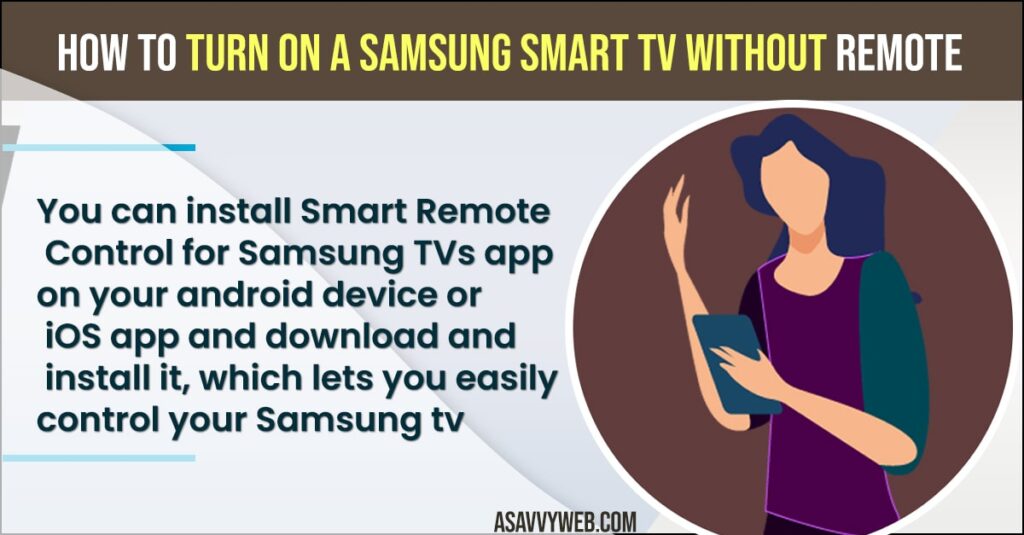
What if your remote control lost or your Samsung tv remote is not working? Then we can look for various ways to fix this problem. If you don’t know it then follow some instructions which are provided in this article.

- Using Samsung tv panel buttons
- Using smart things app
Without using Samsung tv remote you can turn on Samsung tv and turn off and turn volume up volume, turn off closed captions, turn off demo mode, panel lock and all things that you can do with your samsung tv remote.
Turn on Samsung Smart tv without Remote
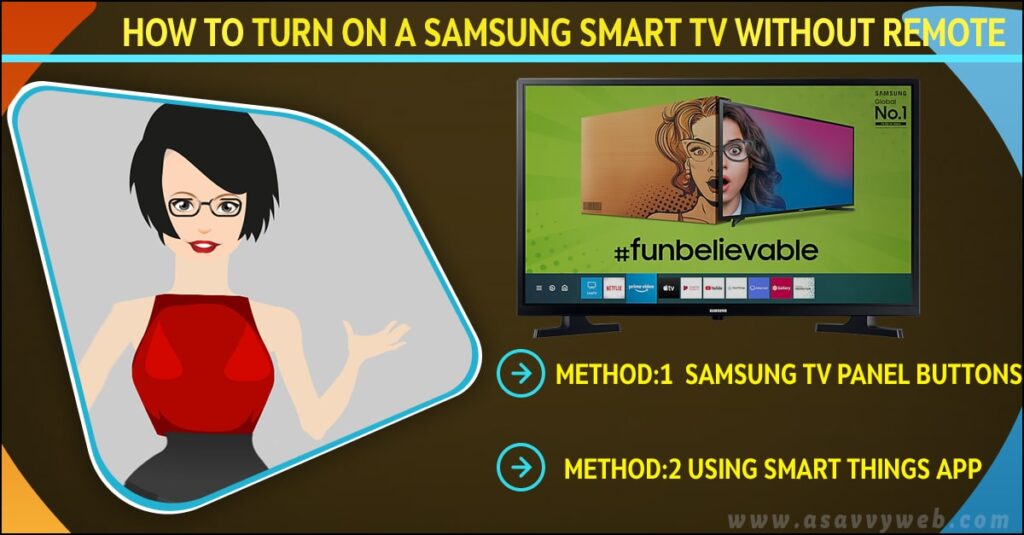
Method:1 Samsung TV Panel Buttons
All smart tv models are developed with in built power button in order to turn on or off our tv. Based on their models the button placements will be changed. In order to find this buttons on your samsung Tv, check it on tv back, front or sides.
After finding buttons press it to turn on the tv. Along with power buttons you can also find other buttons like left, toggle, right , down or up.
Method:2 Using Smart things App
Samsung developed a mobile app for its customers named smart thing. With this app we can control all Samsung devices very efficiently. Based on your model you can download this app from app store or Google play store.
Note: If you want to use this app you have to pre-configured the smart things app with your smart tv. If you not done it before you are unable to use this method whenever your remote lost.
Also Read: 1) Amazon FireStick Not Working on Samsung Smart tv
2) How to Setup Apple TV with Samsung Universal Remote
3) How to Install Google Play Store on Samsung Smart TV
4) connect iPhone to Samsung Smart TV – Airplay & screen mirror, cast screen
5) YouTube Not working or Blank Screen on Samsung Smart TV?
For this let follow some simple steps for using smart things app
Step:1 Firstly, download the app and install it in your device
Step:2 Then open smart things app and click on +icon
Step:3 Next click on Add device option
Step:4 Then choose select tv option
Step:5 Now click on start
Step:6 Then select location for your tv option from that choose a option in that available list.
Step:7 After selecting then choose your Tv and enter the code appeared on your Tv screen
Step:8 After that open smart things app and choose your Tv name
Step:9 After that your mobile screen will display Samsung tv remote control options.
Step:10 Next click on power button in order to turn on/off your Tv.
This app is only compatible with 2016-2020 Samsung tv models. If your Tv is before these years you have to use third party apps
These are some best methods to control your samsung smart tv whenever your remote control lost or power button not responding or remote damaged. Hope this methods will helpful to you.
How to turn up Sound on Samsung tv Without remote
To turn up sound and turn down volume on samsung smart tv without using remote you can just locate physical volume buttons on samsung tv and press volume down and turn up volume here.
You can simply install the remote control apps for samung smart tv and setup and connect it with your smart tv and start using remote app as your remote and jog control features also comes in handy to use or control samsung tv without remote.

