Power reset Samsung smart tv by unplugging power cords and disconnect power and wait for 60 seconds and turn your tv on.
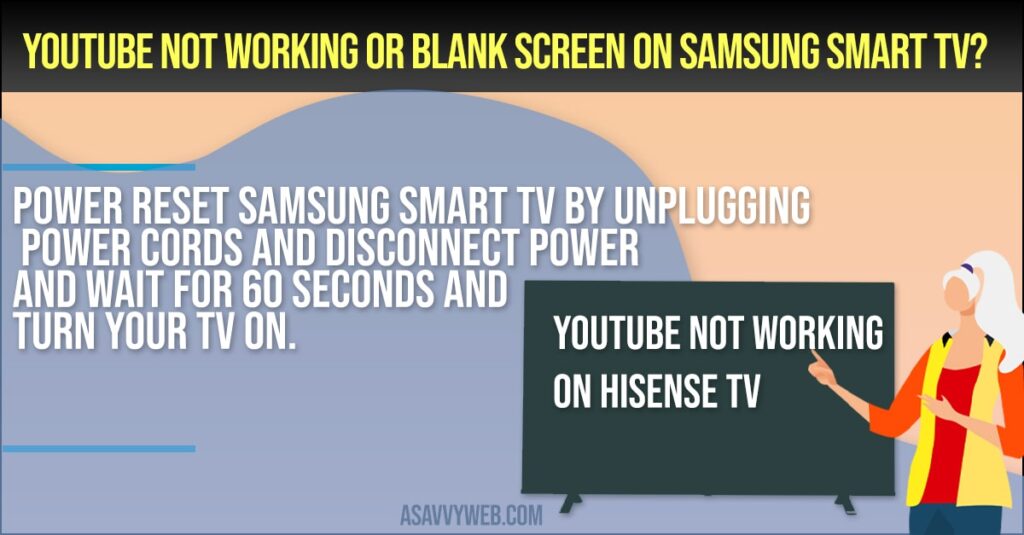
Navigate to youtube app -> Remove / uninstall youtube app and reinstall it.
Navigate to samsung store -> locate Youtube app -> Update youtube app
Some times there may be a software glitch so go ahead and check for samsung smart tv firmware update and update it.
Clear Cache and clear data of youtube app
If nothing works Reset your Samsung smart tv back to original default settings
On Samsung smart tv you are enjoying watching YouTube and experience good viewing and watching by watching YouTube on your Samsung smart tv and all of sudden you see YouTube blank screen on Samsung smart tv then this is terrible viewing experience and you may be freaking out sometimes and wondering what happen all of sudden which cause YouTube blank screen on Samsung smart tv and you can fix this YouTube blank screen by yourself with fixable solutions without having any trouble.
How to fix YouTube blank screen on Samsung smart tv?
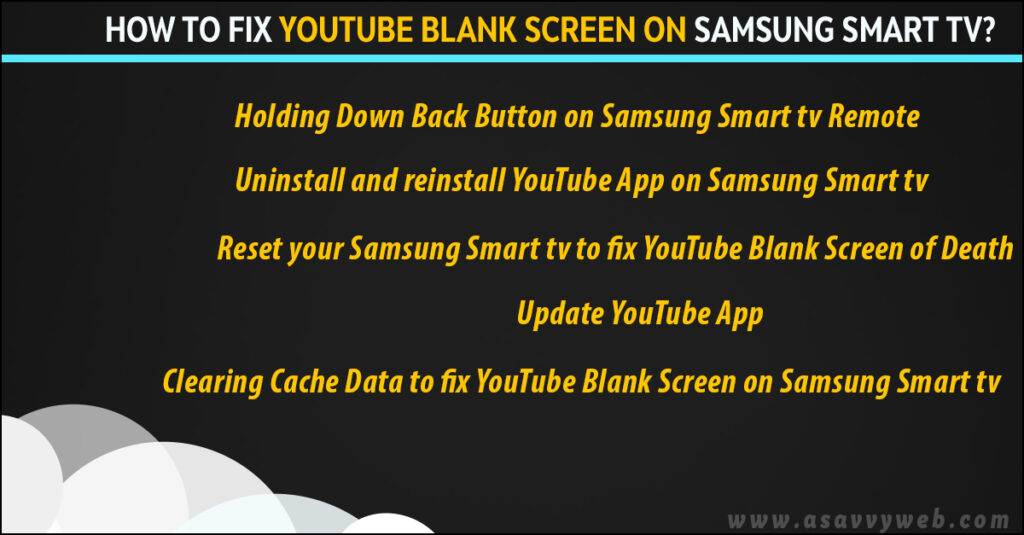
Restart Youtube Application
Step 1: Open YouTube app you will get YouTube blank screen on Samsung smart tv.
Step 2: Hold down the back button until it takes you to the home page screen.
Step 3: Now go back and Open YouTube app and open it.
Step 4: It will automatically reset YouTube application on your Samsung smart tv.
Step 5: Now open YouTube application it will open normally without showing any blank screen on your smart tv.
That’s it. This is a very simple trick that works with this error YouTube blank screen on Samsung smart tv almost in all cases.
Uninstall and Reinstall YouTube App
Step 1: Go to Apps sections and locate YouTube app
Step 2: Click on Uninstall.
Step 3: Now click on install YouTube application.
After uninstalling and reinstalling you will not face any issue with YouTube showing blank screen on Samsung smart tv.
Also Read: 1) Samsung Smart tv restarting on its own: Factory reset to fix
2) How to Update YouTube app on Sony Bravia Smart TV
3) Fix LG Smart tv YouTube App Not Working
4) How to fix Apple tv Blank Screen YouTube video Showing picture no sound
5) Fix – YouTube not working on Vizio Smart Tv
Reset your Samsung Smart tv
Resetting your smart tv by using your remote will help you fix this issue for sure before performing this steps make sure you unplug your router.
Step 1: Press the menu button on your tv remote and navigate to system and press ok
Step 2: Select Reset and press ok.
Step 3: Select Reset tv to factory settings defaults and press ok
Step 4: Enter Parental lock code by default code is 0000 and press ok
Step 5: Select Reset and press ok.
Step 6: Wait for your Samsung smart tv to turn off and turn on again.
Now, Open YouTube application and you will not see any issues like YouTube blank screen or YouTube application not opening on your Samsung smart tv.
Update YouTube App
Go to app section and navigate to YouTube app by using Samsung smart tv remote and see if there are any update available, if there are any updates available then go ahead and install updates.
Sometimes, if updates are available and your YouTube app is not updated to the latest version then you may face this issue of YouTube blank screen on Samsung smart tv.
Clearing Cache Data
You can clear cache data and remove temporary files from your Samsung smart tv to fix this issues and it will lead to free up some space on your Samsung smart tv, this may be the issue as well, clear the cache data and see if issue of blank screen on your Samsung smart tv is fixed.
This may be due to several reasons and few of them are app not updated to latest version and there are several ways to fix this issue mentioned in this article.
Yes resetting will help fix this issue as it resets YouTube application and will install necessary files.
Yes! Clearing cache data will also help’s to fix this issue.

