Ever settled in for the latest Paramount app Plus episode—only to have it freeze on the logo? You’re not alone. Here’s why it happens and how to fix it in five minutes. Whether your app keeps buffering, crashes on launch, or gets stuck on the logo, these five steps will have you streaming in no time.
You can try deleting it and re-install again to get rid of buffering issues or laggy or unresponsive issues and update software.
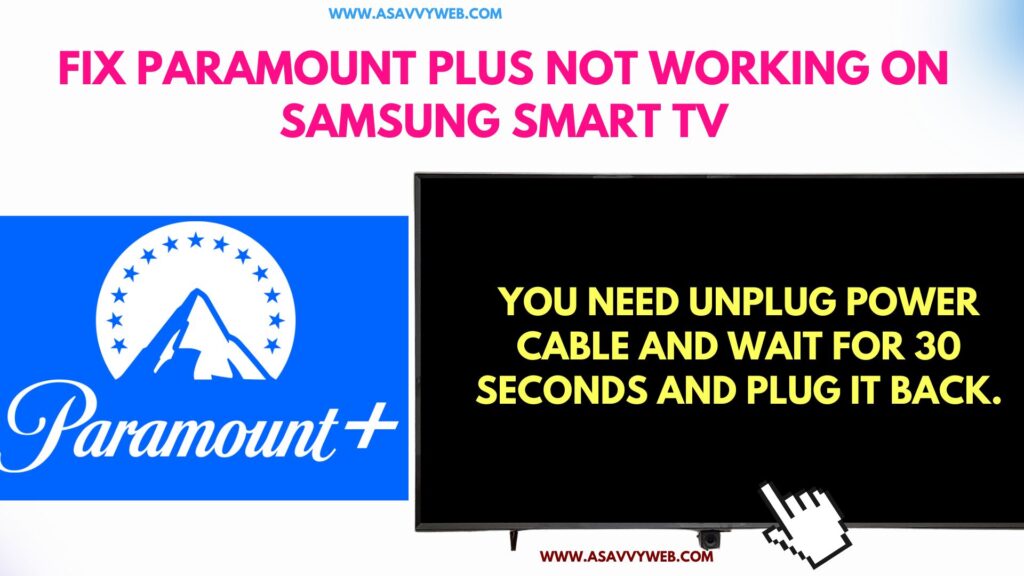
On your Samsung smart tv if you have installed the app and when you open it and it gets stuck on logo or keeps buffering or not working on your tv. Or it keeps on crashing when you open it, then you need to follow these simple troubleshooting methods and fix the issue and these are worth trying and expert solutions and this will work for sure.
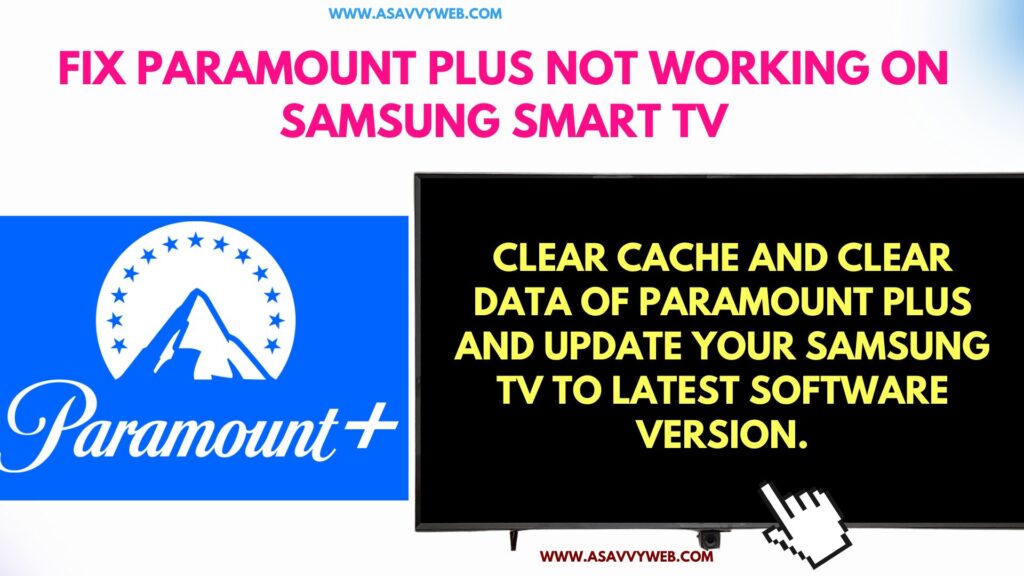
You can also try these methods to resolve other issues regarding activation errors or any other issues on any model of Samsung TV 2023–2025 models. These fixes have worked for models like Q80C, Frame TV, and Neo QLED and Tested on firmware v14xx and newer.
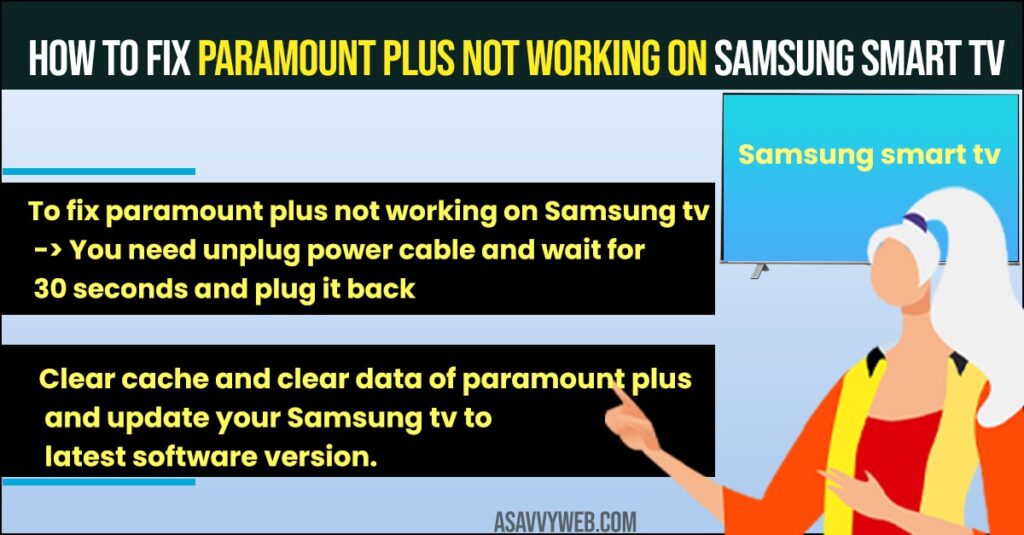
Power-Cycle to Clear Memory Glitches
Step 1: Remove Power Cable from the Wall Socket.
Step 2: Wait for 30 seconds completely and don’t rush the process.
Step 3: Plug back removed power cable after 30 seconds and turn it on.
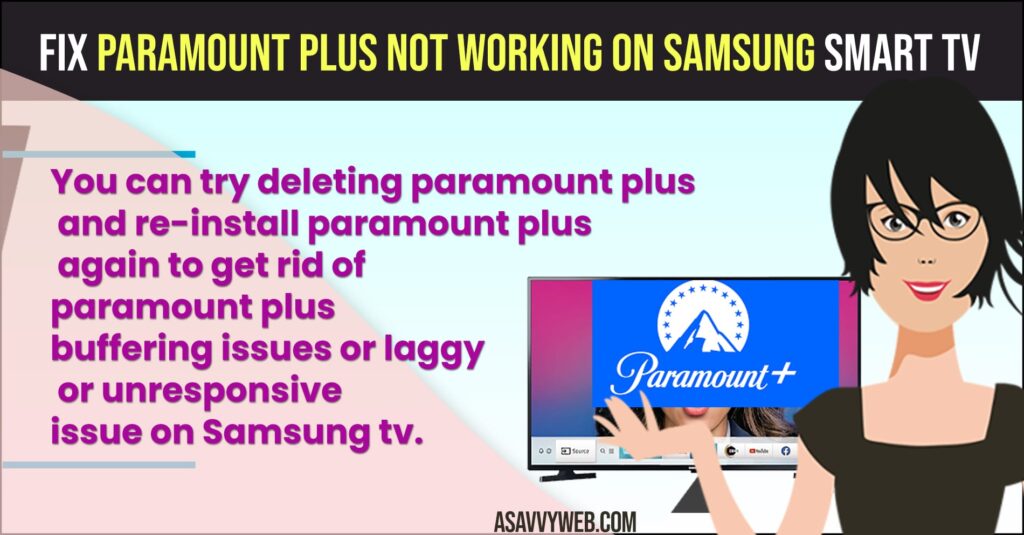
Also Read: 1) How to Fix Pandora App Not Working on Samsung Smart tv
2) How to Get Paramount Plus on LG Smart tv
3) How to install 3rd party apps on Samsung Smart tv using APK, usb
4) How to Fix Apple tv Not Working on Hisense Smart tv
5) How to Remove or Delete preinstalled apps on Samsung smart TV
Firmware Updates: Stop Logo Freezes
Step 1: Grab your remote and go to settings from your home screen
Step 2: Now, go to support.
Step 3: Go to Software Update Option and click on it and check for available update and download and install new software version if available.
Sometimes, if you are running outdated software on your Samsung smart tv you will experience stuck on logo or buffering issues on your tv. So, it’s always recommended to update your tv to the latest version.
Clear Cache of Paramount App: To Clear Corrupted Cache
Step 1: Go to Settings
Step 2: Go to Apps section
Step 3: Now, go to system apps section
Step 4: find Paramount+ app from the list of apps
Step 5: Click on it and select clear cache and press ok
Step 6: Now, select clear data and press ok.
Why this works: If Cache gets corrupted then it wont work and in this case you need to delete cache and this will clear all corrupted or unused cache and it will free up space also and this method will work.
Delete and Re-Install App
You need to delete the the app and reinstall it again to fix buffering issues or crashing or laggy issues.
Step 1: Go to Your samsung apps section
Step 2: Go to Settings
Step 3: Find paramount app in Apps section and delete it.
Now, wait for a while and if possible go ahead and restart your smart tv and install it again.
Step 4: Go to Samsung app store
Step 5: In search box -> Search for paramount plus
Step 6: Click on it and click on download or Get Option to install it and wait for it to install completely.
Once you install it, you need to go ahead and login to your account using your login details and start streaming movies and web-series without any issues.
Resolve Paramount + App Buffering Issues on Samsung Smart tv
If the app keeps buffering, the issue might lie with your Wi-Fi. Restart or reset your router, and make sure your TV firmware is updated via Wi-Fi or USB.
Why does Streaming Apps Stuck on Samsung Smart tv
if apps gets stuck on tv then you need to clear cache and clear all data of the app and delete and reinstall it.

