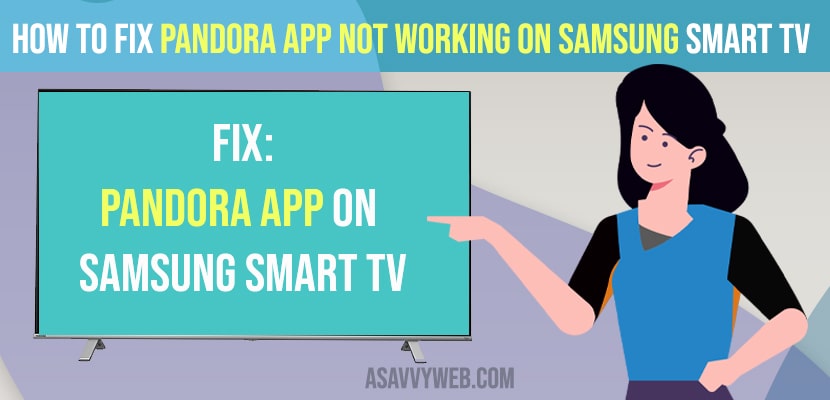- To fix the pandora app not working on Samsung Smart tv -> Clear cache and clear data and perform power reset method.
- Quick fix: Uninstall and reinstall pandora app and restart your router and modem.
If you have installed pandora app on samsung smart tv and completed the setup process and you want to listen music on pandora app on samsung smart tv and pandora app keeps crashing or pandora app not playing music or pandora app stuck on logo or freeze or becomes unresponsive then by following these simple troubleshooting methods you can fix the issue of pandora app not working on samsung smart tv and resolve the issues successfully.
Pandora app is a music streaming service or radio streaming, podcast streaming service and you can easily install pandora on samsung smart tv by just navigating to apps store and login with your pandora app credentials (premium pandora app subscription).
FIrst you need to try uninstalling and reinstalling pandora app on samsung smart tv or perform power reset method on samsung smart tv which is most effective and will fix almost any of the issue with pandora app, netflix app, youtube app or amazon prime app, disney plus or discovery plus app or any other app issue on samsung smart tv. So, let’s see in detail below.
Fix pandora app not working on Samsung Smart
Below samsung tv troubleshooting guide will help you fix pandora app not working or stuck or frozen or can’t play music on pandora issue.
Power Reset Method
Step 1: Turn on your Samsung smart tv -> Pull the power plug from the wall socket.
Step 2: Wait for 30 seconds
Step 3: Plug Back power cable back to wall socket and then turn on the Samsung smart tv.
Performing power reset method on samsung tv will fix any fluctuation issues and reboots yoru samsung smart tv and Once your samsung smart tv turns on then go ahead and open pandora app and your music, podcast or radio on pandora app will be playing without any issue.
Also Read: 1) How to fix Samsung Smart tv Apps not working or loading?
2) How to Fix Philips Smart tv Remote Not Working
3) How to Remove or Delete preinstalled apps on Samsung smart TV
4) How to Fix Samsung Smart TV Apps Not Installing
5) How to install 3rd party apps on Samsung Smart tv using APK, usb
Clear Cache and Clear Data of pandora App
Sometimes due to cache on pandora app you may have issues like pandora app frozen, unresponsive, laggy or music not playing on pandora app on samsung tv. So, go ahead and clear pandora app cache on samsung smart tv.
Step 1: Go to Settings
Step 2: Go to My apps section on Samsung smart tv
Step 3: Select System apps -> Now scroll down and locate the app (pandora app).
Step 4: click on it and select clear cache and press ok
Step 5: Click on Clear data and press ok.
Once you clear cache and clear data then go ahead and open pandora app and you may need to login again to pandora app and select playing music on pandora app.
Uninstall and Reinstall Pandora app
By uninstalling and reinstalling pandora app your issue of lagging or frozen or pandora stop playing music issue on samsung tv will be resolved.
Step 1: Go to APPs -> Locate or Select Pandora app
Step 2: Click on it and uninstall the pandora app.
Step 3: Wait for pandora app to uninstall
Step 4: Once the pandora app gets uninstalled or deleted then go ahead to my apps section and search for pandora app and install pandora app again on samsung tv.
Step 5: Now, login with your credentials and start listening to music with pandora app on samsung tv.
Once you uninstall and reinstall pandora app will start working normally without any issue on Samsung smart tv.
That;s it, by following above methods you can successfully fix pandora app not working issues on samsung smart tv.