On your iPhone 14, 13 if you want to create a shared album and share it with your family then you can easily create a shared album and share it with your family and invite them to see the shared album on iPhone. So, let’s see in detail below.
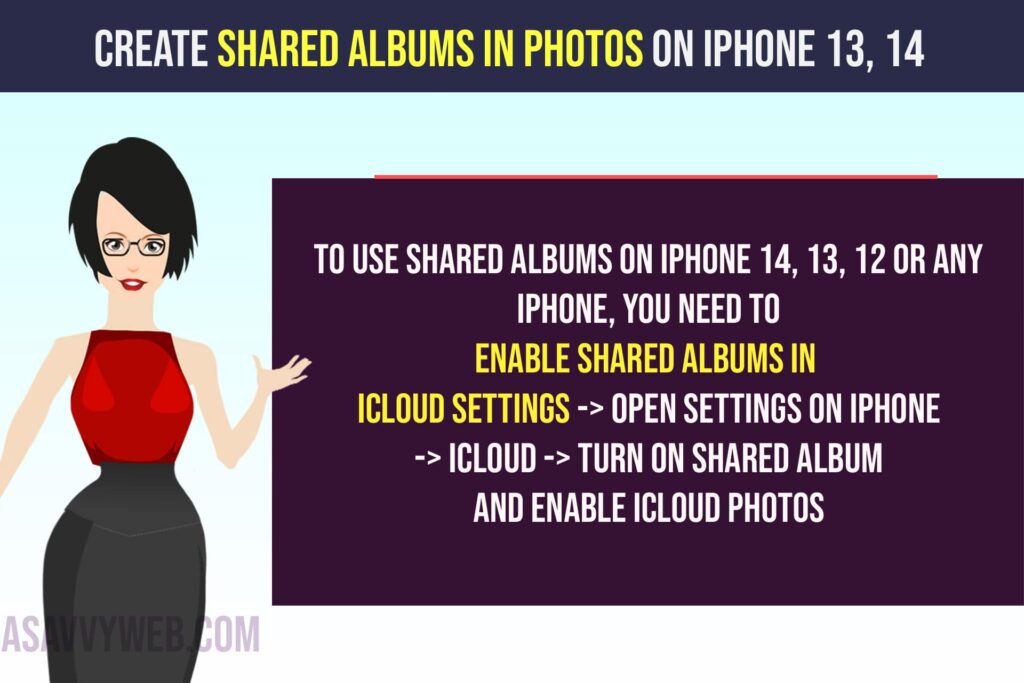
To use shared albums on iPhone 14, 13, 12 or any iPhone, you need to enable shared albums in iCloud settings -> Open settings on iPhone -> iCloud -> turn on shared album and enable iCloud photos.
Create Shared Albums in Photos On iPhone 13, 14
Follow below steps to create a shared album on iPhone 14 13 and shared album.
Step 1: Open Photos App on iPhone.
Step 2: Click on Plus icon on top of your Albums folder to create a new shared album
Step 3: Select New Shared Album
Step 4: Name the Shared Album
Step 5: In To Option -> Enter the email id to send invite and accept shared album invite and Tap on Create
Step 6: Now, a shared album on your iPhone photos app is created and you need to add photos to your shared album and everyone who have access to your shared album will be able to view this shared album.
That;s it, this is how you create shared album on your iPhone and send invite to shared album
How to Add Photos to Shared Album on iPhone 14, 13
To add photos to shared album -> Open photos app and tap on created shared album and tap on Plus icon and it will open all photos present on iPhone and then select photos and click on Add button on top and include comments if you want and tap on post and photos will be added to shared album on iPhone 14, 13.
Why Doesn’t my iPhone 13 or 14 have shared albums?
If you cant see option of shared album on iPhone photos app then you need to enable iCloud shared album turn it on to create shared album and share it with your family and friends.

