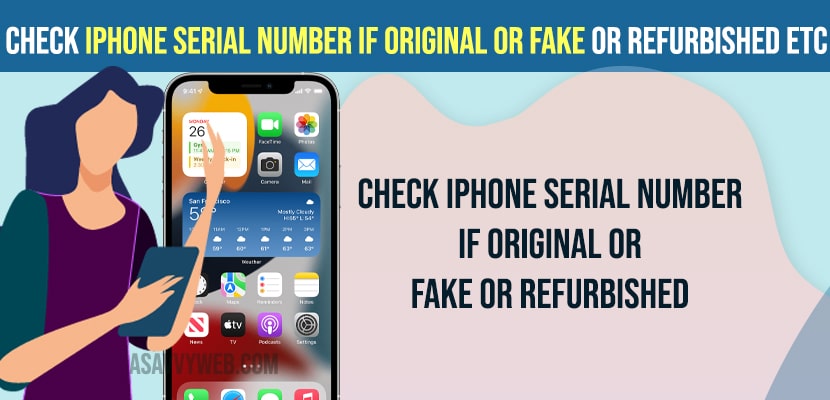If you want to check iPhone serial number you can check iPhone serial number by going to settings and then going to about and your iPhon serial number, model number, Model Name of your iPhone, iOS version and other iPhone details will be displayed.
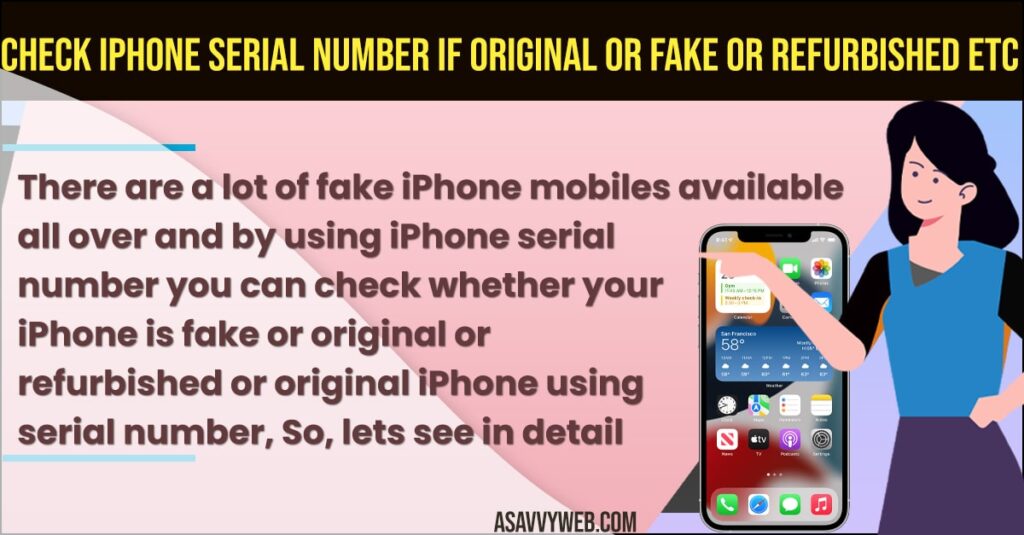
There are a lot of fake iPhone mobiles available all over and by using iPhone serial number you can check whether your iPhone is fake or original or refurbished or original iPhone using serial number, So, lets see in detail below.
Check iPhone Serial Number if Original or Fake or Refurbished
Step 1: Open settings on iPhone
Step 2: Tap on About
Step 3: Here, in About section you will find your iPhone serial number starting with MQ number and this is your iPhone serial number.
Step 4: if your iPhone serial number starts with M then your iPhone is original and bought from Apple store and if your iphone serial number starts with F, P or any other then your iPhone is not bought from apple store.
This is how you check your iPhone is original or fake or refurbished or etc on iPhone about section.
If iPhone Serial number starts with F
In your iPhone about section -> Your iPhone serial number starts with F then your iPhone is refurbished under apple care.
If iPhone Serial Number Starts with P
If iPhone serial number in about section starts with P – then your iPhone is sold under personalized iPhone with engraving.
If iPhone Serial Number Starts with N?
If your iPhone serial number in About section of iPhone is N, then Apple provided it as a replacement device for manufacturer phone.
iPhone Serial Number Check
If you want to check your iPhone serial number online on apple website then you need to go to about section on iphone under iPhone settings -> About -> Grab the serial number next to Serial number and enter the serial number in iphone check coverage website and it will display information of your iPhone and iPhone warranty and other details here.
How to check if iPhone is original or refurbished
If your iPhone serial number starts with F in the iPhone About section then your iPhone is refurbished and you can enter the serial number in the official apple website and it will check if the iPhone serial number is original or refurbished..