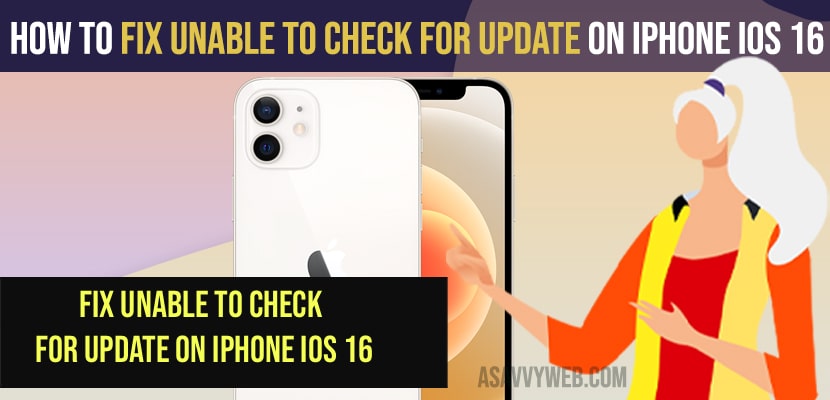- To fix unable to check for update on iPhone iOS 16 -> check you are connected to wifi internet connection and turn off and turn on airplane mode.
- Reset network settings and delete beta iOS profile from your mobile and check for update on iPhone iOS 16.
- Set date and time to automatic and free up internal storage space and update iphone iOS 16.
- Fix Unable to Check for Update iOS 16
- Try After Sometime
- Check internet Connection
- Don’t Use Mobile Data hotspot
- Turn off and Turn on Airplane Mode
- Set Date and Time to Automatic
- Remove Beta Profile
- Reset Network Settings
- Free Internal Storage Space
- Why i am Unable to Check for Update on iPhone iOS 16?
- Unable to check for update iPhone ios 15
It’s always recommended to update iPhone to latest iOS version and you need to check for new version of iOS 16 is available or not and if a new version of iPhone iOS 16 is available then you need to update iPhone to latest version and if you are having issues checking for update on your iPhone iOS 16 then you can easily fix this issue on you own by just following these simple methods. So, let’s see in detail below.
Many iphone users reported this issue of cant check for update on iPhone iOS 16 and unable to update their iphone to latest version and First thing you need check if you are unable to check for update is your wifi internet connection and sometimes you can see software update download and install button greyed out as well on iPhone and cant update iPhone iOS 16.
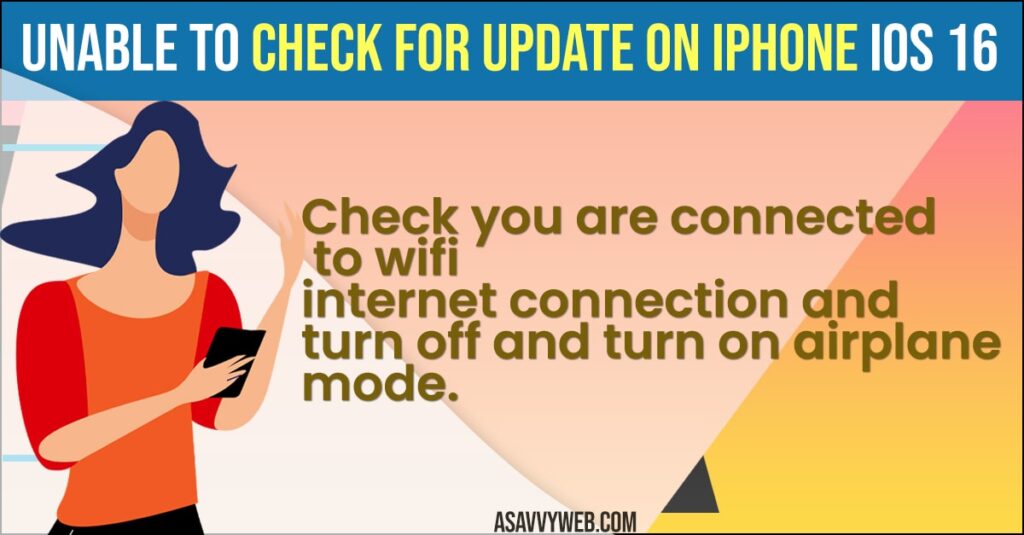
Fix Unable to Check for Update iOS 16
Below iPhone Software update iOS troubleshooting method will help you fix the issue of unable to check for software update on iOS and update your iphone to latest version.
Try After Sometime
If Apple servers are busy then you can experience this issue and many users experience this issue and when they are unable to check for updates on iphone iOS 16, then check for software update after sometime and you will be able to update iPhone to latest version.
Check internet Connection
You need to make sure that before checking for updates on iphone iOS 16 that you are connected to wifi internet or not and if you are not connected to wifi internet then you will experience this issue of unable to check for update on iPhone iOS 16.
Also Read:
1) How to Fix iPhone Software Update Download and Install Button Greyed Out on iPhone iOS 15.6
2) How to Fix Unable to Verify Update iPhone iOS 16
3) Fix: iPhone software Update Failed and Error Occurred while downloading iOS 15
4) How to Fix Can’t Delete App on iPhone after iOS 15 Update
5) Fix YouTube Not Playing Videos On iPhone 12 After iOS 14.4 Update
Don’t Use Mobile Data hotspot
You need to connect to wifi internet with strong internet signal and then you need to update your iphone and dont update your iPhone when you are connected to mobile data.
Turn off and Turn on Airplane Mode
- Step 1: Grab your iPhone and swipe from top to bottom and access control center
- Step 2: Simply, tap on airplane mode and turn it on.
- Step 3: Wait for few seconds and then turn off airplane mode.
Once you refresh airplane mode on your iphone, then any wifi network issues on iPhone will be resolved and once connected to internet you will be able to update your iphone to latest version.
Set Date and Time to Automatic
If there is an issue with date and time on your iphone like incorrect date and time then you will experience this issue of unable to check for update on iphone iOS 16
- Step 1: Open Settings and Tap on General
- Step 2: Tap on Date and time -> Toggle the button next to set Automatically and turn on this option.
- Step 3: Now, go ahead and restart your iPhone and check for update on your iPhone iOS 16.
Once you set date and time to automatic then your issue of unable to check for update issue will be resolved.
Remove Beta Profile
If you are using any beta profiles on your iphone iOS 16, then you need to remove beta profiles and then check for software update and update iPhone to latest version.
Reset Network Settings
- Step 1: Open Settings -> Tap on General
- Step 2: Tap on Transfer or reset iPhone
- Step 3: Tap on Reset -> Tap on Reset Network Settings and enter your iphone passcode
- Step 4: Tap on Reset network settings and confirm reset in pop up window and wait for your iphone to reset network settings.
Once iphone completes reset network settings you need to connect to wifi network and setup wifi and enter your wifi password and connect to wifi and then your issue of unable to check for update will be fixed and go to software update and check for update and download and install iOS 16 on iPhone.
Free Internal Storage Space
If you are having storage issues on your iPhone iOS 16, then your iphone will not check for update due to lack of internal storage space and you need to delete videos, apps which are taking too much space on your iphone and delete unwanted files and phots and check for software update on your iPhone.
Why i am Unable to Check for Update on iPhone iOS 16?
If you have installed any beta profiles on your iPhone and you are running out of storage space and having wifi internet connectivity issue or your iPhone date and time are set incorrectly then you can experience this issue of unable to check for update when you try to update your iphone to latest iOS 16 version.
Unable to check for update iPhone ios 15
Check whether your device is having enough internal storge space to download and install new iOS 15 or 16 update and delete unwanted files and free up space and remove beta profiles from iPhone and check for update.
FAQ
This happens due to many reasons and if apple servers are busy then you will not be able to check for update on your iPhone and you need to try after sometime and if there is no free space and beta profiles installed then you can see this issue.
You need to remove or delete previously downloaded iOS and then try updating your iPhone and free up storage and try after sometimes if apple servers are busy at the moment.