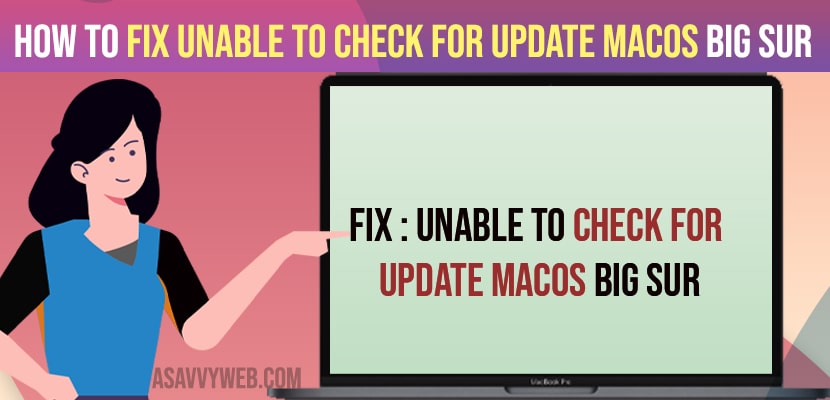- To fix big sur unable to check for updates -> You need to set data and time to automatically and time zone and restart your MacBook.
- Restart your macbook pro in safe mode and try installing application or download application or update your macOS big sur to latest.
- You can alternatively download a vpn from app store and use connected vpn and try to update application or macbook update and your issue of big sur unable to check for updates will be fixed successfully
On your macbook when you are trying to update your MacOS big sur or updating an application on your macbook you will get to see a window prompt message unable to check for updates please check your internet connection and you will not be able to update application or update your macbook pro or macbook not starting after update , you can get rid of these issue by just following these simple methods. So, let’s see in detail below.
Most of the time this issue will be raised due to software glitch or it can be due to data and time is not set correctly and many of the mac users experienced this issue of unable to check for updates on MacOS big sur and make sure you are connected to the internet first. If possible reset your router or modem and try to check for updates or try to update applications or macOS.
Fix Unable to Check for Update macOS Big Sur
Follow below methods and macos troubleshooting guide to unable to update macOS check for internet connection on macOS big sur.
Check your Date and Time
Cross check with your date if you date and time are not set correctly then you will get unable to check for updates make sure you are connected to the internet on Macbook pro big sur
Step 1: On top menu -> Click on your apple logo
Step 2: Now, click on your system preference.
Step 3: You will see the option date and time and click on it.
Step 4: Click on the lock icon on the bottom right side and enter your macbook password and click on ok or continue.
Step 5: Now click on checkbox next to set data and time to automatically option.
Step 6: Now, click on the timezone tab -> Set time zone to automatically.
Once you set date and time and set timezone to automatically then go ahead nad check for updates on your macbook BigSur OS and you will not face any issue like unable to check for updates on macOS Big sur make sure you are connected to the internet error while updating macOS or updating application on your macOS big sur.
You Might Also Like
1) How to Enable or Setup Right click on MacBook m1 pro and fix Click Not Working
2) How to Connect USB C to Lightning Cable on Macbook Pro/Air
3) How to Fix MacBook Pro SD Card USB Flash Drive Not Reading
4) How to Fix Macbook M1 Pro / Air Black Screen on macOS Monterey
5) How to Fix Macbook Pro or Macbook Air sound not Working or No Sound (internal speakers not working)
Run Your Macbook Pro in Safe Mode with MacOS Big Sur
You need to run your macbook in safe mode and then you need to download and install application or update an application in safe mode will fix this issue of unable to check for update on Bis Sur MacOS.
Step 1: Click on apple logo on top menu -> Click on shutdown.
Step 2: Wair for your macbook to completely shut down and wait for 10 to 15 minutes.
Step 3: Now, Restart your Macbook pro and immediately press and hold shift key until you see login windows on your macbook pro screen.
Note: Don’t release the shift key when you see the apple logo and wait until you see login screen window.
Step 4: Now, enter your username and password and login to your macbook pro and download or install or update macbook pro applications.
Once you boot your macbook pro with Big Sur MacOS, then you wont get any error of unable to check for updates, please check your internet connection issue on macbook pro bigsur MacOS.
Use VPN
Step 1: Open App store on your macbook from dock
Step 2: In the app store search bar -> type vpn and install any vpn from the app store.
Step 3: Once you install vpn on your macbook pro Bigsur os then you need to use connected vpn and try to update application or update macOS Big Sur on your macbook pro.
Installing vpn will fix this issue easily and your issue of big sur unable to check for updates make sure you are connected to the internet will be fixed successfully.