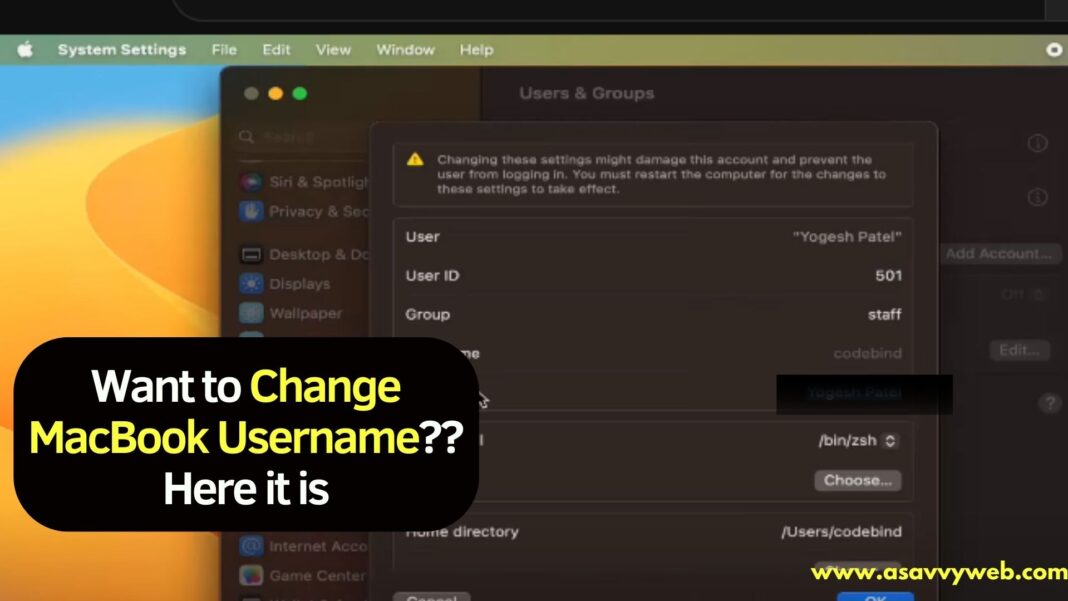If you are looking to change username on your mac and wondering how to change username on your macbook pro or air or on Macbook m1, m2 or m3 MacBook then you can easily change username or login username by going to macbook settings. So, let’s see in detail below.
To change username on your MacBook pro or air, you need to have administrator privileges and if you are just a user of mac then you won’t be able to change.
Change MacBook Username
Follow below steps to change MacBook login username or just username on your mac.
Step 1: Open System Settings on your mac from MacBook dock or click on apple logo and click on system settings
Step 2: Scroll down on the left side menu option and click on Users and Groups (or you can search for user groups using the search bar here at top).
Step 3: Click on users and groups -> All your MacBook users will be displayed on the right hand side here.
Step 4: Now, right click on the username that you want to change here and Select Advanced Options.
Step 5: Now, enter your MacBook pro password and click on Unlock and you will see all user details here like username, first name, user id, user, user group and other user options on mac.
Step 6: Now, to change full name of user on MacBook pro or air -> Click on Name next to full name and edit the text and keep new full name.
Change Full Name on MacBook pro or Air
If you want to change username or fullname on mac then go to user and groups from your system settings ( System Preferences ) and right click on your username and click on Advanced features and then enter mac password and unlock it.
Now, select text next to full name and change username and click on ok and full name of your user will be changed.
Change User Group on MacBook Pro or air
If you want to change the user group name on your mac then you need to have admin privileges and go to user and groups and right click on user and Select Advanced settings and change user group and enter new user group name.