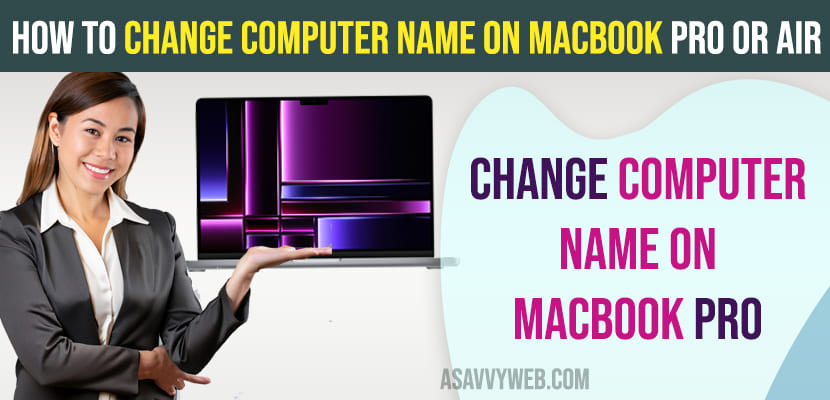On your macbook pro or air on macos sonoma, ventura, Monterey, or any other macos, you can simple change your macos Name on macbook pro or air in about section of your macbook pro or air and simple rename it with the new name for your macbook pro or air.
You can change macbook pro computer name, user name, or owner name of the previous or old macbook pro or air using terminal and about section of macbook pro system settings easily and update settings on mac on any macOS like ventura, sonoma, macOS monterey or any other old macOS.
How to Find Computer name on MacBook pro or Air
To find computer name on your macbook pro or air on MacOS Sonoma, Ventura, Monterey or older versions of Mac, -> Click on Apple Logo and select System settings -> Scroll down on left side menu and click on About -> On right side next to name you will see your computer name on your MacBook pro or Air on MacOS Ventura, Monterey, Sonoma or other new versions of MacOS.
Change Computer Name on MacBook Pro or Air
Follow below steps and change computer name on computer name on any macOS
Step 1: Click on Apple logo on top menu and Select System Settings
Step 2: Now, on top search bar -> Type About and this will bring about settings on your Macbook pro or air.
Step 3: Now, click on About and on the right side you will see your MacBook Name here next to Name field.
Step 4: Click on MacBook name here and delete it completely and enter your new MacBook Pro or Air name here.
Step 5: Once you change name on macbook then click on outside of the box and macbook pro or air name will be changed.
That’s it, this is how you change macbook pro or air name here.
Change macbook name ventura
On MacOS Ventura you can go to system settings and then go to About section of your Mac from left side menu and click on old name on your mac and then change it to new name and update new name on macbook pro or air on MacOS ventura.