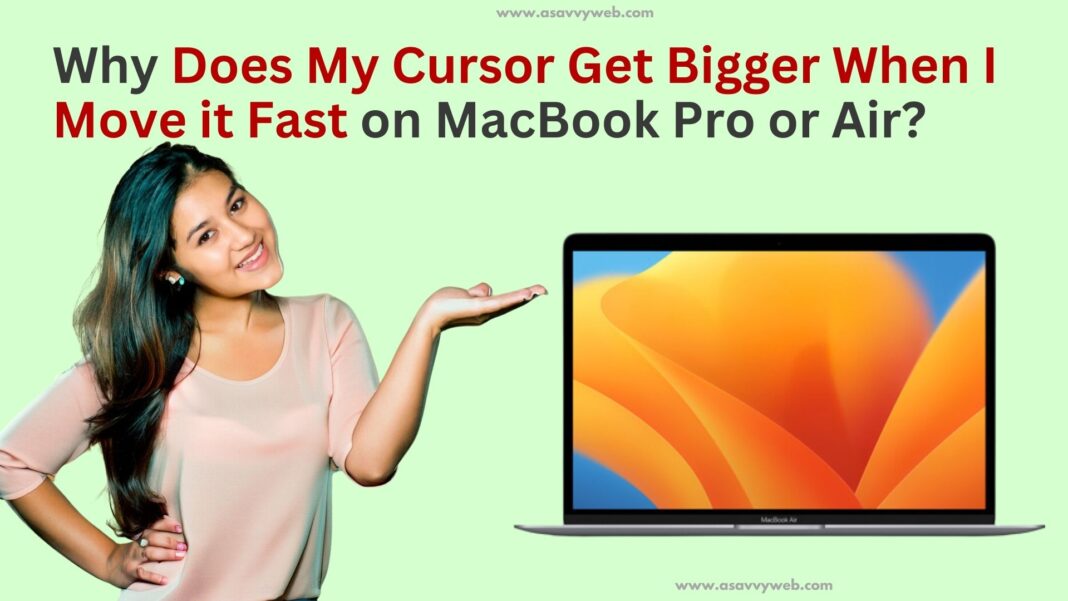Have you ever wondered on your MacBook pro or air with any macOS Sonoma or Ventura or macOS Monterey when you locate something on your mac and when you shake mouse or pointer continuously then the mac cursor gets bigger and increases as you shake pointer or cursor mac.
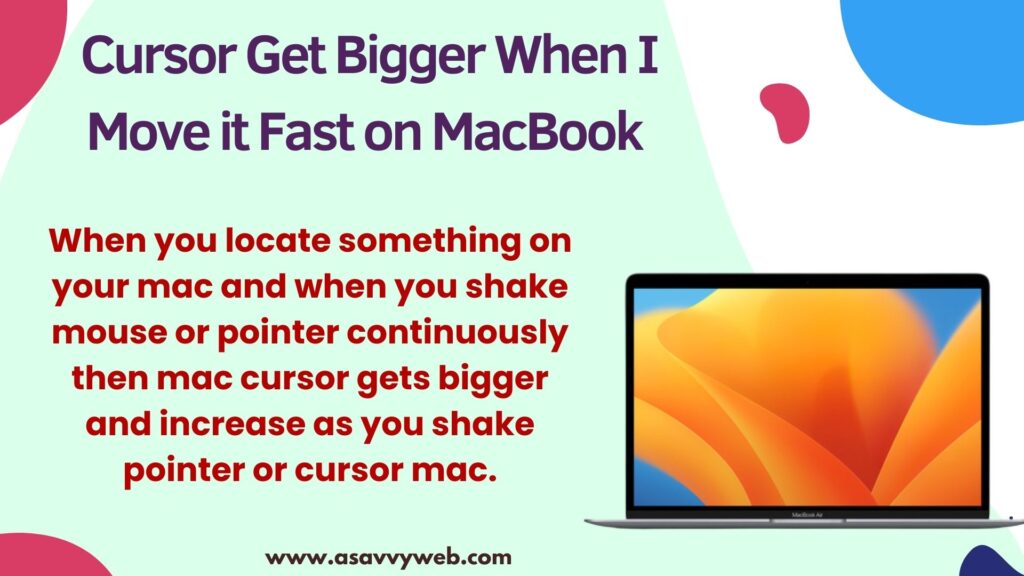
If your cursor or pointer gets bigger when you shake pointer or cursor on mac then you have enabled the shake mouse to locate options on your mouse pointer settings on your mac and you need to disable shake pointer to locate option which makes mouse pointer bigger when you drag mouse back and forth on your MacBook pro or air.
Mouse pointer feature is useful if you want to locate something on your mac when you are presenting or showing something on mac and mouse pointer gets increased as soon as you shake or swipe pointer faster on mac trackpad.
Why is My Cursor Going Bigger on my Mac?
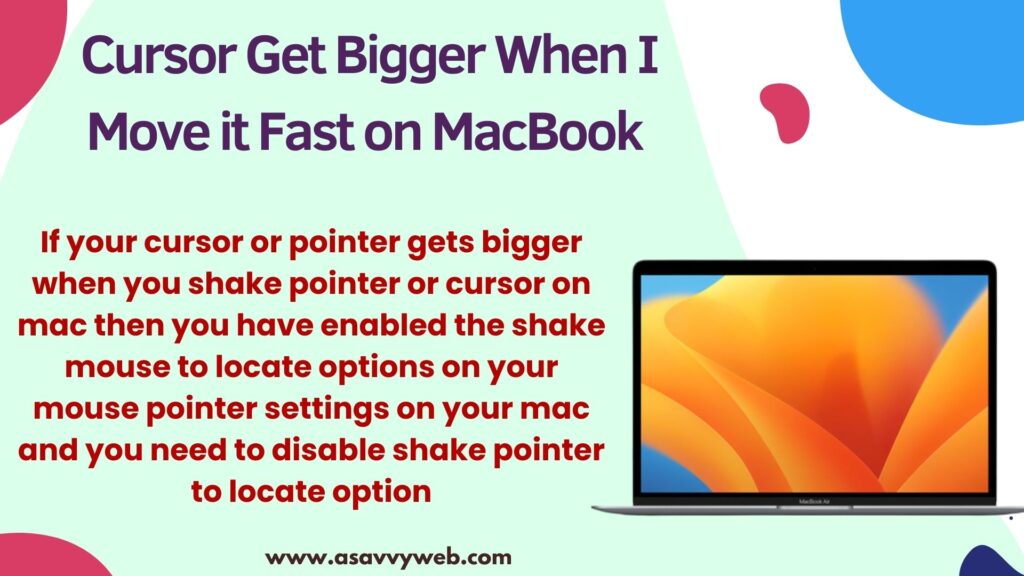
If the shake mouse pointer to locate option is enabled in mouse pointer settings on mac then whenever you move mouse pointer back and forth it will enlarge and to stop cursor enlarging or bigger then you need to disable shake mouse to enlarge option.
How Do I Stop My Mac Cursor From Enlarging?
Go to Accessibility settings on mac and Display Settings -> Disable shake mouse pointer to locate option.
Turn off Shake Mouse Pointer to Locate on MacBook Pro or Air
Follow below steps to turn off or disable shake mouse pinter on mac.
Step 1: Click on Apple logo on top -> Click on System Settings
Step 2: Click on Accessibility on left side menu
Step 3: On Right side click on Display option
Step 4: Scroll down and under pointer options -> Toggle button Shake Mouse Pointer to locate option.
Once you disable shake mouse pointer to locate option when you move mouse pointer back and forth on mac it will not get bigger.
How to Make Mouse Pointer Bigger When Shaking Mouse on Mac?
To make mouse pointer bigger when moving mouse pointer back and forth you need to go to System Settings -> Accessibility -> Display -> Turn on Shake mouse pointer bigger when location settings on mac.