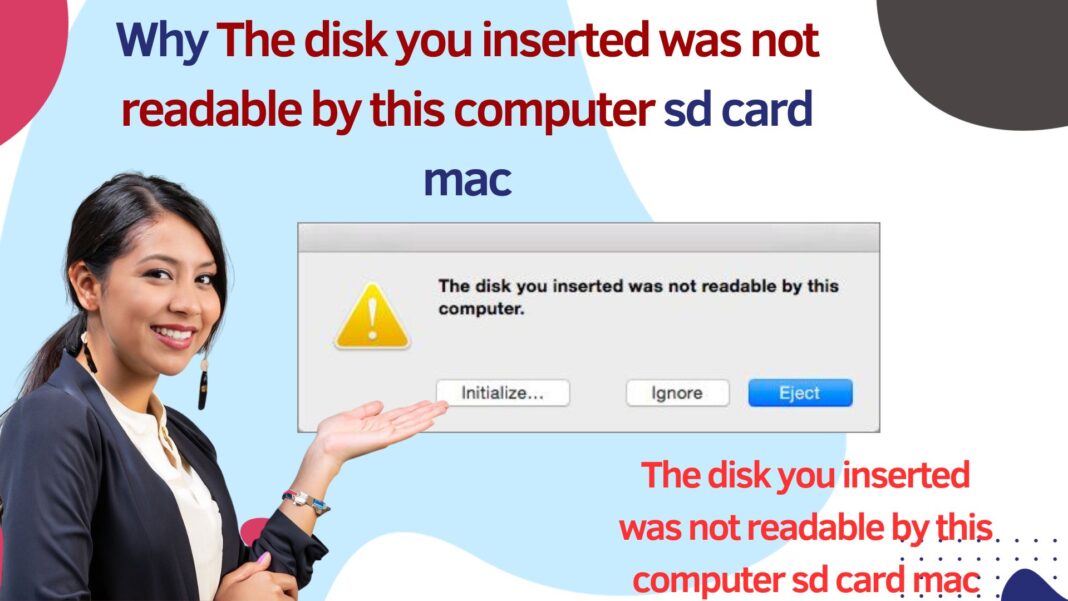On your mac if you are getting an error message after inserting sd card or usb drive or flash drive and wondering how to make a macbook pro or air to read inserted sd card or usb drive easily by formatting your sd card to supported format on your mac.
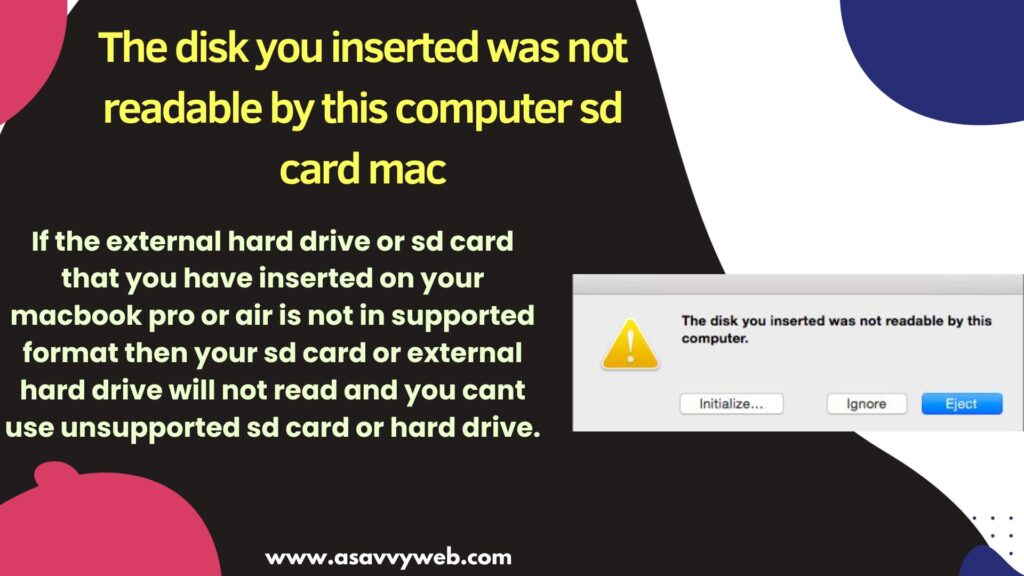
If the external hard drive or sd card that you have inserted on your macbook pro or air is not in supported format then your sd card or external hard drive will not read and you cant use unsupported sd card or hard drive.
Mac Monterey Not Reading SD Card?
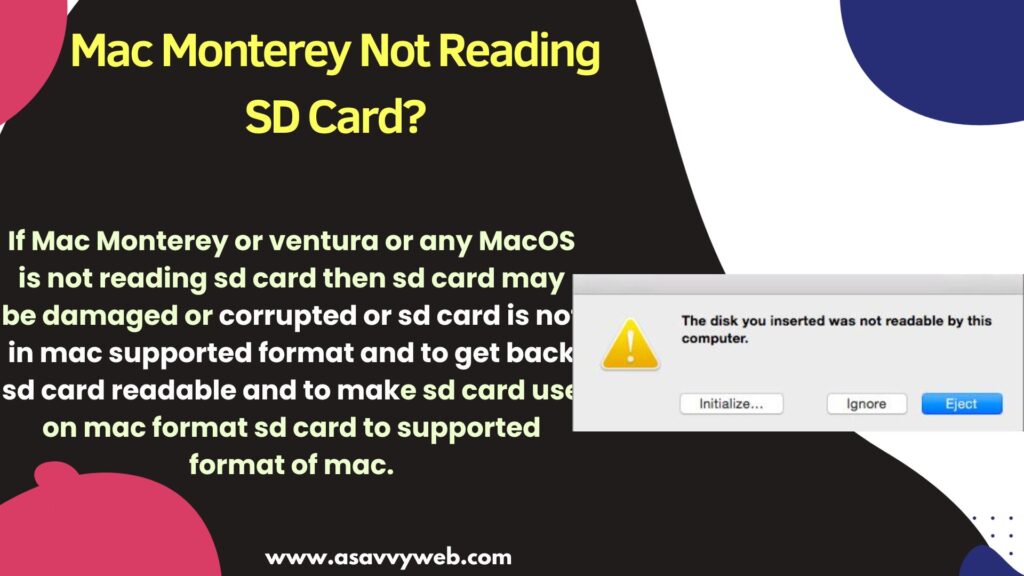
If Mac Monterey or ventura or any MacOS is not reading sd card then sd card may be damaged or corrupted or sd card is not in mac supported format and to get back sd card readable and to make sd card use on mac format sd card to supported format of mac.
Which SD Card Does MacBook Support?
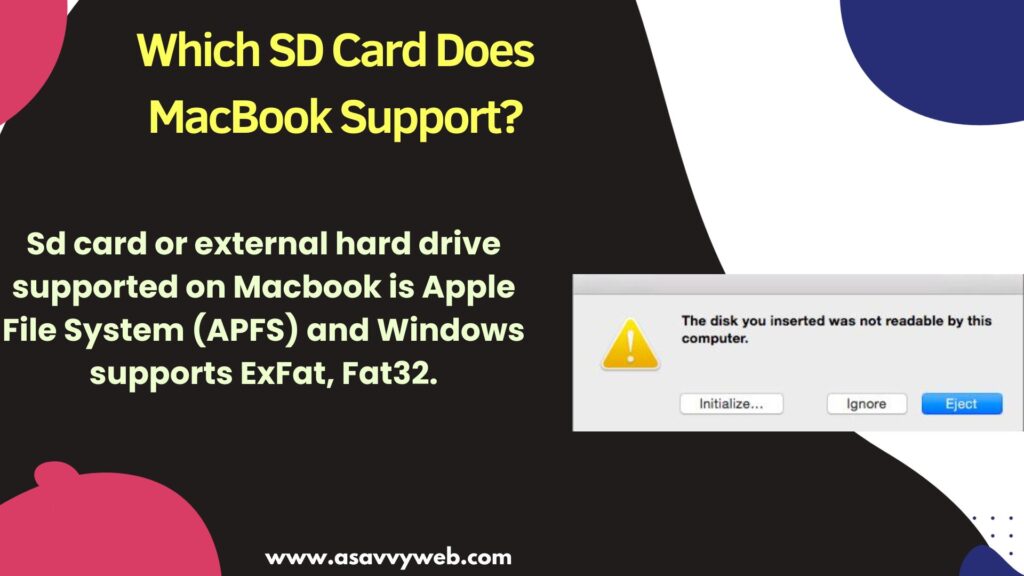
Sd card or external hard drive supported on Macbook is Apple File System (APFS) and Windows supports ExFat, Fat32.
Why is my SD card disk not readable on my Mac?
If SD Card is not readable then the issue is with sd card or external hard drive and it is not in supported format that macbook supports and you need to erase hard drive and then format sd card or external hard drive to supported APFS format.
Fix The disk you inserted was not readable by this computer sd card mac
Below steps will help you fix your mac not reading usb drive
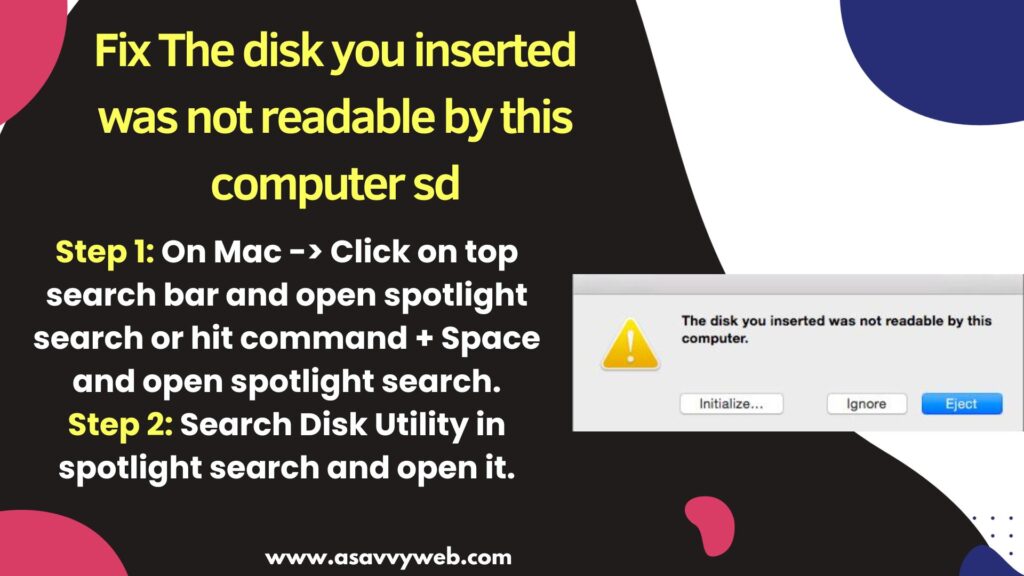
Step 1: On Mac -> Click on top search bar and open spotlight search or hit command + Space and open spotlight search.
Step 2: Search Disk Utility in spotlight search and open it.
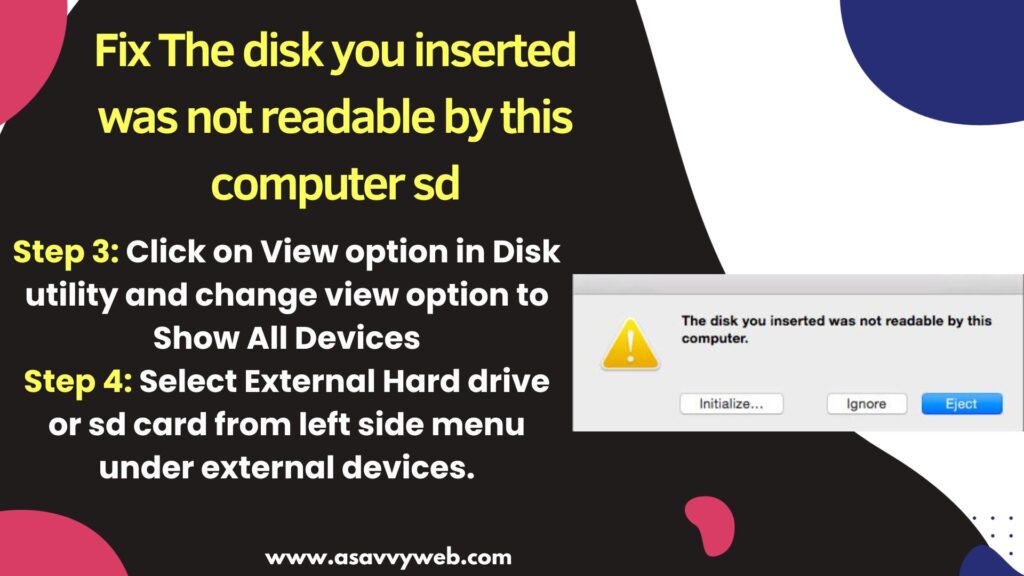
Step 3: Click on View option in Disk utility and change view option to Show All Devices
Step 4: Select External Hard drive or sd card from left side menu under external devices.
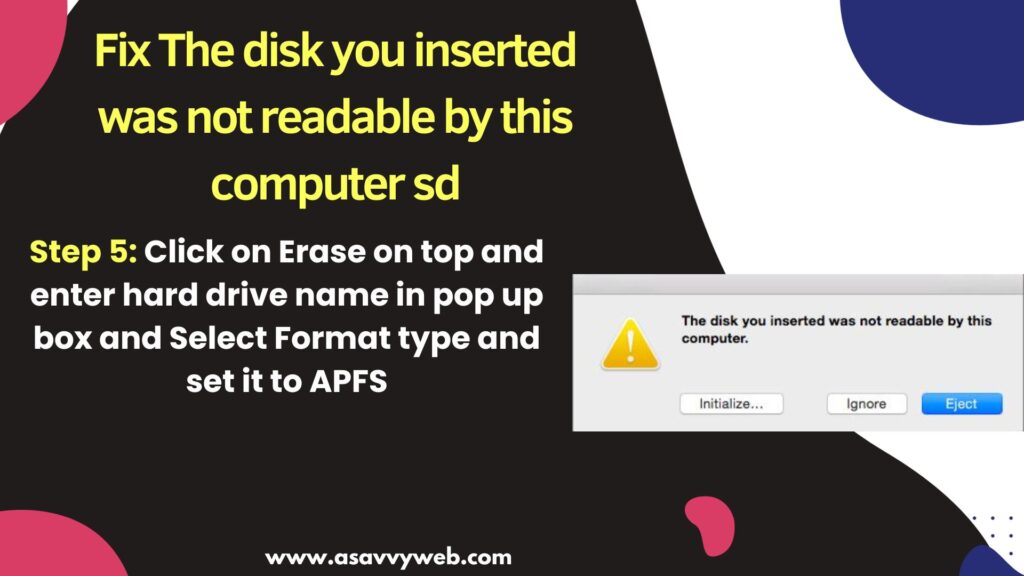
Step 5: Click on Erase on top and enter hard drive name in pop up box and Select Format type and set it to APFS
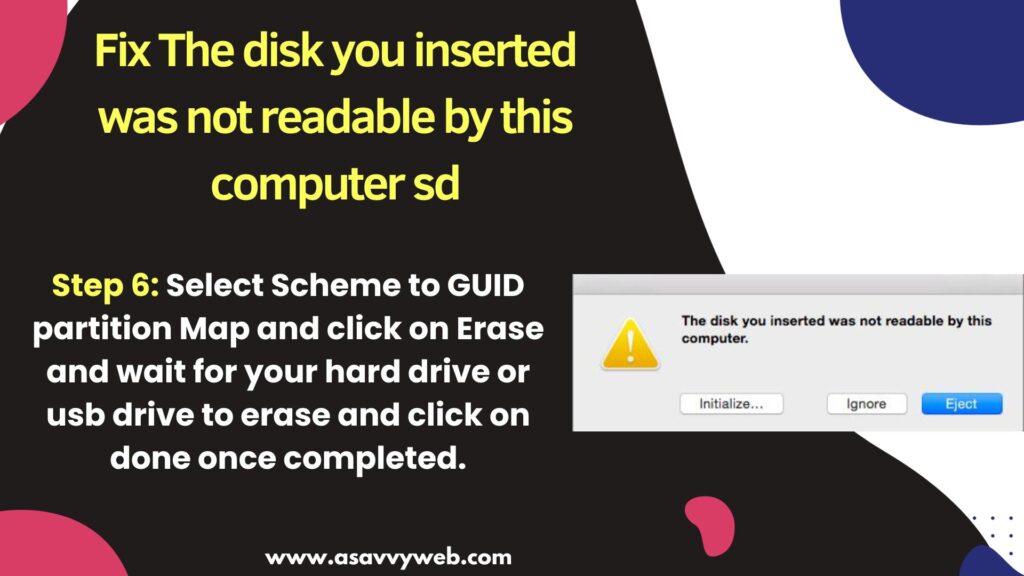
Step 6: Select Scheme to GUID partition Map and click on Erase and wait for your hard drive or usb drive to erase and click on done once completed.
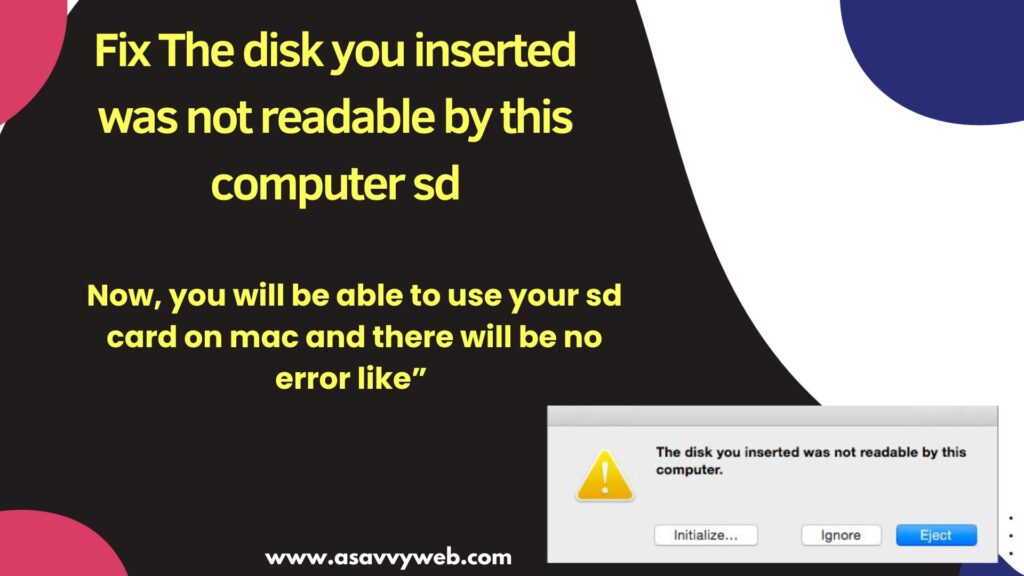
Now, you will be able to use your sd card on mac and there will be no error like” The disk you inserted was not readable by this computer sd card mac” will be resolved.
How do I fix my Mac not reading my SD card?
If Mac is not reading sd card then your sd card is not supported and you need to format sd card to supported APFS format and then use sd card on mac and it can also be an issue with sd card as well sometimes, sd card gets corrupted and damaged as well.