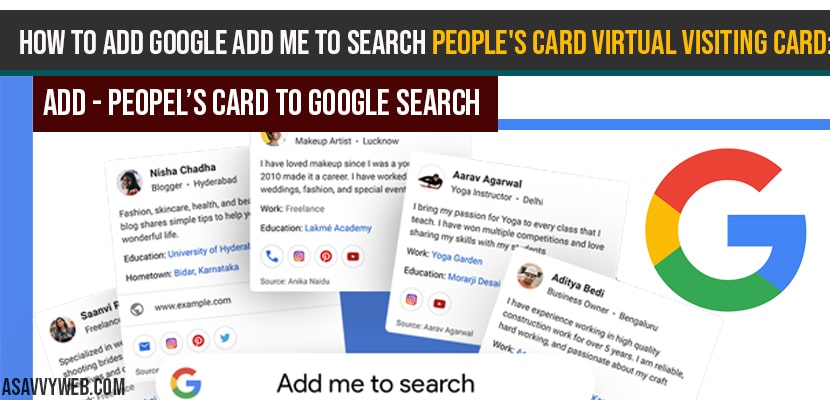Everyone is very eager and looks for their presence on google and previously we have google knowledge graph to show up on right side of google search when you search for any person or business who have their online presence it may be if they are having social profile or website they have, now google is making very easy for people and allowing users who have a website or their online presence very easy by Google Add me to search people’s card which will be acting as a virtual vising card in google search results. So, lets see in detail how to Add me to search people’s card Virtual Visiting Card in google search in detail below.
What is Google Add me to search people’s card?

If you’re a business professional, performer, or anyone looking to build up your own online presence, you might have a website, social profiles, and other information spread across many sites. It’s like a virtual visiting card, where you can highlight your existing website or social profiles you want people to visit, plus other information about yourself that you want others to know.
How to Implement Add me to search people’s card (virtual visiting card) in Google:
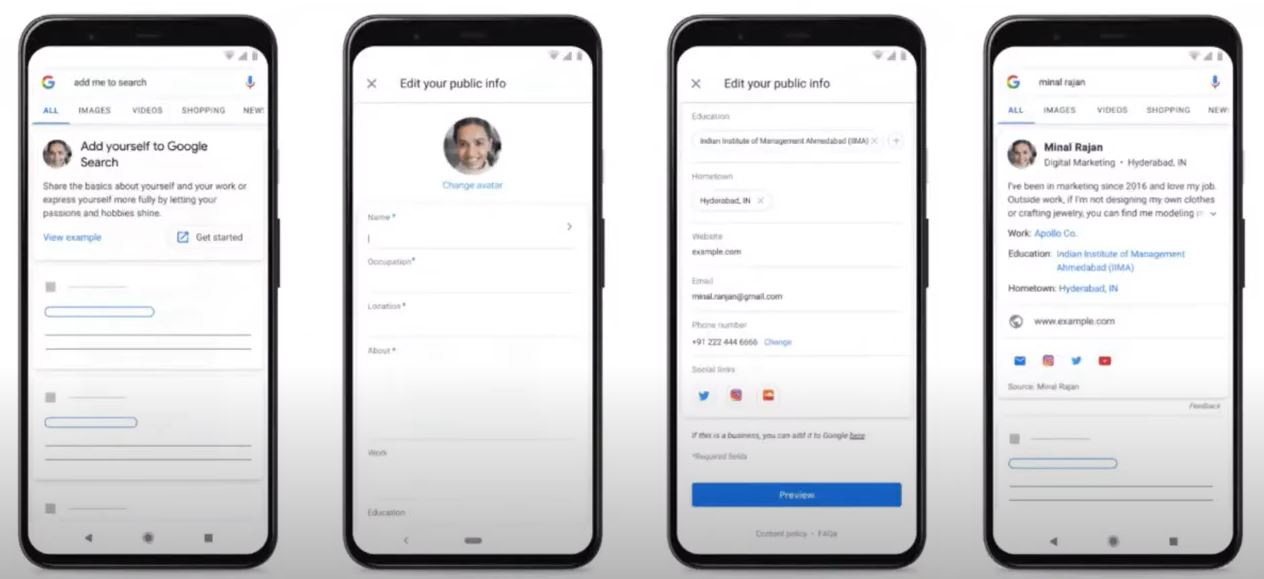
Step 1: Sign in to your google account.
Step 2: Once you are signed in, search for your name or Add me to search.
Step 3: You can also search for you name and fill in your details on screen.
Step 4: Enter your name, phone number, add your profile picture and a description of yourself.
Note: The more information you provide and location and everything, it will be easier for people to discover.
Step 4: Now, List your social profiles to your card and tap on preview.
Step 5: Now preview and review it for last time (how it appears in google search peoples card) your virtual visiting card.
That’s it, this is how you add Googles new people card – Add me to search people’s card Virtual Visiting Card.
Why to create Google People card and add it to search?
For entrepreneurs, prospective employees, self-employed individuals, freelancers, or anyone else out there who wants to be discovered. If you create a people card, then if some one searches for your name on google people card makes it easy to find the right person, if you have peoples card then people card will appear in google search with name, profession and location and you can tap to see their card details.
How many people cards are allowed for one person?
Only One people card is allowed to per one google account and phone number will be required to authenticate the account.
Can I delete people card once created?
Yes! You can delete the people card if you have created one and if you don’t want this people card, then you can go ahead and delete the people card at any time.
Peoples card is like a virtual visiting card, which allows users to discover information quickly in google search and users can reach you according to your business model.
It’s very helpful for entrepreneurs, prospective employees, self-employed individuals, freelancers, or anyone else out there who wants to be discovered in Google search.