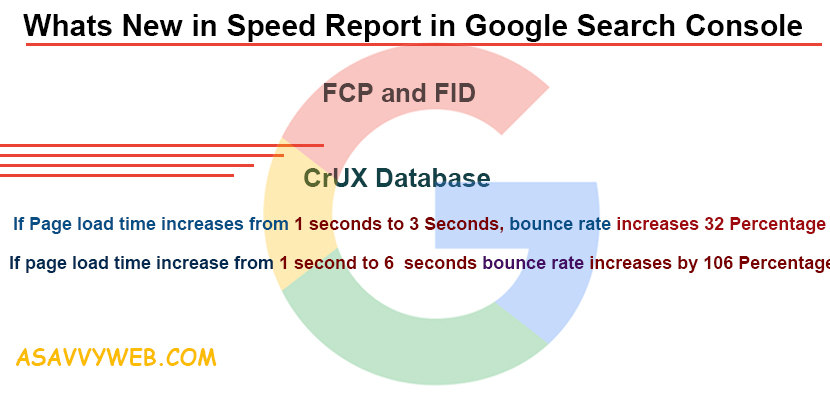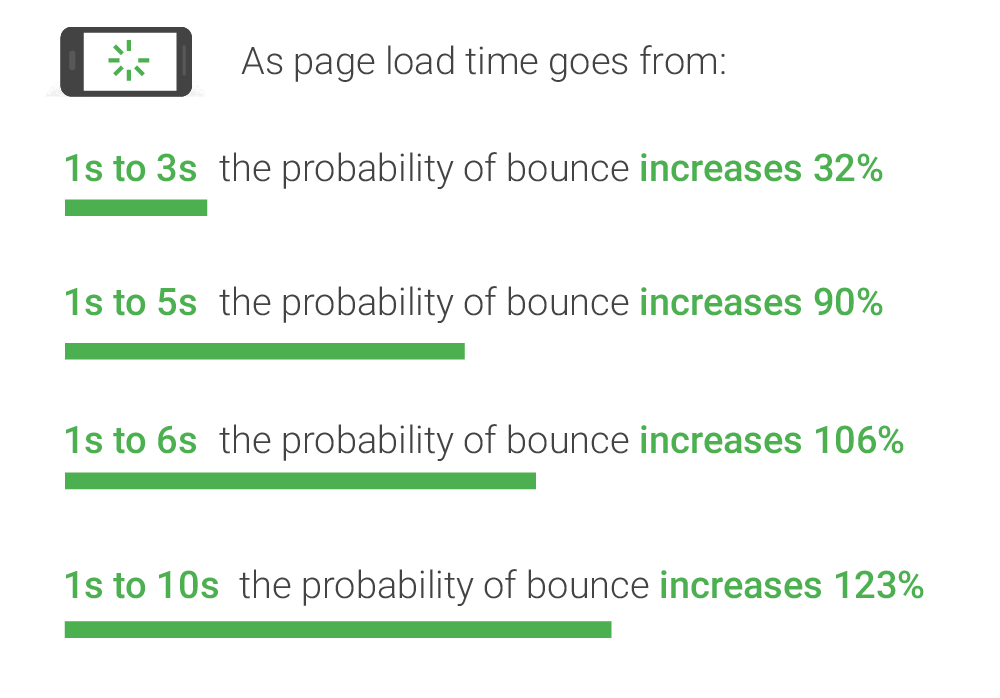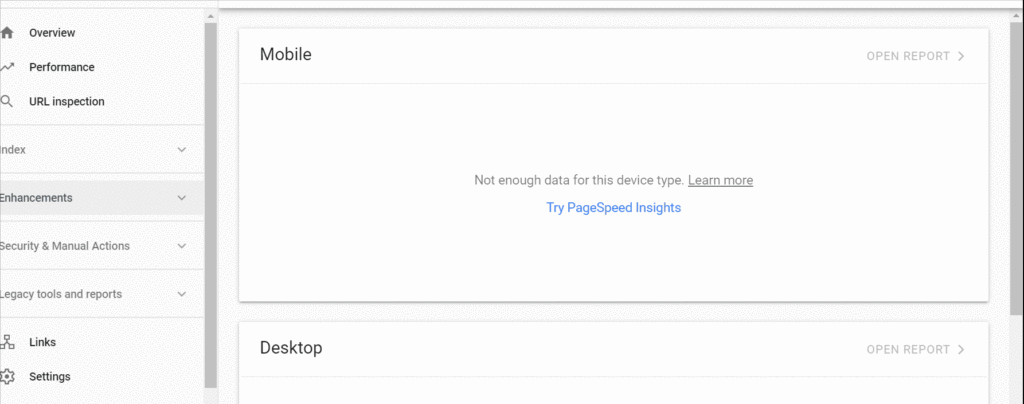Google is continuously releasing new features in search console and new video indexing features and a lot more.
Google is incrementally improving search console with lot of new features and migrating data from old search console to new search console which makes every website owner and webmaster and developers to solve the website page speed loading issues faster by providing documented insights straight away in search console.
Source: Thinkwithgoogle
Earlier, google announced new feature speed report currently which is under development and will lot of useful for website owner to discover slow loading pages and improve website loading speed per page according to CrUX Database.
Why Speed Report in Google Search Console Important
Speed is very important ranking factors in todays world and can change website rank very high when your webpage loads faster and also can lead to disaster if website page speed is low and according to think with google new benchmarks for mobile speed – https://www.thinkwithgoogle.com/marketing-resources/data-measurement/mobile-page-speed-new-industry-benchmarks/
If Page load time increases from 1 seconds to 3 Seconds, bounce rate increases 32 Percentage
If page load time increase from 1 second to 6 seconds bounce rate increases by 106 Percentage.
Pages considered slow may be demoted in Google Search.
What’s New in Speed Report Google Search Console:
You can see your website’s speed performance based on real time world usage data. Under Enhancements tab google released speed report for beta for testers which is experimental and features and data are unstable and might change significantly during the experiment programme.
Speed Report in Google Search Console:
Speed report is an enhancement of your website and allow website owners to improvise website performance and fix slow user experiences on your site.
The Speed report in Google search console shows how quickly your pages performed according to real world usage date – Some times called field data.
How to Read Speed Report in Google Search Console:
Speed report in Google Search console shows URL performance grouped by speed status and metric type. Speed report is based on two metrics:
- FCP
- FID
What is FCP:
FCP is First Contentful Paint which is defined by paint timing which means it reports the time when the browser first Rendered any text, image which includes background images, non-white canvas or SVG and this includes text with pending web fonts. This is the first time users could start consuming page content.
What is FID:
FID is First input delay, which measures the delay that user experience when they interact with the page while its not yet interactive. First input delay on the other hand every FID measurement is an instance of a user having to wait for the browser to respond for an event and when the time wait is too long user gets frustrated and often leave.
After Clicking Speed Report in Google Search console it gives you speed date of your website separately for mobile and desktop. If you don’t see any data for this device type, that means you property is new.
What to Do if You Don’t see any data in Speed Report in Search Console:
- If you don’t see any data on your screen it means either that your property is new in search console, or that there is not enough visitors data available in the crUX report(chrome user experience report) for the given device type (Mobile or desktop).
- If you recently created your search console property, it might take few days to analyse and post any existing data from CrUX database. CrUX database gathers information about URLs whether or not the URL is part of Search Console Property.
Next What : If no Data Available in Speed Report:
You can still run a live test of urls on your site using the page speed insights testing tool or browser tool like google light house, chrome browser tool.
Related Coverage: Search Console
1. Fix Crawl Anomaly Errors in Google Search Console
2. Details of Excluded pages in Google search console & Fix Errors
3. Fix Server Error 5xx Search Console
4. URL inspection tool in Google Search Console: HTTP Response, Screenshot, Page resources, JS Console
5. How to fix 404 Error In Search Console
What’s inside Speed Report in Google Search Console:
Inside speed report google search console you can toggle to Slow, Moderate, or Fast Tabs sections and this applies to a URL on a Specific device type.
Alternative Ways to Check Website Page Speed Performance:
As everyone is aware of google lighthouse tool which makes it handy right away tips for optimizing website loading speed, first contentful paint along with speed index and time to interactive, first meaningful byte, First cpu idle along with cpu throating. All these page speed report will be analysed as per crux database page speed insights with real time world users. Page speed loading issues can be fixed by google chrome extension plugin and a build in browser tool developed by google named as Google Light House.
Below are the alternative ways to check website page speed and more tools available online which are not mentioned below.
- Google Lighthouse.
- Webpage speed test.
- Page Speed Insights.
- GtMetrix.