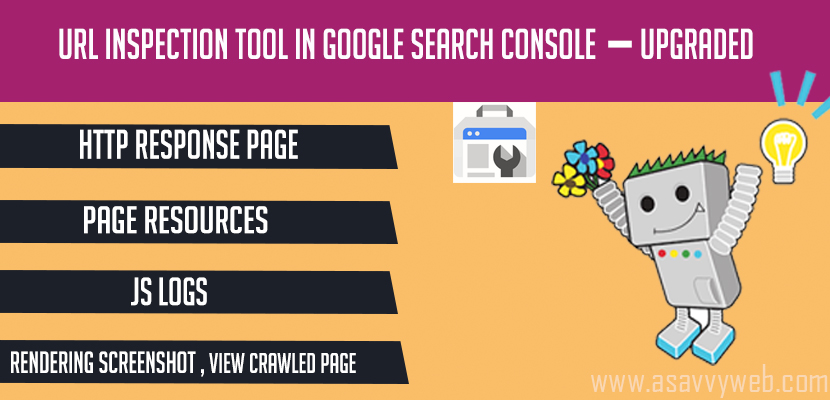URL inspection tool in Google Search Console :
Google just dropped new feature for new search console url inspection tool on 16th January with an upgrading feature for URL inspection tool in Google search console. The new url inspection tool tells you everything about the inspected url of your website and now with the new url inspection tool upgrade tells you about the rendering issues and how Google bot sees your page in new search console URL inspection tool.
URL Inspection tool New Features in Google Search Console:
URL inspection tool provides you the information regarding your Google indexed version of your webpage directly retrieving data from Google index. Yeah sounds cool, retrieving data from Google index via url inspection tool.
With Google URL inspection Tool you can also view the live version of your website in real time and you can outcome with possible indexing errors or its possible to be a part of Google index or not. URL inspection tool also provides you information regarding errors as well.
So let’s dig in to the new features of URL inspection tool in Google search console below:
1- HTTP response Page
2. Page Resources
3. JS logs
4. Rendering Screenshot
5. View Crawled Page
6. Test Live Version to view Screenshot
7. Fetch as Google Bot
HTTP response Page: URL Inspection Tool
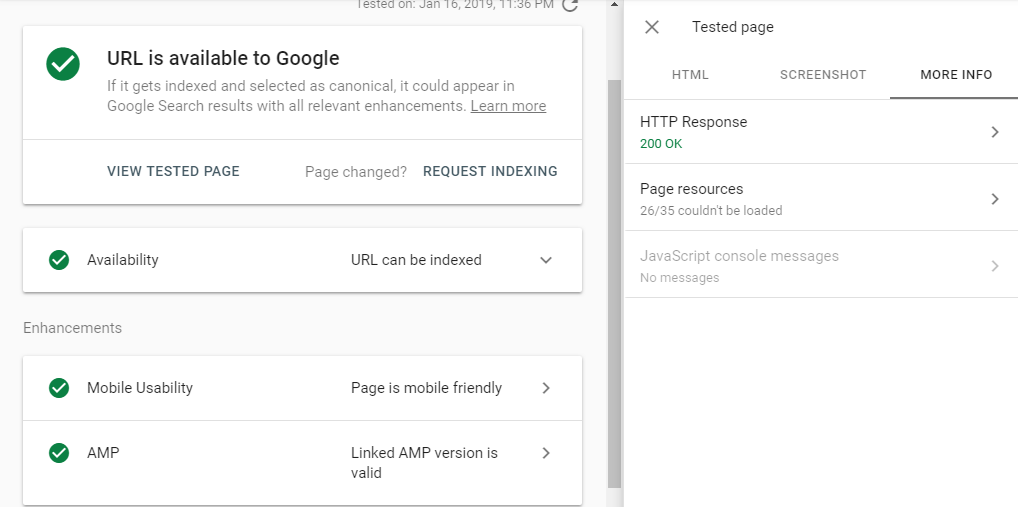
URL inspection tool now brings you with the new options like Http Responses for a webpage via URL inspection tool in Google Search Console. Yes you can now view the HTTP status code by doing a URL Inspection.
Related Coverage Search Console Articles:
1. 2018 New Features of Google Search Console: URL Inspection, Index Status
2. Benefits of Using New URL Inspection Tool in Search Console: How to Use
3. Fix Submitted URL Has Crawl Issue Errors in Search Console
4. Discovered Currently Not Indexed Status Excluded Search Console
5. Indexed not submitted in sitemap Status in Google Search Console
Page Resources via URL inspection Tool:
By performing a URL inspect of your website URL via url inspection tool now provides you the page resources as well which is very helpful for webmasters to dig in deeper of their web page and what are the resources loaded by Google bot and any errors when Google fetches the pages has come very handy for webmasters with new features of url inspection tool.
New Url inspection tool in search console tells you everything what a webmaster needs to know and how many page resources were loaded and it also tells you if the url is blocked by Robots.txt or not.
URL inspection tool also tells you how many page resources has successful loaded and how many page resources have issues loading and also how many pages are blocked by robots.txt as well.
Now By inspecting a url of your website its like Google is providing you all information what you need at one place and that’s url inspection and this url inspection tool also plays a role of old search console feature fetch as Google bot.
JS Logs via URL inspection Tool in Search Console:
Url inspection tool also providing you the information regarding the JS logs as well if there are issues of JavaScript encountered by Google bot while fetching your website URL. This Feature JS logs was added to mobile friendly test previously and if you want to check you can perform a mobile friendly test and view the page resources and JS logs via mobile friendly test but now with new url inspection tool in Google search console gets you everything at one place in search console.
Rendering Screenshot in URL inspection Tool:
This feature is just like the fetch as Google bot, we can consider this as a alternative version to know how google bot rendered your webpage and gives you a screenshot of your webpage. To get a screenshot of your inspected website url you need to perform a real time test of your website so that it renders and gives you a screenshot in search console.
View Crawled Page: URL inspection Tool:
All these options in Google Search console via url inspection tool is available only if you perform or inspect url of your website using url inspect tool in Google search console.
After successfully doing a URL inspect via url inspection tool google gives you all information under the VIEW CRWLED PAGE information.
Click on View crawled page to see the new features of google search console url inspection tool and the crawled page will be covering all the features like HTML, JS Logs, Rendered Screenshot, Page Resources etc.
Test Live Version via url inspection Tool:
We already know via url inspection tool we can perform live url test and get the information of url whether its indexed or not and the url is on google or not. If any errors test live version gives error details in detail via url inspection tool. With new features of url inspection tool in Google search console also allows us to run a fetch or do a live version here also in view crawled page as well.
Rendered Screenshot Image with URL Inspection tool in Search Console:
To get a rendered screenshot image in URL inspection tool you have to perform a live test, to get a rendered or fetched details of a URL we have to perform test live URL option and get the screenshot of rendered URL in minutes and all data you need. This is just like a fetch as Google bot in old search console, gets you how Google bot sees your website when fetching your URL when you run a fetch.