With the New search console reports and performance becoming very useful for webmasters and SEO’s to look back and see what Google is seeing from their websites with index reports, crawl issues and search performance of website and enhanced support for AMP pages and mainly improving website is clearly seen in new search console reports.
Now launching URL inspection tool on 25th June 2018 Google updated and new tool in search console titled as URL Inspection tool in new search console which gives how Google sees a specific URL and now Google with new URL inspection tool brings you in more details about a webpage (URL) using URL inspection tool which provides crawl and indexing information and indexed status and if its not indexed in Google Index tells you why it’s not indexed like robots tag blocking with Noindex, No follow tag.
New URL tool in new Search console also provides page indexing issues and debug url in search console and more information regarding the URL or webpage and if your webpage contains AMP-URL it will provide you details and Errors if any.
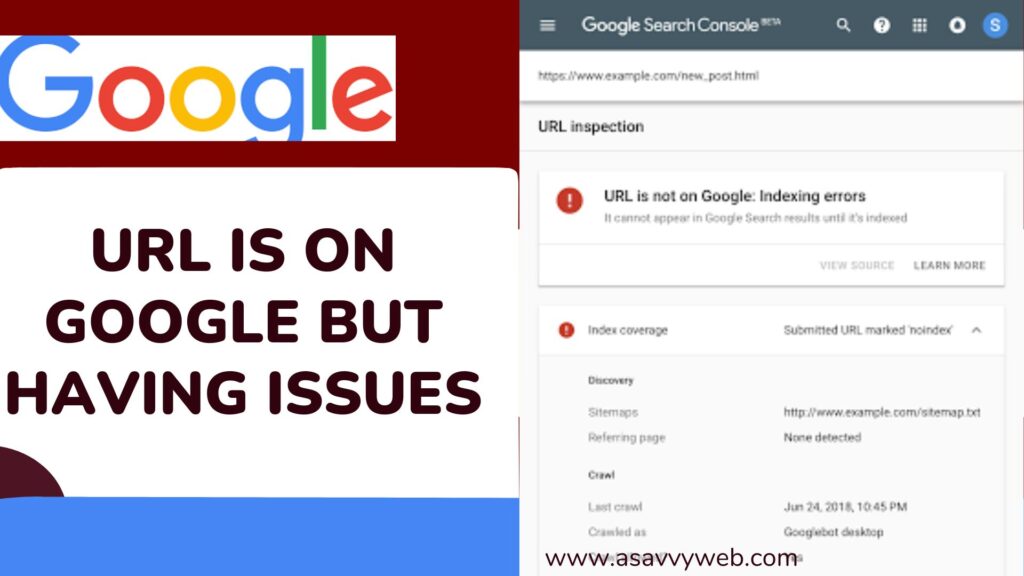
How to Use URL Inspection Tool
After Google providing valuable information to improve webpage and crawling, indexing and Search presence details including AMP version it is important to understand how new URL inspection tool works.
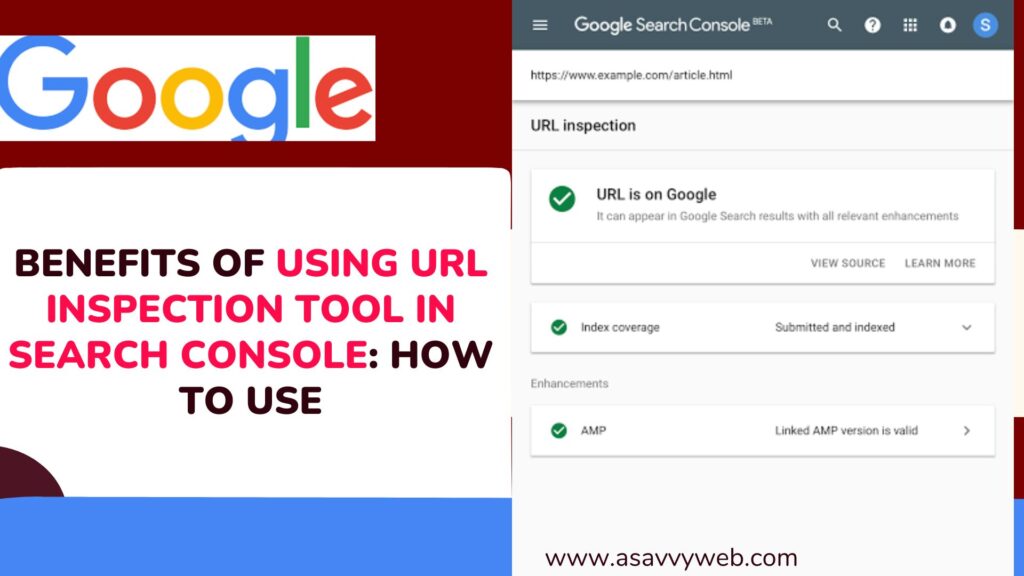
Here are the few steps to understand how new search console URL Inspection tool works as new URL inspection tool provides indexed version of webpage:
To Inspect New URL Inspection tool in Google Search console to perform a specific page using Inspection tool enter the full URL in search bar at the top of any page in search console and here will be the returning results in new URL inspection in search console:
It’s mandatory to have the URL present in the same property or current property of selected version in search console. If required you can switch from one property to other to inspect more with inspection tool in search console.
AMP version vs NON-AMP Version
With inspection tool you can inspect both AMP and NON-AMP version of URL’s. Google new url inspection tool provides data from the present URL of AMP and NON-AMP version of URL you inspect using inspection tool.
Alternative Page
Here by using Inspection tool it also gives information regarding the Alternative pages info as well. If the webpage URL you put in Inspection tool search box it pulls the data of if it has alternative versions as well and allows us to make a decision. It uses hreflang to point to alternative pages.
Canonical URLs
Inspection tool also provides information regarding the canonical report as well.
URL Tool in Search Console
URL inspection tool provides you insights of your webpage in Details
Crawling, Indexing are most important to look after when it comes to Google to crawl your webpage now with Google new URL tool in search console which makes it easy for webmasters to understand what’s happening with the webpage and how is it performing in Google search results.
Crawling
Which tells you when the URL was last crawled and retrieved by Google and indexed version of your webpage which evaluates search results. You can also use fetch as Google to request a recrawl.
Indexing
Your Webpage Crawled URL which is shown in URL Inspection tool doesn’t mean that crawled URL of your webpage is appearing in search results, if it meets the guidelines and structure data and meets requirement.
Serving Information
Information which is returned by Google search results when user enters a specific query which returns result is most relevant to user based on Google algorithmic factors which help out users with your webpage.
Fields in URL Inspection Tool:
Presence of your webpage on Google:
The card which is present in Google inspection tool provides you information whether or not URL can appear in Google search results and here are few possible things seen in search console inspection tool.
URL is on Google: Inspection Tool
If URL is on Google index which can appear in Google search results and there are no problems with the URL which means there are no error in structure data, linked amp pages and further positive results. When URL is on Google you have to do nothing here everything is perfect with index and all. You can do things like navigational things to get improved for further enhancements.
Temporarily Blocked
Which means the URL is blocking using google removal tool. The URL inspection tool reports though URL is on Google. To see if your URL is blocked check with google remove URL section.
URL is on Google But Having Issues
Which simply means Google indexed your webpage but has some issues with that webpage appearing in Google search results. This problem will be with associated AMP pages or malformed structure data for rich results on the page. If it is so then solve the warning or information provided possible errors for that page and fix it.
URL is not on Google but Having Indexing Errors in Inspection Tool
This section simple means that your webpage is having at least one critical error which is stopping URL from indexing until and unless you fix the issues that specific URL will not appear in Google search results.
URL is Not on Google:
This section in Google search console inspection tool and how Google things is it was done intentionally and Google inspection tool thinks that it was done with noindex directives or it may be having alternative version of a canonical page and alternative version of pages are not indexed.
To solve this issue in Google inspection tool solve the issue if its not done intentionally and you will be good to go with Google index of webpage.
The possible URLs and situations are here explained here:
If you found your webpage URL in this inspection tool section if the URL declared canonical version and Google selected canonical values are different which means that the URL is one of the set of similar pages and Google have chosen to index a different version of the same page. In this situation there is nothing you can do, although you can think about removing your explicit canonical tag and consider another page as canonical.
If its blocked by robots meta tags noindex or which is not expected if it’s the situation try removing the noindex and robots.txt file and have a fix so that Google can access your webpage.
Unknown URL
Which is the special case URL is unknown by Google you can consider Google to recrawl it.
URL is an ALT Version
The specific webpage has an alternative version of identical page which is considered here is Amp/canonical group of pair or it may be desktop or mobile version pairs of pages. In index coverage section you can see the selected canonical version of your webpage. If your webpage is in this section all you are expected to do is make sure that the selected version of the webpage is the expected page.

