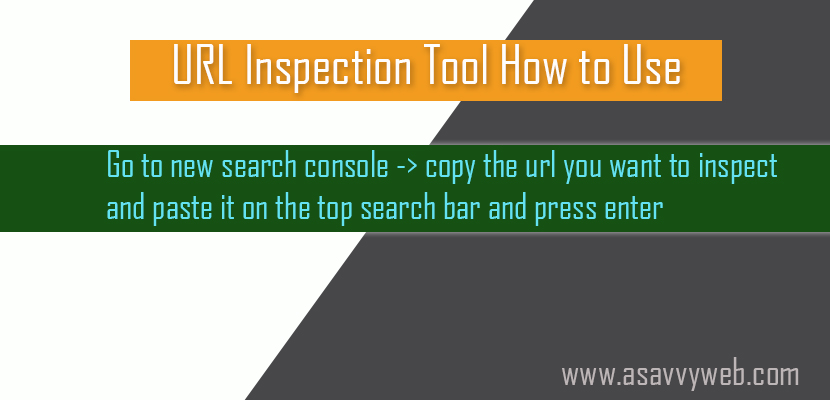Google search console provides you with new options in search console to debug your website urls with URL inspection tool and it’s too handy and it makes you much easier with url inspection tool in search console and as URL inspection tool is new option in search console and everyone is not aware of how to use URL inspection tool and how much valuable information it provides you when you debug url via url inspect tool in search console, so let’s cover the basic use of URL inspection tool and how much more important information it provides you by doing simple steps by here and how to use URL inspection tool to know regarding canonical and google selected canonical, crawl anomaly errors and crawl and indexing errors in search console and also whether your url is indexed or not in google even and why google is not indexing your webpages and possible issues.
Use of Inspecting tool in Search Console
URL inspection tool is very useful if your are debugging URL’s of your website and easy to use in new search console all you have to do is copy the url of your website in the url inspection search bar (in search console) at the top which is provided as a search box in Google search console and press enter and wait for google to fetch webpage information available in Google and it gives you information by directly retrieving data from Google index and let’s you know the exact information how Google sees when Google bot tries to fetch the URL.
How to Use url inspection tool in search console – Step by Step:
1- Go to new search console -> copy the url you want to inspect and paste it on the top search bar and press enter.
2- After pressing enter Google retrieved all the information about the particular url which you copy pasted in url inspection.
3 – Or you can simple go to the left side navigation also by pressing URL inspection and have the same copy and paste the URL and Google will retrieve the data about the URL.
Related Coverage Search Console Article:
1. URL inspection tool in Google Search Console: HTTP Response, Screenshot, Page resources, JS Console
2. Crawl This URL And its Direct Links as Fetch as Google in Search Console
3. Fix Submitted URL Has Crawl Issue Errors in Search Console
4. Fix Server Error 5xx Search Console
5. Benefits of Using New URL Inspection Tool in Search Console: How to Use
That’s it you have now inspected a URL by using a URL inspection tool and retrieved the data directly from Google index and URL inspection helps you debug your website pages and improve your website and produce quality web page for users and easily learn URL inspection tool how to use in search console.
Now with url inspection tool you can also see the status of indexed url as well.
Debug and Check Indexed URL via Url inspection tool
1. You can inspect an indexed url via url inspection tool as well and check with the status and check.
2. You have to consider the url should be in same property.
3. URL inspection tool we can inspect amp url and non-amp url via this tool
By understanding URL inspection how to use now you can inspect any URL and get the status and all errors and debug them easily and after doing an URL inspection of your website it’s time to understand the reports provided by Google via URL inspection tool and improve your website presence on Google search index.
Url Inspection tool and its Uses:
How do I submit my website through URL Inspection Tool to Google console?
To submit your website or your website URL to google you can use url inspection tool in new search console and run a fetch of the url which you want to get indexed in google search.
How to Know if your website is indexed or not
If your website is indexed or not you can use url inspection tool and perform url inspect via url inspection tool in search console and url inspection tool results will retrieve the data from google index and will show you whether your url is indexed or not.
How to Make Google Crawl your Website
You can instantly make google crawl your website faster and index by url inspection tool and also submit your url for requesting an index.
Is your Page Indexed By Google
By performing url inspection it will show your website url is indexed or not and with reasons why it is not indexed when you perform a url inspection.