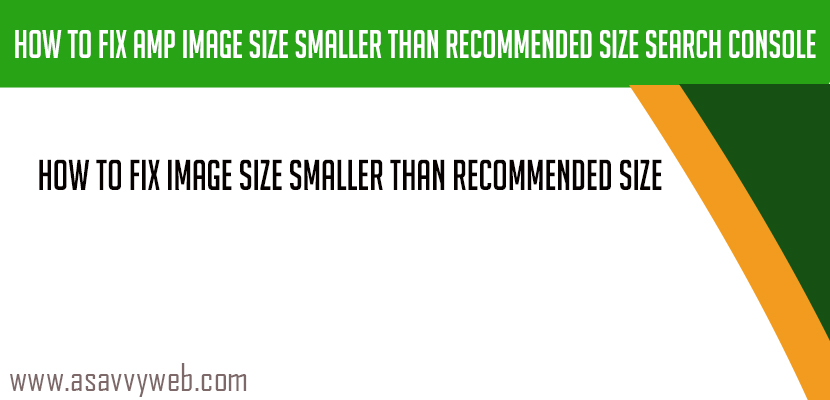Accelerated Mobile Pages (AMP) have become increasingly important for websites due to their faster loading speeds compared to traditional desktop versions. As more publishers adopt AMP, Google has issued a notification regarding image sizes within AMP pages. Specifically, to ensure optimal performance in features like the stories carousel, rich results, and visual stories, AMP image sizes should now exceed 1200 pixels. This guidance highlights the evolving standards for AMP implementation and the ongoing need for publishers to adapt their content accordingly.
Why AMP Image Size Smaller than Recommendation error all of Sudden
No, this error is not all of sudden and this error or warning is always present since the update of AMP image guidelines get updated. But the webmasters are not notified regarding this error as the structure data also get updated with these guidelines of AMP images.
Since AMP is for mobile version so now a days mobile devices are of big screen and high resolution of around 1900px etc so Google is expecting website owners who are having AMP pages to have their image to be 1200px width and height images on their website as mentioned in their guidelines.
From past few days Google search console fired up these notifications to the website who are having AMP version of the website and having image size less than 1200 px width and height and AMP image guidelines are updated last year mentioning and advising the webmasters and developers having AMP version image size should be greater than or equal to 1200 px wide and height and its documented in AMP image guidelines.
Now search console made these image specific AMP version image dimensions as mandatory & warning and sending notification about AMP image guidelines in search console.
Related Coverage Articles:
1. How to Fix Amp Validation Errors and Types of Amp Errors
2. Importance & Use of Google Structured Data in SEO and Examples of Structured Data
3. What are Google Rich Snippets and Results?
4. URL inspection tool in Google Search Console: HTTP Response, Screenshot, Page resources, JS Console
5. Discovered Currently Not Indexed Status Excluded Search Console
How to Fix Image Size Smaller Than Recommended Size
There are simple ways to fix these AMP image size smaller than recommended size and they are mentioned below:
1. Update your website image to 1200 px width as mentioned by AMP image Guidelines.
2. Just ignore this warning.
Getting AMP Page Errors in Google Search Console
IF you don’t fix this AMP image size smaller than recommended site then you AMP version of the urls on mobile will not be able to appear in the AMP Carousel or AMP stories or any other enhancements google will be looking in forward to display your AMP pages in organic search results.
AMP image Guidelines
Repeated field of ImageObject or URL
The URL to an image that is representative of the article or AMP story.
Due to format differences in search results, the following image guidelines only apply to general AMP pages, not AMP stories. AMP stories have different requirements for images.
1. Only a marked-up image that directly belongs to the article should be specified.
2. Images should be at least 1200 pixels wide.
3. Every page must contain at least one image (whether or not you include markup). Google will pick the best image to display in Search results based on the aspect ratio and resolution.
4. Image URLs must be crawlable and indexable.
5. Images must represent the marked up content.
6. Images must be in .jpg, .png, or .gif format.
7. For best results, provide multiple high-resolution images (minimum of 800,000 pixels when multiplying width and height) with the following aspect ratios: 16×9, 4×3, and 1×1.