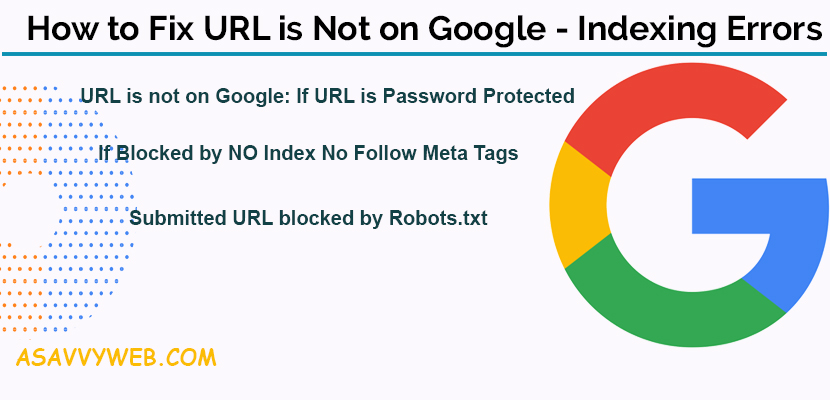You may get many questions that why is your website url is not on google after publishing your article and submitting your article to google and request indexing in search console as well, some times url will not be on google due to indexing errors or it may take some time to google search engine to crawl and update search results if your website is new.
In Search Console if you see crawl errors in search console saying (index status report) as URL is not on Google when fetching a url via URL inspection tool or listed in indexing errors list then you need to solve and fix url is not on google and request indexing via url inspection tool in search console.
There are few things to check if your website url is not on google and the first thing is you have to make sure that your are not blocking google bot from indexing.
Second thing is to check whether you are not telling search engine not to index by placing meta tags no index no follow. Third is not blocking by robots.txt file. Fourth one is you are having unique content or not.
Fifth is your website article is not scrapped or copied from other article. Sixth, Make sure you are not having any technical errors on your website, Seventh, you are not having any server issues and audit your website to fix url is not on google or wait for some time to get that indexed as google bot takes time to get it indexed.
What Does URL is Not on Google Means:
URL is not on google means the URL will not appear on google search which means url is not indexed in google search and there are many reasons behind this if you see url is not on Google in index coverage status report in search console.
Few of The reasons if URL is Not on Google
URL is not on Google: If URL is Password Protected:
If your website url is password protected pages like admin login or user login details then google bot will not be able to index hence URL is not on google status in index coverage issue report.
Url is not on Google: If Blocked by NO Index No Follow Meta Tags:
If url has meta tag of No index no follow then google bot will exclude the pages from indexing but url’s will be crawled by google but they will not be included in Google search as search engine sees no index no follow as intention of website owners to not to index particular webpage.
Know Why Url is Not on Google: Errors warning?
Check this checklist if url is not on google & more reasons why website URL is not on google:
1. Pages with errors have not been indexed.
2. Server Error (5xx).
3. Redirect Error.
4. Submitted URL blocked by Robots.txt.
5. Submitted URL marked NOINDEX, NOFOLLOW
6. Submitted URL seems to be Soft 404.
7. Submitted URL returns unauthorized request (401).
8. Submitted URL not found (404).
9. Submitted URL has Crawl Issue.
Related Index Coverage Errors:
1. Indexed though blocked by robots.txt file issue Fix Errors
2. Search Console Status: Google Index Coverage Errors, Warnings Validation Fix
3. Why Google is Not Indexing Your Website URls or Pages
4. Fix Submitted URL Has Crawl Issue Errors in Search Console
5. Fetch as Google Temporarily Unreachable Error In Google Search Console
URL is not on Google: Alternative version of Canonical page URL:
If URL has as alternative version of pages if a page is an alternate version of a canonical page (alternate version pages are not indexed).
How to Solve or Fix URL is Not on Google:
Step 1: First step is to identify and understand why your url is not available on google to do that Go to Index Coverage Section in Search Console to know why your url is not on google and probable reasons.
Step 2: If User Declared canonical and google selected canonical values are different this means this url is one of set of similar pages and google has chosen to index another version of the same page.
Step 3: If it is with user declared canonical and google has chosen another version then you might consider removing explicit canonical url tag or considering why you need another page as canonical.
Step 4: If the particular URL is blocked by robots.txt file or having meta tags noindex nofollow which is not expected by you then consider removing no index and no follow meta tag and if it is blocked by robots.txt then allow google bot to access your website crawl your URL.
Step 5: There are other issues as well, above mentioned are the main reasons why your website url is not on google.
How to Submit URL is not on Google in Search Console:
If you are done with fixing errors of indexing coverage status error URL IS NOT ON GOOGLE then submit your url in new search console to google via URL inspection tool from top search bar in search console and press enter.
After fixing issues and submitting url which is not on google in search console, it will evaluated and check whether the url has any issues and will report back if any error on google and lets you know if google bot faces any issues as well when crawling that URL again, if everything come green then your url will be queued for indexing and will be seen in google search results soon after evaluating the url.