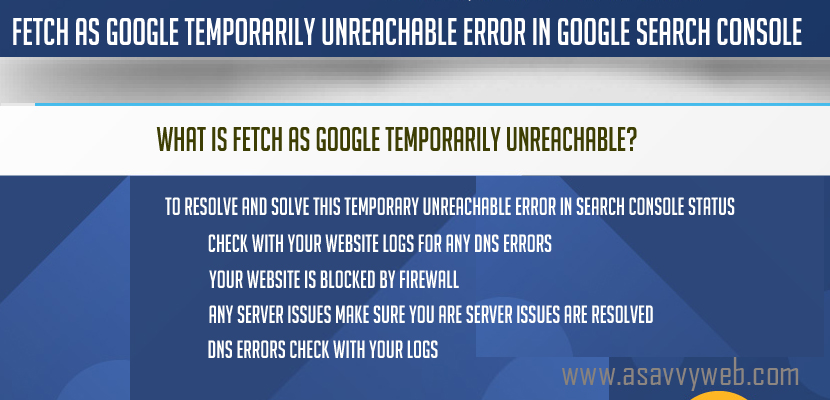Fetch as Google Temporarily Unreachable Error In Google Search Console:
In search console if you fetch a website URL in Google search console as fetch as Google some times it throws an error when you fetch as Google temporarily unreachable which means when you run a fetch and when you try running a fetch it renders your fetch request for the entire page and the status will be shown in status Coolum as status requesting indexed or temporarily unreachable if Google Bot encounters any difficulties in fetch the URL of your website.
What is Fetch as Google Temporarily Unreachable?
When you encounter or see an error after running a fetch as Google status as temporarily unreachable what it means is Google Bot encountered an issue while fetching the URL in search console. In depth it can be said for fetch as Google temporarily unreachable explained as Google Bot currently cant fetch your website URL because the server took very long time to respond as expected by Google Bot and if fetch as Google temporarily unreachable is also happens when you fetch is cancelled because of too many requests are consecutive requests are processing for different URLs which made Google Bot to throw an error as temporarily unreachable and fall back from crawling your website temporarily unreachable and this is a common issue for webmaster to face in real time and submit after some time error will be fixed for every fetch you submit but don’t submit too frequently in Google search console.
Related Coverage:
1. What is Fetch as Google in Search Console Errors (Webmaster Tools)
2. Why Fetch as Google Redirected in Search Console for URL
3. How to Fix URLs Blocked by Robots.txt File in Google Search Console
4. Types of Crawl Errors and How to Fix Crawl Errors in Google Search Console
5. Indexed not submitted in sitemap Status in Google Search Console
How to fix and solve Fetch as Google Temporarily unreachable Error in GSC(Google Search Console or Webmaster Tools):
Its very important to solve and fix fetch as Google temporary unreachable error in Google search console because when you run a fetch for a URL this is the only way you can tell Google bot to index your website URL and crawling happens after the URL is successfully fetched in Google search console with status ok and responded with 200 ok response.
To resolve and solve this temporary unreachable error in search console status check with your website logs for any DNS Errors or your website is blocked by firewall. If there are any server issues make sure you are server issues are resolved and Google bot to crawl without any issues.
Don’t submit or run a fetch too frequently in Google search console because submitted UR: in search console makes Google bot crawl aggressively.
Test robots.txt that you are blocking any URL by mistake.