Google Search console Fetch as Google:
In Google search console fetch as Google option under crawl section is most used by webmasters to get URL indexed in Google search index by submitting the URL by fetch as Google and it gets indexed in Google tells about the crawling status and debut your web page and downloaded response time as well and there is a minor Difference between Fetch and Fetch and Render lets see them briefly.
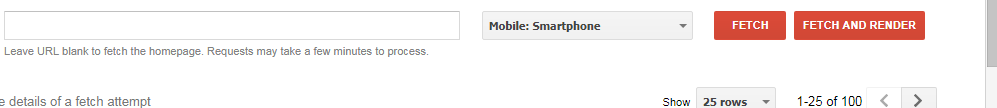
Let’s look at this powerful feature in Google search console fetch as Google and its made available in Google webmasters tool. Fetch as Google is essentially a way of allowing website owners to tell Google bot to fetch and fetch and render and there is main difference between fetch and fetch and render and they have ability to choose how you want to fetch as Google, as desktop version and mobile Smartphone and fix.
Difference between Fetch and Fetch and Render:
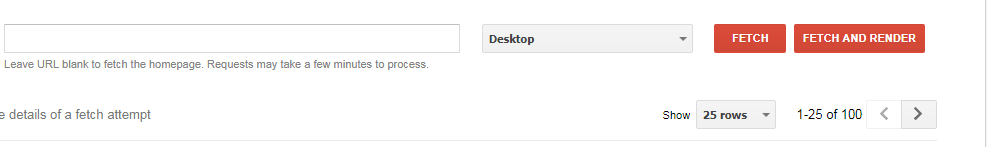
There is a lot of difference between fetch and fetch and render option available in search console and let webmaster knows how Google bot crawling the URL website.
Fetch as Google Bot
Allows you to see how goggle crawls your webpage & Fetch option displays the HTTP response with a quick response without loading additional scripts and it’s a fast request of crawling and indexing for Google bot and know easily what your website is returning a status of 200 ok response or any server errors.
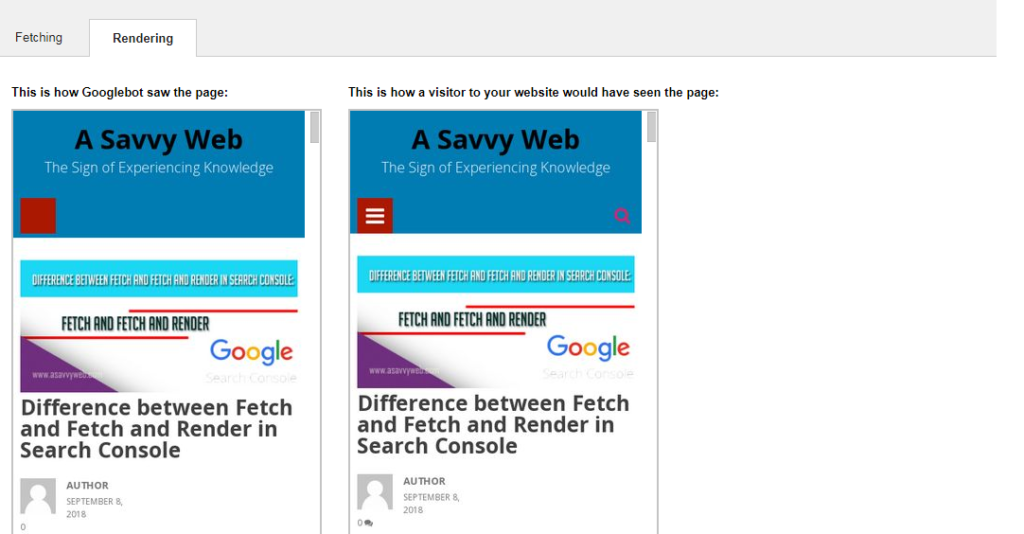
Fetch Option allows you to make a specified URL of your site and display http quick response and fetch option does not make requests additional requests like images, JavaScript and other media files. Fetch option lets you see quickly and debug the webpage with additional scripts loading on a webpage URL like hacking scripts and no index tags with source code available using fetch and render option and see the status of a webpage and failure of a webpage and more information of Fetch and Fetch and Render on webmaster guidelines on Google blog.
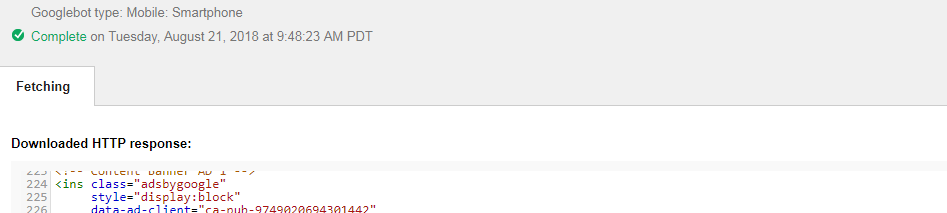
Fetch and render
Fetch and render option in search console provides you more additional data compared to fetch option loading images and scripts and how renders the page for a specified platform including raw html, headers, status and blocked resources and use this fetch and render tool for visual differentiation and divergence how Google bot sees.
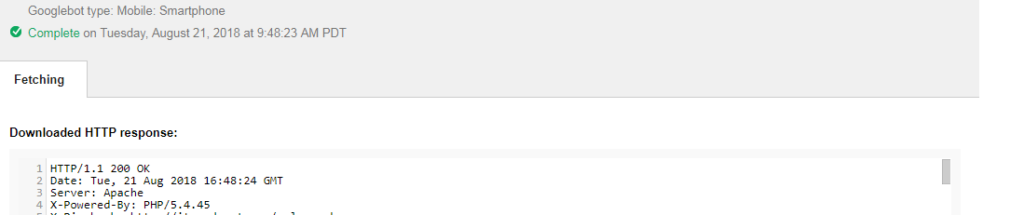
When you make a request with option Fetch and Render requested, Google bot crawls and let you see how a user sees a webpage and it also provides you scripts and a screen shot showing the difference of how Google bot sees your webpage and how a user sees your webpage. Fetch and render option allows you to see specific.
The above are the basic difference between fetch and fetch and render and the common difference of fetch and fetch and render you can say in simple way is fetch option gives you how Google Bot crawls and gives http response only and fetch and render gives you how Google Bot crawls html, CSS, java script, images and everything and evaluate.
Related Google Index Coverage
1. 2018 New Features of Google Search Console: URL Inspection, Index Status
2. Why Fetch as Google Redirected in Search Console for URL
3. Search Console Status: Google Index Coverage Errors, Warnings Validation Fix
Limits of fetch and Fetch or render option Search console
In 2018 Google limited fetch and fetch and render options coz people are spamming and abusing via fetch and fetch and render by submitting url to get indexed in Google search. Fetch or Fetch and Render option tool are now limited number of limited number of users and it is limited for 10 URLs per day and fetch and fetch and render tool allows you to see what’s happening with your webpage and let you know how Google Bot renders a webpage.

