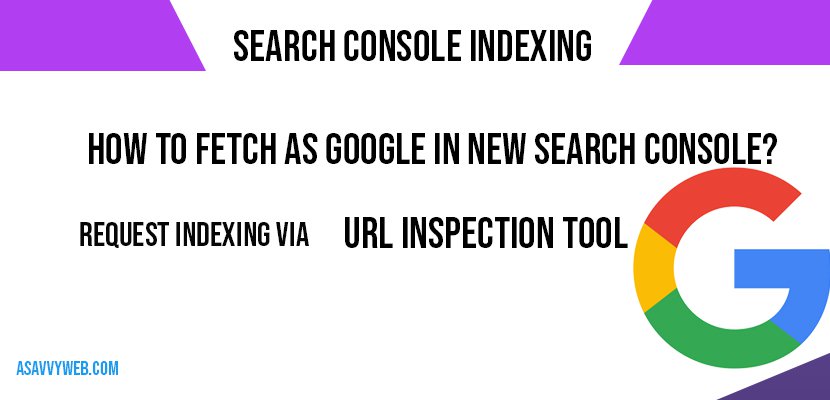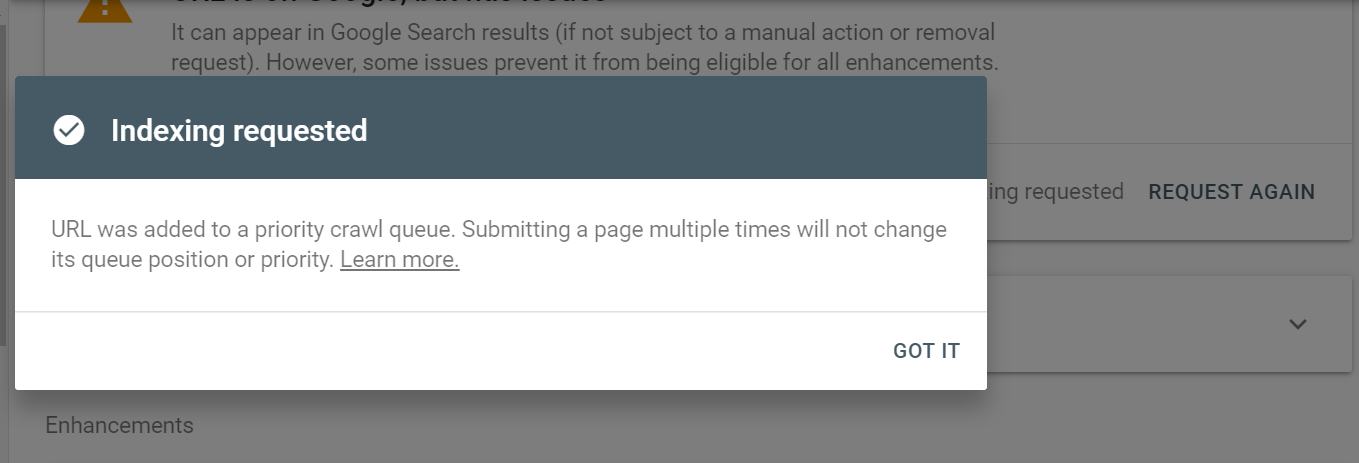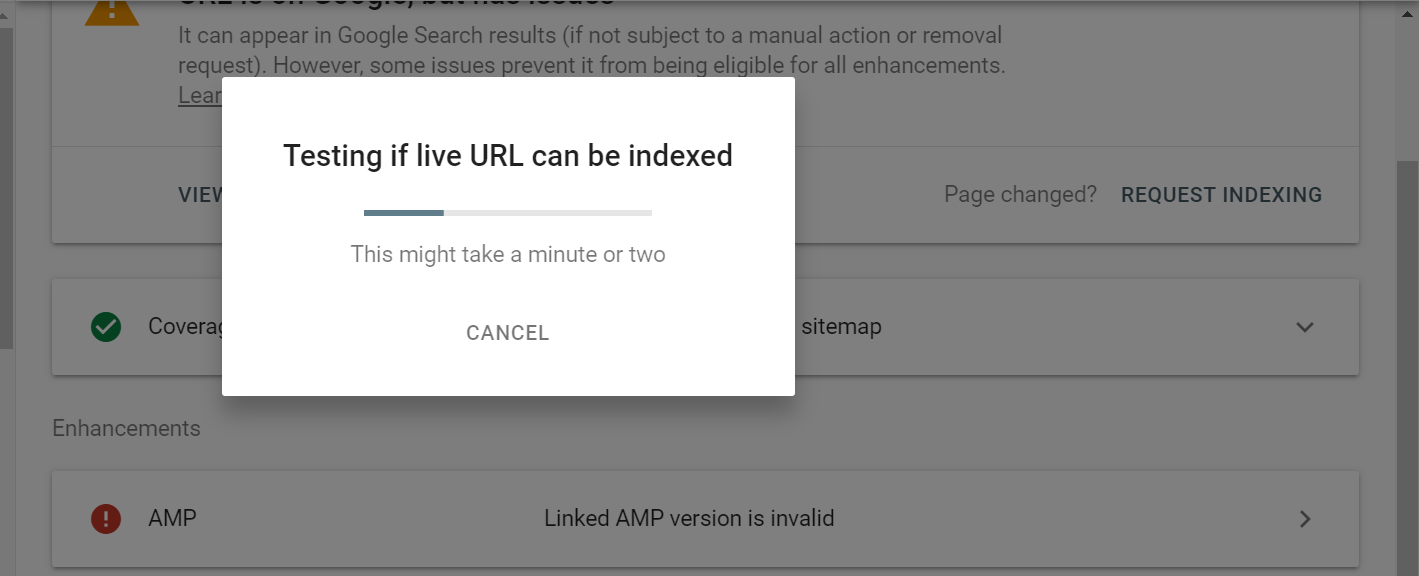Fetch as google in old search console is very useful and handy tool in search console which allows website owners and publishers to index website URL instantly and quickly in google search results.
In New search console you should use live url inspection and see what previously version of the page google indexed and see the live version of the page in search console.
Fetch as google is replaced with URL inspection tool in new search console. With the migration of old search console to new search console, fetch as google in new search console has changed and gives you more info with fetch as google in new search console.
Does Fetch as Google Speed Up Indexing?
No! Fetch as google or request indexing will only add url to crawling queue when google bot visits your website next time and it will not spedd up indexing or ranking any means.
If you make changes to websites then use it and let google bot know to crawl the url, as page got changed
How to Fetch as Google in New Search Console?
Fetch as google in new search console is very easy, just copy the desired URL which you want to index in search console to perform fetch as google in new search console, just follow the below steps:
1. Copy the desired URL which you want to fetch as google in new search console.
2. Click on URL inspection tool and paste it in top search bar in new search console.
Press enter.
3. Google will retrieve data from google and give you results.
4. If URL is not on Google it give below results.
5. On the right you can see Requesting Indexed.
6. After requesting indexing -> url will be tested live for indexing on the fly. After reaching all requirements of indexing as per google guidelines, then only url will be indexed in google.
7. After testing live version, URL will be added for crawling queue. Submitting a page multiple times will not change its queue position or priority.
Related Search Console Articles:
1. Ask Google to recrawl your URLs
2. Why Google is Not Indexing Your Website URls or Pages
3. Reasons Why Google Stopped Indexing Website and How to index in Google?
4. Importance of Google Crawling and Indexing in SEO
Fetch as google in new search console Important Notes
Note: There is no time frame given by google how much time it takes to index. Some times it may be instant and sometimes it may takes a lot of time
Note 2: Google will not guarantees that fetch as google or requesting indexed url may be indexed in google or not.
Note 3: Crawling and Indexing are two different process in search console
Note 4: After Indexing only canonical url will be assigned, like google declared canonical or user declared canonical.