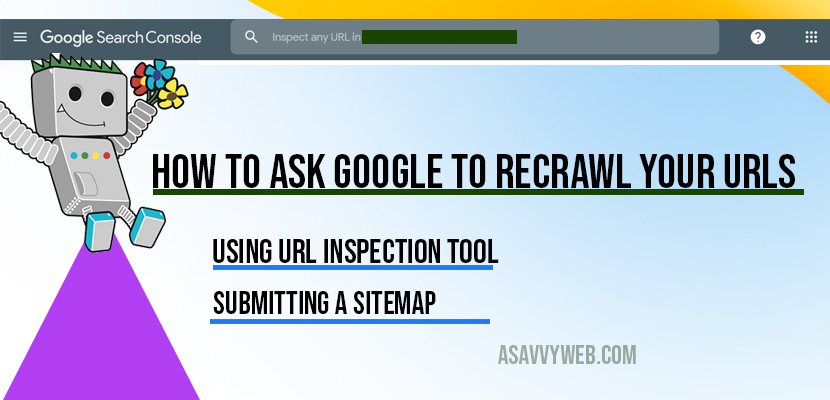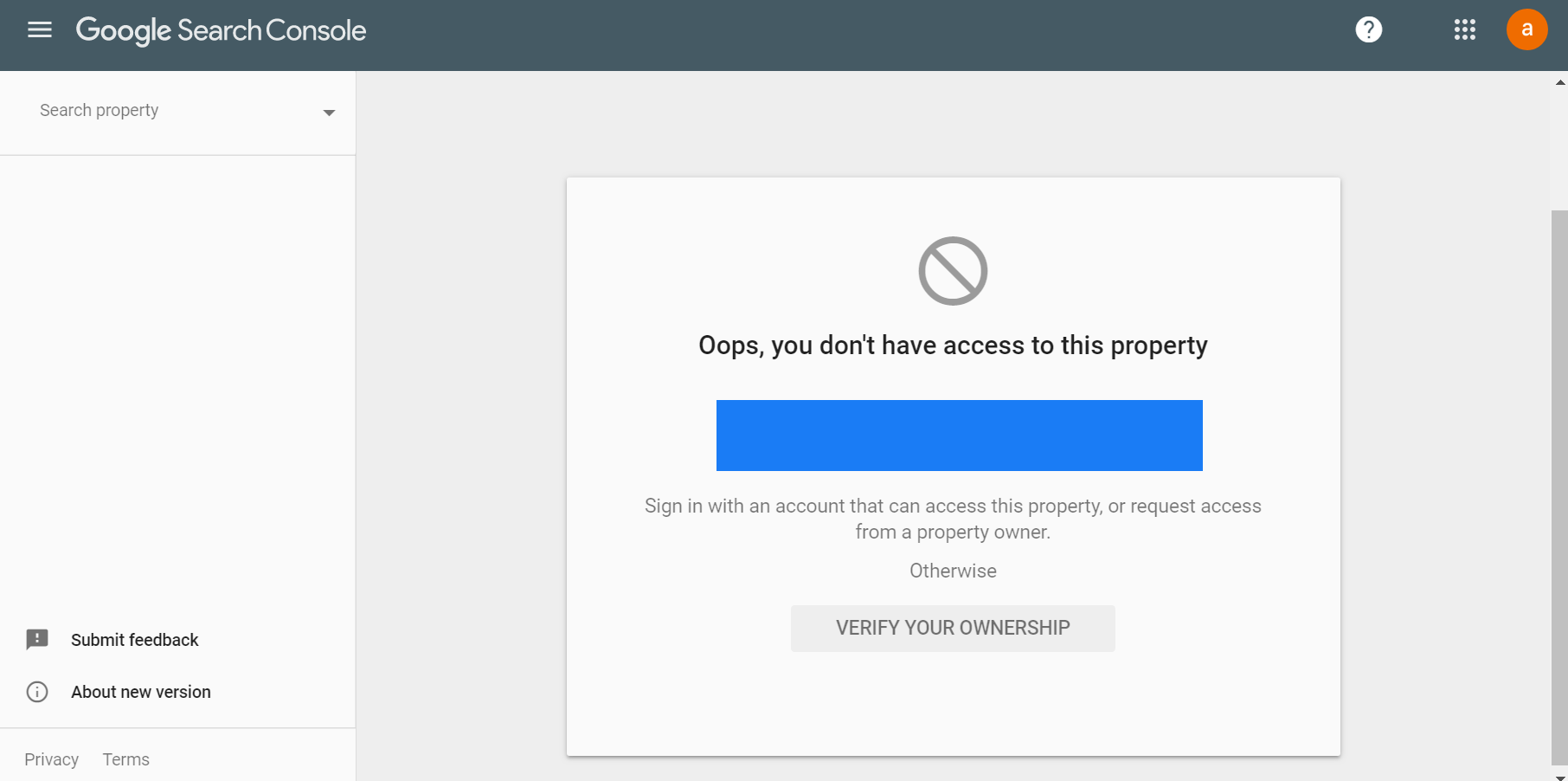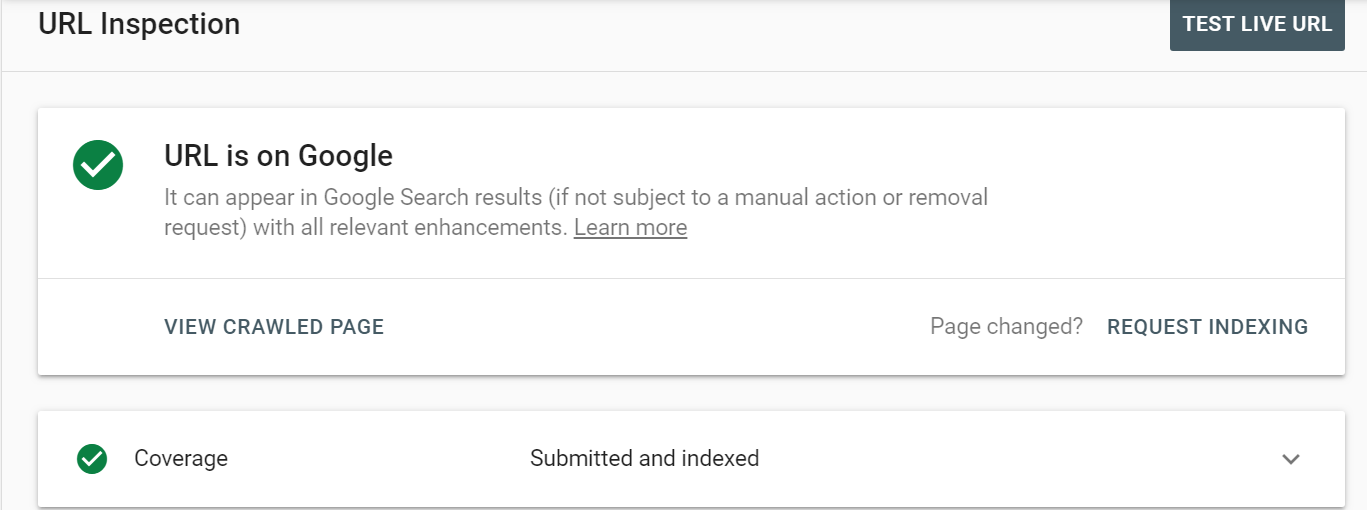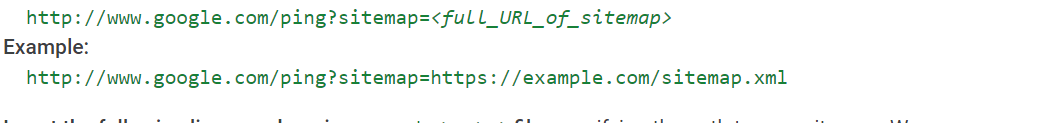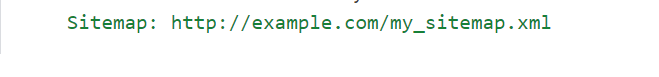How to Ask Google to Recrawl your website URLs fastly:
Re-crawling is the best way to tell google that you have made changes to your webpage or url. There are 2 crawl requests you can make with the help of Search console and ask google to recrawl your URLs and discover your urls.
1 – Using URL inspection Tool
2- Submitting a sitemap
Using URL inspection Tool
1. Log in to Search Console here
2. Select your property of your website.
3- If your website is using httpS make sure you select httpS version of property in Search console.
4. On top search bar in search console you will see “Inspect any URL in the current resource with selected version of your website”.
5. Copy and paste the url which you want google to recrawl your urls and paste the url and press enter and this process is called url inspection in search console which crawls your url.
6. After performing url inspection it will tell you the status of the url(url is indexed in google or having trouble crawling).
7. Select request indexing if you have made changes to the url. Google bot will crawl live version of your website and it will index as per their guidelines.
Note:
This is the perfect way to Ask Google to recrawl your URLs.
Crawling and Indexing are both different process. Once Google bot crawls urls as per the guidelines and their algorithms it will index in google search console.
After requesting index also google will not guarantee that the page will be indexed in Google search results. If you see your url of webpage is not indexed then you need to read guidelines of google and fix the issues and ask google to recrawl your url.
Ask Google to recrawl by Submiting a sitemap
This is the second way to tell google that your webpage is changed and ask google to recrawl and index. If you make changes its good way to tell google and discover your urls and making it easy by updating sitemap file and make sure your website urls are available for google to crawl and index with sitemap file.
You can notify google about your changes of your webpage or url by pinging google from your browser in below format.
Replace with your sitemap url and google will crawl your website urls by crawling sitemap file
Related Coverage
1. URL inspection tool in Google Search Console
2. Benefits of Using New URL Inspection Tool
3. How to Use URL Inspection Tool in Search Console
4. How to inspect a live url in Search Console
Insert your sitemap file location in robots.txt file, coz google will be crawling first robots.txt file and as per the robots directive instruction it will crawl your website. So putting sitemap urls in robots.txt will help google find all your website urls and perform crawling and indexing process as soon as the sitemap file gets updated google will crawl the page.