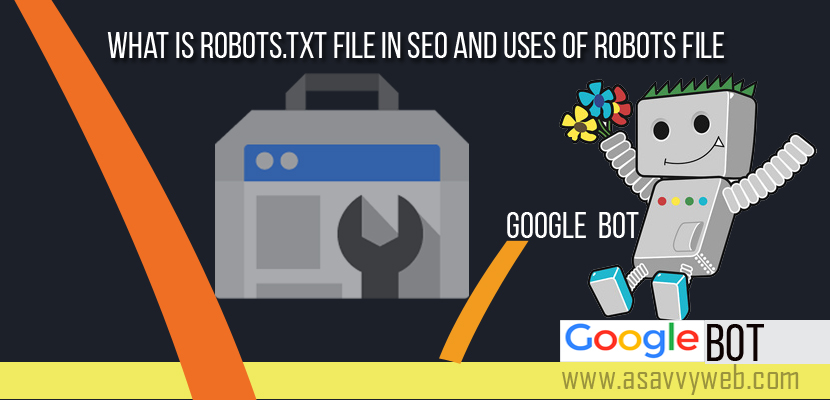What is robots.txt File:
Robots.txt file is really very important for a website and every website should have this robots.txt file as this is really recommended by google and other search engines to have a robots.txt file and the robots.txt file tells the search engine which urls to be crawled and accessed via robots.txt file only. Generally every search engine respects the instruction given to search engine bots via robots.txt file and crawls website accordingly. If you want to discourage search engines this is where you tell search engines to block the urls through search engines.
How to Create Robots.txt File for Website:
Here is the basic rules for disallowing google bot by robots.txt file giving instructions for google bot user agent and disallow nogoogle to crawl your website.
What are the Rules of Robots.txt File:
# Rule 1
User-agent: Googlebot
Disallow: /nogooglebot/
To create robots.txt file for your website and give instructions to search engine google provides a handy documentation of robots.txt file which will help webmasters to build a robots.txt file and writes rules for robots.txt file and provide inclusions and exclusions via robots.txt file by allowing and disallowing.
What if Google and Other Search Engines Can’t Find Robots.txt
If google and other search engine bots cannot find or locate your website robots.txt file they will crawl your website for sure but they will overload your website some times, so by providing specific robots.txt file instruction you can block search engine user agent like google and others who hit your website and server continuously and crash your website.
Related SEO Articles:
1. What is Anchor Text in SEO and Types of Anchor Text?
2. Indexed though blocked by robots.txt file issue Fix Errors
3. How to Fix URLs Blocked by Robots.txt File in Google Search Console
4. What are 301 and 302 Redirect Pages and Difference Between them?
5. How Search Engine Works and Ranking: Crawling, Indexing Process
How to Find Robots.txt File on Website:
To find a robots.txt file on your website just go to your website and put a forward slash and type robots.txt and enter, for eg: www.example.com/robots.txt and robots.txt file should live in that location and search engines crawls as per the instructions given in robots.txt file.
Do you Need Robots.txt File:
Yes every website needed robots.txt file. Having a robots.txt file is beneficial by blocking search engines and keeping restriction for bots to crawl your website. If you have a robots.txt file then you can easily block search engines not to crawl the web page urls and particular folders that you don’t want Google search engines or others search engines to crawl and index in google search rankings.
Importance of robots.txt File:
Robots.txt file blocks on your website will either allow you to either block the website block portions of the website or index the website. Thats basically what robots.txt does and its just a way to basically allow your site to be inside of google or not.
How Long Does it takes robots.txt file to Work:
If you have edited or updated your website robots.txt file then as soon as you update your website search engine may crawl it instantly or as per google it may take some time to update robots.txt file.
How to Check If your website is Blocked By Robots.txt File in Search Console:
In search console if google says some of the resources are blocked by google bot so its unable to crawl the web pages. If you have noticed this error in search console then if you want to check which part or portion of the website is blocked to identify these things google provides robots.txt tester in google search console tool which makes very handy and very easy to check and understand these robots files. All you have to do type the portion of your website and it will tell you which portion is blocked and which portion or folders of your website is allowed for google bot to crawl.