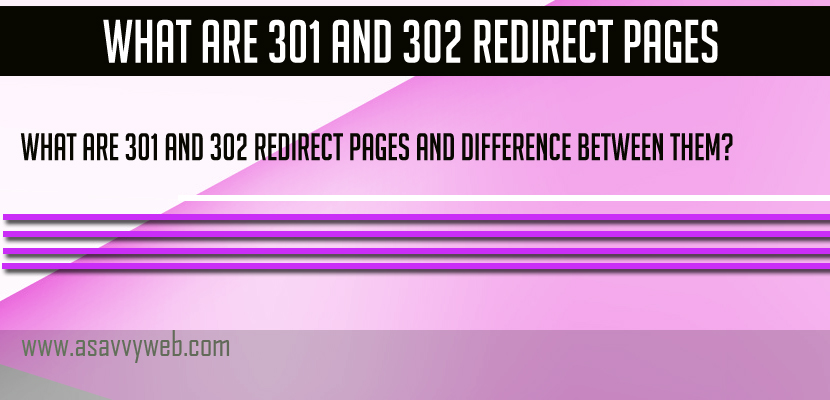URL Redirects in SEO
URL Redirects is also called as url forwarding which is w3c technique creating a webpage available under more than one URL address. When a web browser attempts to open a URL that has been redirected, a page with a different URL is opened, url redirects are important in seo and what types of redirects should you go with when you are doing a url redirection. There are different types of redirections in seo and there are two important url redirects in seo and they are http 301 url redirect and 302 redirects.
What is 301 Redirect?
301 redirect pretty much always you should be using this url redirection. 301 redirect means that page is permanent redirect that means a permanent url redirection which is permanently changed that web address to some other url address. 301 redirect is a permanent redirect which is often used when migrating a website from http to https without losing link juice, if you implement 301 redirections link juice will not brea and doesnt show much change in traffic dip. The Http (hyper text transfer protocol) which is a redirect status you can change your page url how it is shown in search results and 301 redirect passes the link equality and page rank and 301 redirect doesn’t loose page rank any more and 301 and 302 redirect pages are different. 301 redirects pass link equity which you get from backlink another site back to your site. If you do not have a 301 url redirection in place then you will loose back links and link juice which is not good for seo and you will loose page rank and authority if you don’t implement 301 in redirect working correctly
When to Implement 301 URL Redirection
The reasons why you need to implement 301 redirect and main reasons why you need to change the web address from one url address to another url address:
- Building Your Site in New Platform
- Having a Website Migration
- Changing Site Architecture
- Changing Web Address
- Changing Domain name
- Changing URL structure
- Spelling in URL by Mistake
- Shortening web address from long urls to short urls
- Which are Not Descriptive URl which are not good for SEO
- Back links from another website misspelled or typed wrong
- Changing URL structure from .html to another
- Changing CMS from Drupal, joomla or wordpress
Example of 301 Redirect:
http:www.url.com to https:www.url.com which is a permanent redirect and when a user access http version of your page URL he will be permanently redirected to https version of website page and 301 and 302 redirect are different.
What is 302 Redirect?
302 redirect means the redirect is temporary and it many change when necessary. 302 redirect are not used often and 302 redirect is not preferred always and 301 redirect is perfect because the page with 302 redirect may be changed at time and will not passes link equality and page rank.
Example of 302 Redirect:
Its is same as 301 redirect example implementation like http://www.url.com to https://www.url.com but it may change in time that is the reason webmaster prefer 302 if they want to change the page with 302 redirect.
Related SEO Articles:
1. What is Nofollow Meta Tag & When and How to Use No Follow Tag
2. How to Do HTTP 301 Redirect SEO Http 301 WordPress htaccess File
3. Indexed though blocked by robots.txt file issue Fix Errors
4. On Page SEO Rules and Checklist
5. What are SEO Meta Tags and Importance of Meta Tags
What Does Permanent Redirect Mean?
Short answer permanent redirect is 301 Redirect. Permanent redirect means that the webpage is permanently redirected and may not be changed in future. Google considers 302 redirect once indexed in Google it will not be dropped even using Meta data refresh or URL removal tool only hides the url once indexed.
What Does Temporary Redirect Mean?
302 redirect which is a temporary redirect which says this url page may be changed in future and 302 redirects some time will be given priority of indexing in Google search, because 302 redirect may be changed and can be manipulated.
Difference between 301 and 302 Redirect
301 is permanent redirect and passes links and page rank
302 is a temporary redirect and doesn’t pass links and page rank and its not really useful for implementing this 302 url redirection in seo and google doesn not look at 302 redirects they look at permanent 301 redirects only because the url has been changed permanently.
Some seo’s say that 301 and 302 also passes links and page rank.
Are 301 Redirects Bad for SEO?
No! 301 redirects is not bad for seo and infact they improve seo by implementing 301 permanent redirection by webmasters implementing it and passes link equality and by implementing 301 redirect exchange previous links .
How to Do 301 and 302 Redirect?
301 or 302 redirect is done with .htaccess file shown in below format:
Redirect 301 /old-url http://www.domainanme.com/old-url-new
Redirect 302 /old-url-302 http://www.domainname.com/302-new-url
If you have implemented successfully 301 redirects in htaccess file and you need to check 301 implementation is correct and want to check with the http status code then you can check here this is a handy tool and its free tool which checks with http status codes easily.
301 Redirect htaccess WordPress:
Any URL redirection with a http status code of 3xx level belongs to URL redirection in SEO and there are many types like permanent redirection, temporary re directions with status code of 301, 302 and 307 redirects.
Creating a 301 redirect with htaccess in WordPress is very simple and very useful. You can do it simply by adding plugin 301 redirect and follow the instructions.
You can do it manually by downloading the htaccess file and adding the below code for 301 redirect htaccess in WordPress:
Redirect 301 /mistyped-url to https://www.asavvyweb.com/wordpress
Add 301 from old URL to New URL will be redirecting to the correct website path.
302 Redirect htaccess WordPress:
If you want to add the redirect for some period you can add temporary redirect with htaccess like below.
Redirect 302 /mistyped-url to https://www.asavvyweb.com/wordpress
307 redirection acts same as the 302 redirections but it will be some different when crawling or redirecting, if you want to add 307 redirection then with the same code above just replace 301, 302 with 307 and add the old url which should redirect to the new url.