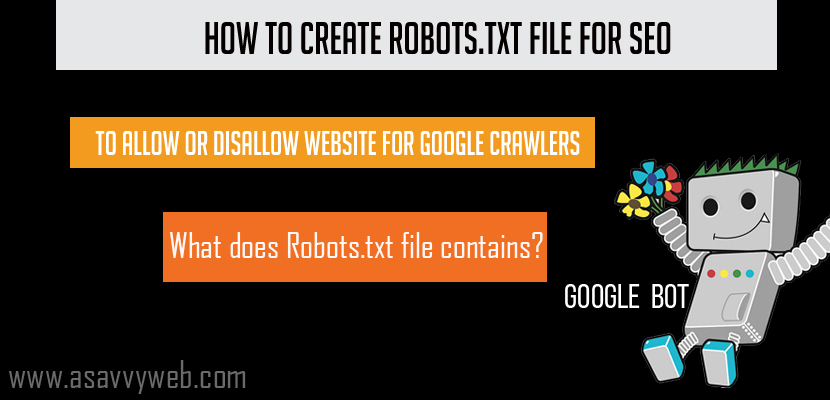It is important for every website to have a robots.txt file and it’s important to make Google crawlers or Google bots to find content and URLs or folders of our website and to crawl them as directed in robots.txt file and scan automatically and discover URLs of a website by robots.txt file instructions and allowing or disallowing them by robots.txt directive instructions and it follows Robots exclusion standards and Google bot honors robots.txt instruction on created robots.txt file.
Create Robots.txt file and Give Instructions to Crawlers to Allow or Disallow:
Robots.txt file is where several user agents are recognized in robots.txt file and Google will follow the most specific and if you want Google and other search engines to crawl your entire website or web pages then you probably don’t need to add a robots.txt file. Robots.txt file is only for giving instructions for web crawlers which portion or part of the website crawlers or bots and bad bots to crawl your webpage.
How to Create Robots.txt File:
To create a robots.txt file Google is providing a useful information about creating a robots.txt file and more information on allowing web crawlers or disallowing web crawlers and safety instruction which should be given in robots.txt file.
Related Robots.txt SEO Articles:
1. What is robots.txt File in SEO and Uses of Robots File
2. Fix Xml Sitemap 404 Error in Google Search console (Webmaster Tools)
3. How to Fix URLs Blocked by Robots.txt File in Google Search Console
4. Indexed though blocked by robots.txt file issue Fix Errors
5. How to Fix Google Critical Mobile Usability Errors in Search Console
To create robots.txt file -> go to your root folder of your website and create a txt file naming robots.txt file.
Copy and Paste it in created text file on your root folder. Make sure you are having robots.txt file on your root folder so that this robots.txt file should be accessible and live in on this path only -> www.example.com/robots.txt.
Here is a simple robots.txt file with two rules, explained below:
# Rule 1
User-agent: Googlebot
Disallow: /nogooglebot/
# Rule 2
User-agent: *>
Allow: /
Sitemap: http://www.example.com/sitemap.xml
That’s it you have created robots.txt file for your website and upload it on your server on your website root folder. Google provides particular guidelines and instruction’s and syntax to create a robots.txt file.
What does Robots.txt file contains?
Robots.txt file contains some inclusions and exclusion for web crawlers or set of rules which are given in this robots.txt file and search engines will honor the rules and allowing a website and disallowing a website or simple instructing a Google bot or any other bot and telling the bots to crawl your webpage or not.
When we create robots.txt file it follows the robots exclusions standards and contains one or more rules and each rule block or allows access for crawlers for a specified path of website.