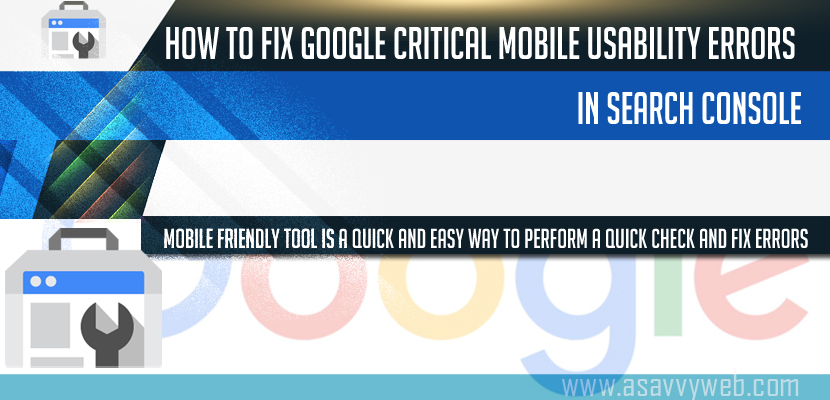How to Fix Google Critical Mobile Usability Errors in Search Console:
In Google search console mobile usability you will be under enhancement section mobile usability errors will be listed if the URL of website is not mobile friendly and facing any issue in transformation of a website and these error will not be processed by Google because of Google critical mobile usability errors in search console and structure data and these errors also consists of warnings as well along with the valid pages in search console and there are different list of mobile friendly errors.
Mobile friendly tool is a quick and easy way to perform a quick check and fix errors. When you receive an error in Google critical mobile usability errors section in search console then you need to fix these errors at any cost and troubleshoot the issue as now the importance of mobile friendly is crucial and after mobile indexing if you have errors saying Google critical mobile usability errors then your website url may not be shown in mobile search results on mobile.
Related Coverage:
1. Discovered Currently Not Indexed Status Excluded Search Console
2. How to Fix Crawl Errors in Google Webmaster Tools
3. How to Fix URLs Blocked by Robots.txt File in Google Search Console
4. Basic Syntax of HTML with Example
5. Types of Crawl Errors and How to Fix Crawl Errors in Google Search Console
How to Fix Google Critical Mobile Usability Errors in Search Console:
To fix Google critical mobile usability errors in search console you need to know which type of error issue was detected overtime on your website if it’s a critical Google mobile usability error showing in the graph of mobile usability error then you need to dig down deeper in search console error list.
Here are some ways to Fix Google Critical Mobile Usability Errors :
Step 1: The first thing to do is do a mobile friendly test via this URL (https://search.google.com/test/mobile-friendly) and see whether your website URL is mobile friendly or not and run a test. As this tool access the pages as Google got which will not be using your credential it will be accessing as Google Bot if any blocked resources then Google cant access and says mobile friendly issues.
Step 2: Increase the font size if your website has small fonts as small fonts are not readable on mobile devices which are hard to read also shows as error
Step 4: Flash content is no longer supported by most of mobile browsers avoid using flash content.
Step 2: The mobile friendly test fetches your website URL via Google Bot mobile and performs checks that whether your website is transforming perfectly from website vs mobile version smoothly and not blocking any scripts.
Step 3: After Performing Mobile friendly test it gives your results whether your website is mobile friendly or not. If it is Mobile friendly then you don’t need to worry the error in mobile friendly reporting error will go off as soon as you perform a live test in search console.
Step 4: If there are any blocking scripts like CSS and JS blocked by Google Bot then Google Bot will face issues in rendering the webpage and thus it will not render those CSS and Js files and lists your webpage as non-mobile friendly with errors which URLs are blocking scripts and CSS files.
Step 5: Additional resources if there are any additional resources blocking unblock them and make your website mobile friendly so that Google can access all your website resources as Google bot wants.
Due to some reasons Google bot says page can’t be reached if for some reasons the tool cannot access the page it will display an error describing the problem which also includes network connectivity issues or site begins down.
The mobile friendly test results also includes a screenshot describing how your webpage was seen by Google bot mobile and how page looks to google bot.