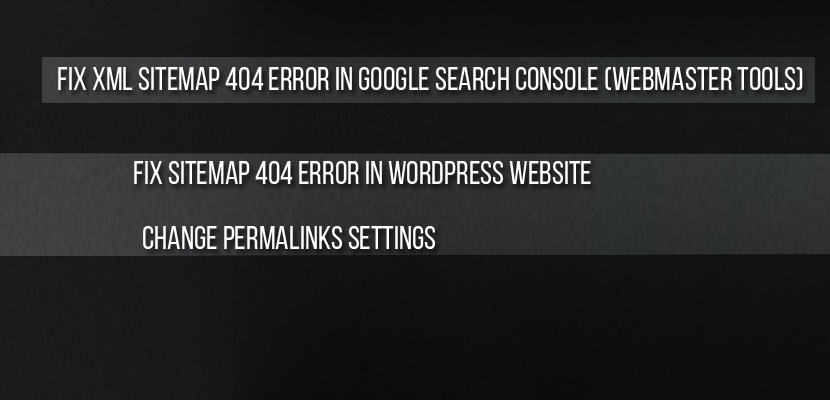Fix Xml Sitemap 404 Error in Google Search console (Webmaster Tools):
In search console we often face sometimes submitting xml sitemap 404 error and this is due to the search console is unable to fetch your sitemap file or sitemap URL which is throwing a 404 page and Google bot is expecting a result of 200 ok response sitemap file and fetch all your website URLs via submitted sitemap file and there is a possibility of showing xml sitemap showing 404 error. Basically if you are using Yoast WordPress plugin then you might not see this error often and there are basic troubleshooting providing by Yoast WordPress plugin developers to solve the issue of xml sitemap 404 error in Google webmaster tools or search console and changing the settings in permalinks will be solve the problem of experiencing xml sitemap 404 error in search console.
IF you are seeing this error xml sitemap 404 error then the first thing you need to do if you are using Yoast sitemap is by deactivating WordPress Yoast plugin which is of free and update the yoast plugin and generate the xml sitemap again via yoast WordPress then you might not see the error of xml sitemap 404 error.
How to Fix XML sitemap 404 Error in Search Console:
If you are using WordPress website then then you need to look at what xml sitemap 404 is generating and xml sitemap 404 error page looks like and if you go to the WordPress dashboard at the backend section and there will be a section of XML sitemaps which leads you to your website xml sitemap page, just click on the xml sitemap URL and see how system is generating xml sitemap 404 page and properly understand.
Related SEO Sitemap Articles:
1. Fix Yoast Sitemap Not Showing And Generating
2. Indexed not submitted in sitemap Status in Google Search Console
3. Discovered Currently Not Indexed Status Excluded Search Console
4. How to Fix Crawl Errors in Google Webmaster Tools
5. How to Fix URLs Blocked by Robots.txt File in Google Search Console
There is a simple fix for xml sitemap 404 error in Google search console just go to the permalink section from sitemap section and the only thing you will have to do is to change any value here for example click on the common settings from post name and check the box and then click on the custom structure and then click on the post name permalink and hit the save changes button this will work. What happens here is the xml sitemap 404 error will not be seeing any sitemap 404 coz the system generating 404 due to flushes and caches and its now overwrite all the rules and if you know go to SEO setting in to the xml sitemap section and hit the xml sitemap URL and now you can see it will not be generating xml sitemap 404 error in search console you can see your website sitemap URL generating a 200 ok response and you can see your website URLs list in xml sitemap. If you get xml sitemap 404 error it means that the rewrite rules have not yet been flushed and to do it simply repeat the above steps by going to settings and changing the value of permalinks and hit save so that the save flushes all previous rewrite rules and generate sitemap successfully.