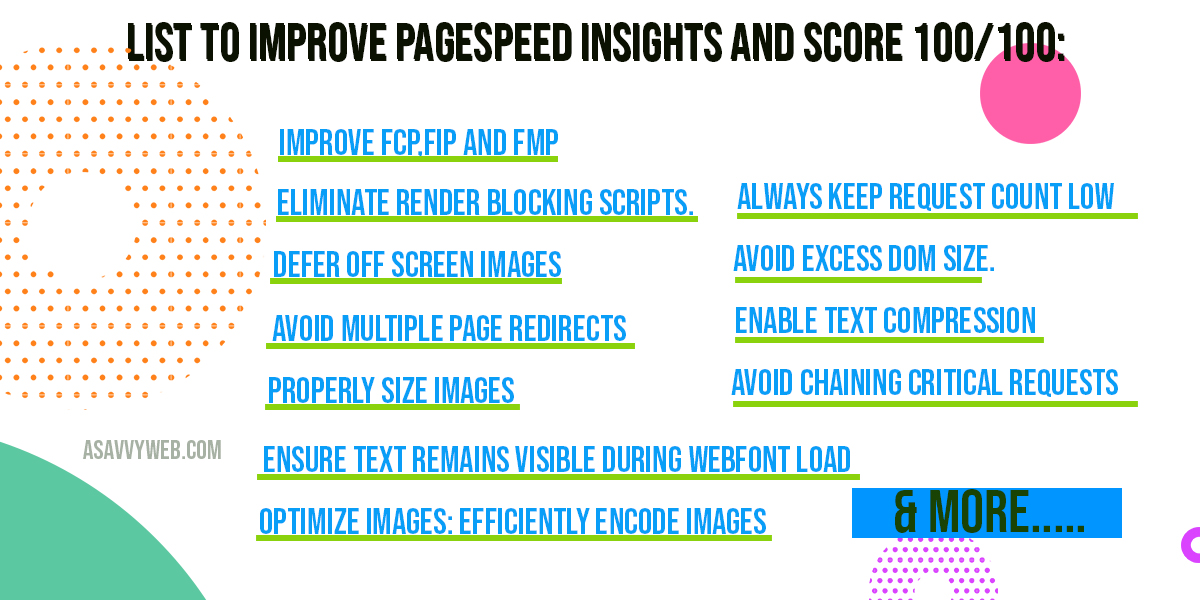To improve pagespeed insights and to pursuit to push the web to do more and many website these days struggle more to achieve a high level performances across a various varieties of network conditions of there are many resources of speed online tools available and even psi report (PageSpeed Insights) reports will exactly tell you what to do to improve your website pagespeed in a proper manner.
If you follow instructions provided by pagespeed insights or lighthouse precisely you will be able to achieve your goal of making your website load faster on mobile devices whether it may be 3g mobile devices or 4g mobile devices and performance issues varies coz they create small delays and you need to fix them for various network conditions or devices.
How to Improve PageSpeed Insights
You can achieve and drastically improve pagespeed insights very efficiently by adding CDN(Content Delivery Network) and by adding auto optimization plugins on your website and adding defers and asyn attribute to your js files and adding cache policy in your htaccess file.
Performance is about retaining users and first step you need to do is how much fast and slow your website is loading on web.
You can achieve these results by simply doing a test run of your domain or any of your website page by visiting this URL or you can directly do it in chrome browser.
List to improve pageSpeed Insights and score 100/100:
Improve pagespeed by improving field data and lab data and optimize for opportunities suggested by Pagespeed insights tool which help you load pages faster and make sure that First contentful paint, first meaningful paint, Speed Index, first cpu idle, time to interactive and maximum first input delay is kept low.
1 – Improve FCP,FIP and FMP
2- Eliminate render blocking scripts.
3 -DNS
4 – Preload key requests.
5 – Defer off screen images.
6 – Avoid enormous network payload.
7 – Ensure text remains visible during webfont load.
8 – Reduce the impact of third party code.
9 – Minimize main thread work.
10- Reduce JavaScript execution time
11- Serve Static images with an efficient cache policy
12 -Always keep request count low.
13 – Reduce server response time
14- Use httpS for your website (for security)
15- Optimize images: efficiently encode images
16- Serve next generation webp images
17 – Remove unused css
18- Preload key requests
19- Use video formats for animated content.
20- Avoid excess DOM size.
21- Enable text compression.
22- Avoid multiple page Redirects
23- Properly size images
24- Avoid chaining critical requests
Improve and Optimize mobile and Desktop pageSpeed suggestions
Tools to Improve PageSpeed Insights Performance Tools
There are different speed tools available to give you more in-depth data to optimize your website and common methodologies about websites performance.
1- Lighthouse
2- Webpage Speedtest
3- TestMySite
4 – PageSpeed Insights
5 – Speed Scoreboard
6- Impact Calculator
7 – Chrome Developer Tools
And Each of the above mentioned tools have different metrics and gives you website performance results.
Related Coverage:
1. Google Lighthouse SEO Tool for Audit & Improve Website Page Speed
2. What’s New in Speed Report in Google Search Console
Improving User Experience of your website
For improving user experience of your website you need to use below tools:
1 – Speed Score Board
2 – Impact Calculator:
3 – Test My Site:
The above 3 tools will increase pagespeed insights and opportunities cost expected lift of your website pagespeed performance.
Use of Speed Score Board Tool:
The main use of speed score board is to see how your mobile site speed compares against your peers in more than 10 countries and these scores are based on crux database real time data of chrome browser.
Use of Impact calculator:
The use of impact calculator is for evaluation of possible chances of improving revenue of your mobile site speed and these bearing and impacts are driven by benchmarking data from google analytics.
Use of Test my site for Improving PageSpeed Insights:
Testmysite with google is to test your website page’s mobile loading time alongside industry benchmarks and to acquire how simple and unassuming fixes can speed up your website and decrease in reduction of visitor loss; TestMySite is currently powered by WebPageTest and PageSpeed Insights.
Understand Current Performance of your website:
To understand current performance of your site which are experienced by real world chrome users and looking for website audit recommendations from top industry trends and guidelines use below tool
PageSpeed Insights:
PageSpeed insights will help you understand real world performance of your website which are experienced by real time chrome users. Based on real time chrome data available and user experience pagespeed insghts give you recommendations and guides for optimization.
Understand a website Against modern web performance
To audit a website against modern web performance best practices use lighthouse.
Lighthouse:
Use lighthouse for and all wide-range and comprehensive list of performance opportunities which are missing from your page and how much time it can save by implementing optimization as per Lighthouse report.