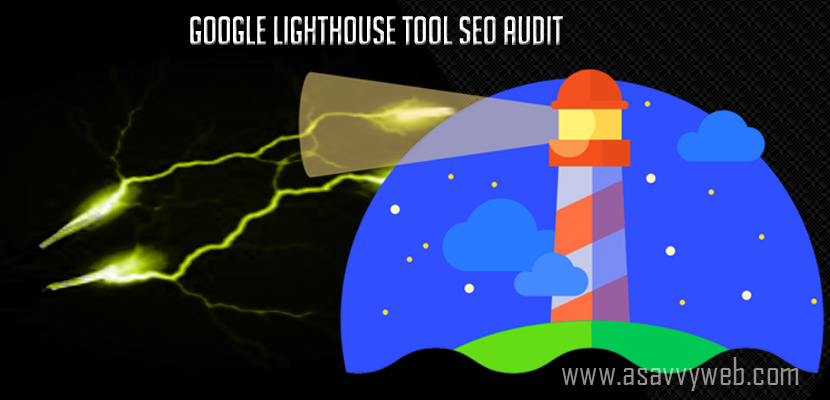Google lighthouse which helps you to understand webpage speed and helps you identify issues with your website and optimise it for speed and other ranking factors. Well if you score 100 percent score on your webpage, this doesn’t guarantee your website will rank and it depends on plenty of factors on your website.
Google lighthouse tool is now inbuilt with chrome dev tools and you can run and optimize and check lighthouse report using google chrome extension or using dev tools in chrome.
What is Google Lighthouse SEO Audit Tool
After Google making announcements now Google lighthouse is a opensoure automated free tool for improving the quality of WebPages and analyze you website speed and it gives you entire idea about your website which is provided by Google and now recently its added to chrome browser audit category and gives you a companion for building progressive web apps and improve your website.
By simply running this Google Lighthouse tool you can easily optimize your website and Google lighthouse gives you SEO score as well regarding your website and apart from that it also tells you and suggests you which pagespeed score, analysis of your website, performance of your website with best SEO performances.
Google Lighthouse Seo Chrome Extension
With the Google chrome extension of Google lighthouse its makes much easier for website owners and developers to analyze and make a performance metric a lot much easier now and also Google lighthouse provides audit for mobile site performance as well and Google lighthouse can be run in chrome DevTools from the command line or by going through audit report section.
Each audit of Google lighthouse has a reference doc extension attached explain about its importance and ways to fix it.
Google Lighthouse Accessibility Score
Google Lighthouse accessibility measures different metrics of lighthouse score weightage depending up on the performance of first-meaningful-paint, first-interactive, consistently-interactive, speed-index-metric, estimated-input-latency, service-worker for PWA, works-offline, without-javascript, is-on-https, redirects-http, load-fast-enough-for-pwa, content-width, webapp-install-banner, splash-screen, themed-omnibox, viewport and many factors and each accessibility is pass or fail, the heavier the weighted audit have a bigger impact on score.
Google Lighthouse Firefox
Google lighthouse is very friendly and powerful tool and very ease for developers to perform google lighthouse audit in just few minutes and available for google lighthouse firefox aswell as a extension as well which is an automated tool for improving the web quality and run it on any webpage and improve seo performance score for google lighthouse tool which is an open source which follows rail performance model which is taken forward by google lighthouse tool.
How to Run Google Lighthouse in Chrome DevTools:
Google Lighthouse is more powerful tool added to chrome browsers audit reports and it’s very easy to run in chrome browsers and here are the ways to run Google Lighthouse:
Step: 1
Download Google chrome (If you have not using Google chrome browser).
Step: 2
Open your Google chrome browser and go to your desired website (typing the URL) which you want to audit through Google lighthouse :
Step 3:
Open your Chrome Devtools and navigate to Audit section.
Step 4:
Click on Perform an audit and devtools will show you a list of audit categories and leave them all enabled.
Step 5:
Click on Run Audit rest leave it to browser and Google lighthouse it will do you all the work just sit back and relax it will test and analyze your website page in several and possible ways like it checks with 3g connection, throttling, webpage speed on 3g and header checker, networking, performance, accessibility, mobile friendly test and everything and gives you complete report of your webpage which you have audited.
Google lighthouse is simply superb because it not only identifies the issues but it will also suggest you how to fix them with developer’s references pages attached to Google lighthouse.
Related Coverage:
How to Run Google Lighthouse Chrome Extension :
It’s even very simple to this by using Google chrome extension and it’s just through click of a button on chrome extension of Google lighthouse.
To run Google lighthouse as a Chrome extension follow the below Steps :
Step 1:
Download Google chrome on your desktop (If not installed).
Step 2:
Install Google chrome lighthouse extension from chrome web store.
Step 3:
To perform and Audit in chrome go to the preferred webpage you want to perform an audit.
Step 4:
After installing lighthouse extension on chrome browser it will show you an icon of Google lighthouse extension just click on it.
Step 5:
On top of menu where extension installation will be appearing on Google chrome lighthouse will be seen and after clicking on it the light house menu expands.
Steps 6:
After expanding Google chrome lighthouse extension just click on Generate report and lighthouse will run audit and generate reports for you with performance and audit report.
How to Share Google Lighthouse Report:
After performing audit by Google lighthouse SEO you can view and share your webpage analysis and performance report easily by lighthouse viewer to view and share. You can also print Google lighthouse report in PDF format as well.