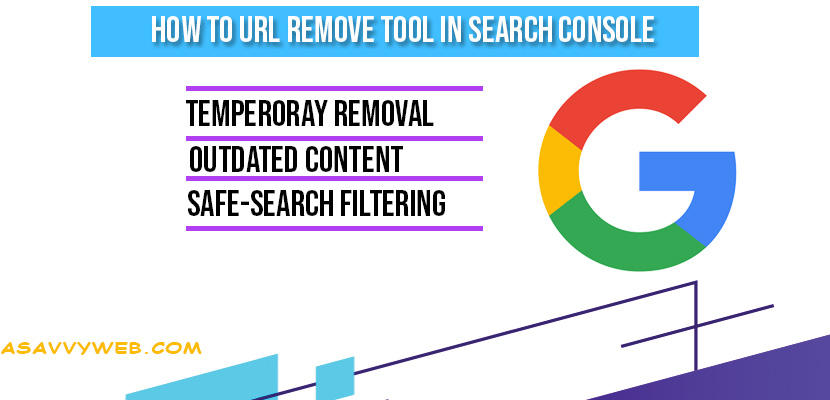if you are having a url which you don’t want to show in google search and want to deindex the url then you can use no-index robots meta tag and the url will be removed from google search when google detects No-Index tag on page.

If you want to remove the url completely and remove outdated content then you can use removal tool and To remove URL from google all you need to do is login to search console with right credentials and make sure you have enough permissions to access removal tool in google search console and in section tab under INDEX you can see removal tool as show in below image and click on removal tool you screen you will be now accessing removal tool in search console where you can remove URL from google or get rid of a link which you want to remove from google or it may be the outdated content which is already indexed in google for few reasons you don’t want that out dated content to index no more in google.
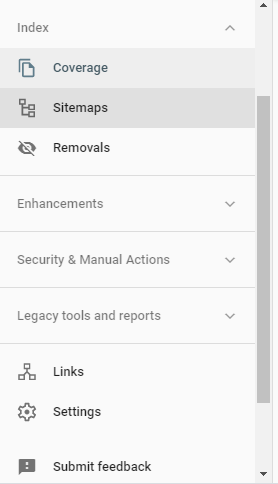
When you reach the above section of removal tool in search console, now you are ready to remove a URL which you want to remove from google. pick up the URL which you want to remove from google search and get ready for the removal now,
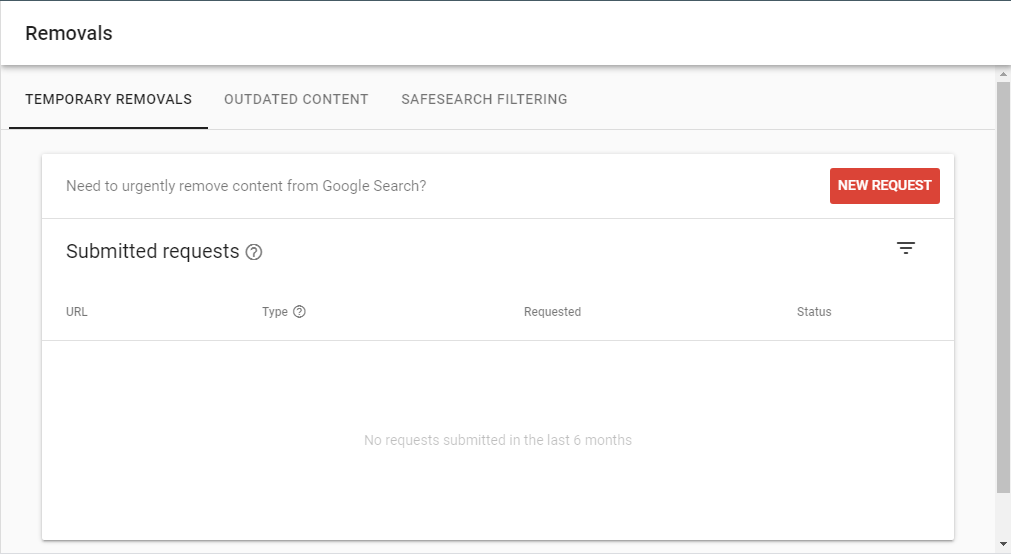
Once you got a link or URL of a website to remove from google just you have to decide now which type of removal you want to go with. Search console provides three types of URL removals here in new search console and below are the details:
-
Temporary removal
-
Outdated content
-
Safe-search filtering
All the above three will have different type of purpose of removal so that google want to know why are you removing the URL from google, so to be precise make sure you are removing a URL for right choice and select the appropriate option here, so that google crawl it accordingly and remove the URL as you want. If you want to know what are these three types of removals lets dive in deeper now with the removal tool in search console.

Types of URL Removals Google Supports
lets see them in detail – Types of removal tools in google search console: As mentioned above there are three types of removal google will be offering and considering when you are requesting a URL to remove from google temporary removal in Google Search Console.
It simply means is if you want to remove a URL via temporarily from google then you need to choose this option and instructing google to remove the particular URL from google temporarily and google will remove the URL from google temporarily from google search for certain period of time and the time frame for temporary removal tool URL is for 6 months, google bot will not crawl the page and index for 6 months and after 6 months google will index it again,
So in 6 months you can correct the page and request an indexing again in google. If in case you forgot to tell google to index it again after 6 months google will automatically index again search via crawl period or temporary removal frame time. This is the best option if you want a URL to remove in emergency cases and correct the page and update it then go with the option in removal tool of temporary removal in google search console.
1- Permanent Removal in Search Console
If you want to removal a URL from search permanently then you need to go with addition instruction and doing some additional steps as below:
Remove URL From Google
You can follow these below methods which will help you remove url from google quickly and other alternative methods but make sure you are not blocking google bot here.
1- Throwing a 404
Raise a 404 header requests – which are not part of google index and 404 pages will not be indexed, due to some reasons as you a throw a 404 you can simple see 404 indexed and after some time google will remove the URL from google search. No need to worry as too many 404 will not affect your website traffic as 404 pages are not part of google index and will not show any affect in you ranking or website traffic with google search results.
2- Do a 301 redirect:
Doing a 301 redirect is an appropriate action to remove a URL permanently from google search. What you need to be make sure is precisely instruct google is its a 301 redirect and how to perform is do a 301 redirect of old page which you want to remove and do a 301 to another page which you think the new page is appropriate for google search to index and make sure you check that 301 redirects are setup correctly.
By doing this the old URL will be redirected to new URL which you want to index, when google bot accesses that old page, their will be a 301 redirect to another page so users or search engines will index only URL with status 200 OK response only but not the old URL.
It you are choosing the option of permanent removal in search console it will remove the URL permanently from google index and it will not work the same way as temporary removal works.
2– Outdated Content in Google Removal tool
- Outdated cache removal: The page still exists, but some content has been removed. Clears the page snippet in the result until the next crawl; Google searches for the removed content will no longer show this page.
- Outdated page removal: The page no longer exists, and has been cleared from the Google index and search results.
Google users can report specific URLs as adult-only to Google using the SafeSearch suggestion tool. URLs submitted using this tool are reviewed, and if Google feels that this content should be filtered from SafeSearch results, these URLs are tagged as adult content.
How to use removal tool in search console:
To use remove URL tool follow the steps below:
-
Once navigated to URL remove tool click on New request
-
When you click on new request you will be prompted with a new pop up screen asking for the type of removal you want to perform via URL remove tool and please read the instruction carefully if you are performing URL removal request.
-
If you want to remove the UR by using temporarily removal URL then enter the url below in asked field.
-
If you want to remove the clear cached URL then select the clear cached url and use perform the action with clear cached URL. For certain reason google is not keeping or maintained cached URL’S as you can see google cache will throw 404 at some times straight away
-
If you want to remove all URLs with this prefix meaning google will remove the URLs with the prefix you mention above. if you want to remove a URL and also the prefix then you can choose this option.
Once you submit the request then all your submitted requests will be shown here in remove URL tool only, History of all temporary page removal requests for this property, filed by any owner or full user in the past 6 months, using this report in removal request tab only and it will maintain the history as well and as soon as you submit the request google may send you a confirmation stating that you have requested a URL using removal request.
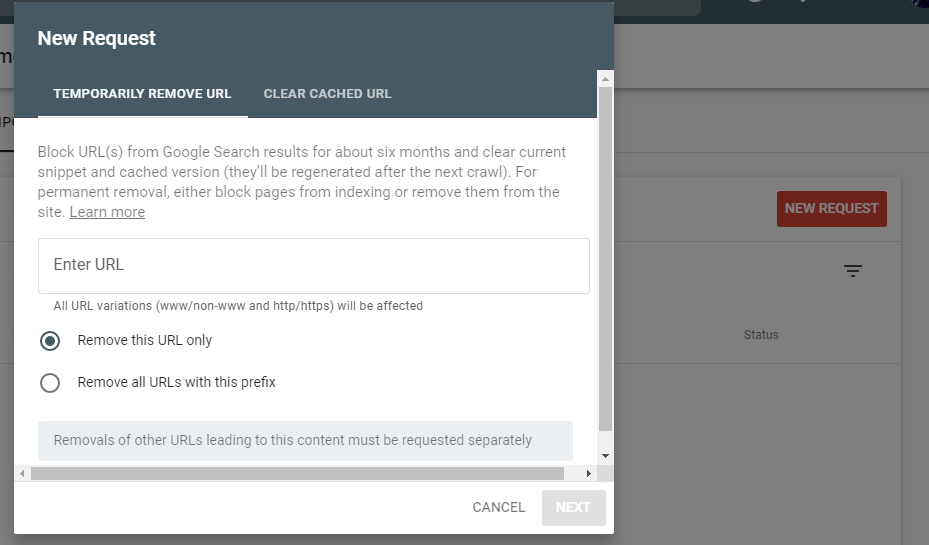
If URL request is done by mistakenly there is always an option to cancel the requested removal as well in search console so that your website wont get messed up with search console and affect the URL which you have submitted for indexing.
Once you submit a URL with the help of removal in search console then google will processing request and requests can take a few days or longer to process after being received and google will follow accordingly.
Google may also deny your request at times as well if certain conditions are not met.. lets see them in detail as well here .