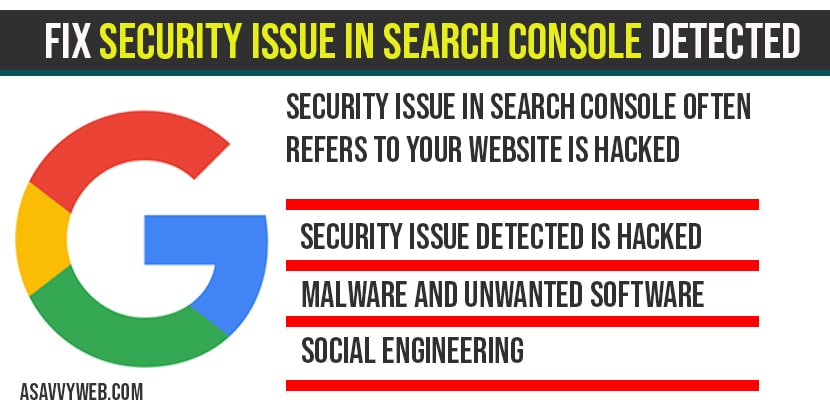- How to fix security issue in search console:
- Which Website are considered as Social Engineering are phishing websites in Security Issue in Search Console:
- How much time it takes to review Security Issue in Search Console:
- Submitted Request Review of Security Issue in Search Console but Nothing Happens?
- Security issue in search console is not showing any Sample urls?
- List of Security Issue in Search Console
Search console triggers security issues and alerts webmasters, when google detects something unusual or wrong with your website redirections, Deceptive pages, phishing (your website redirecting to other website) which is a sign of hacking or your website is compromised or a Japanese hack or malware injections, installing or downloading harmful software on users computer and etc.
Once you receive a security issue report then you need to fix this issue and google always send the files or sample URL’s to get it fixed or you can always reach search console experts to fix this issues. So, lets see in details more about Security issues in search console.
Security Issue in Search console often refers to your website is Hacked
How to fix security issue in search console:
When google evaluates a potential software or malware injection found on your websites which harm users, then google will issue a security issue in search console section and this security issue will be different and depends on what is the main reason for Google triggering notification of security. Once you find out what security issue it is, then you can easily fix this issue and submit a review request once you have fixed this security issue.
How to check Security Issue in Search Console
Step 1: Login to your search console with your credentials.
Step 2: On the right side pane expand-> Expand Security and Manual action Tab Section.
Step 3: Now you will two section 1) Security Issues and 2) Manual Action.
Step 4: To check security Issue->Click on Security Issue.
Note: If you are not having security issue you will see a green tick mark with No Security Issues detected.
Step 5: Once you click on Security issue -> On the right side you will see details of security issues detected on your website.
Note: If your website is having security issues, Google will send you email alerts to webmasters and people who have access to search console and also security issues in search console will be seen on your site at the top of the search console reports.
Step 6: If security Issue detected, it will show you 1 issue detected and the detected issue description and sample URLs and of type of Security Issues, like Hacked – URL injection
Step 7: If Security issue detected is Hacked – URL Injection – then go ahead and remove all the hacked URLs from your website and also use URL remove tool to fix security issue in search console.
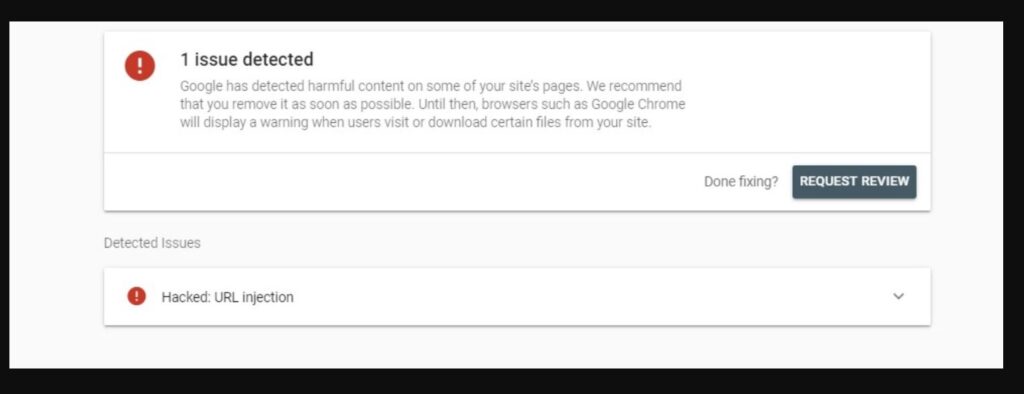
Step 8: If Security issue detected is Malware and unwanted Software – If there is any executable file on your website which is designed for web-based malware, which is a behaviour of user or website that is deceptive, unexpected, or that negatively affects the user’s browsing or computing experience and the software which leak private and personal information without proper disclosure of user. If any executable files found then follow guidelines of google and if you find suspicious executable files go ahead and remove them to fix issue and submit a request review in search console after fixing security issue.
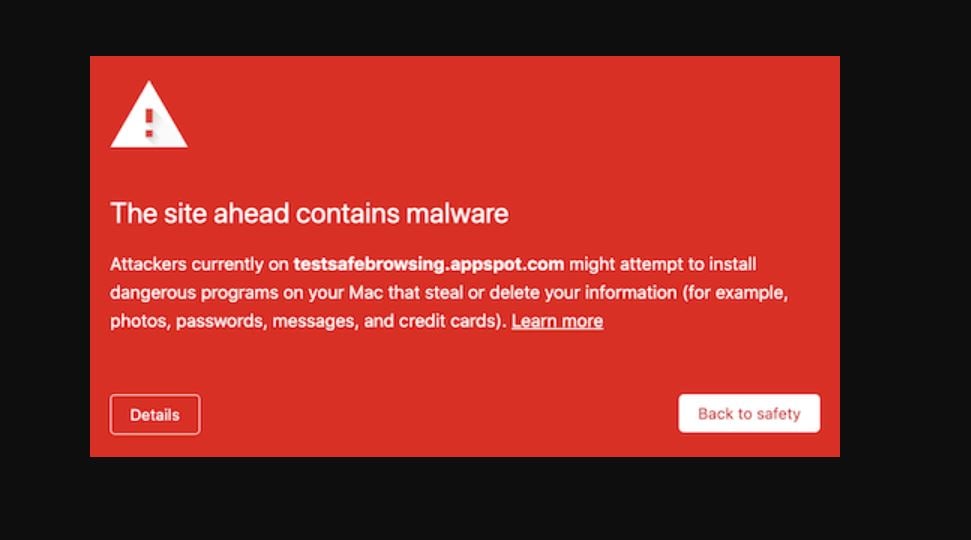
Step 9: If Security Issue detected is Social Engineering – This is phishing and deceptive sites ahead and to fix social engineering security issue which tricks users to reveal their information, like login details, bank details, charity or collecting user information with prior knowledge and gathering information of users with a third party platform.( if collecting information and details with charity, then third party website should clearly mention that this charity is acting on behalf of this charity website or else it will trigger social phishing and google chrome will mark as security issue and notify website users when they visit website saying deceptive site ahead and don’t provide any login details (this site can harm your computer or not trusted website) and social engineering sites will also be marked in google safe browsing report.
Step 10: Once you are done fixing security issues, request a review in the security issue report. Google will receive reconsideration request and describe your fixes and once google finds no security issues on your website then all your security issues will be fixed.
That’s it, this is how you fix security issues in search console and each and every security issue in search console is different and you have to fix all issues throughout your website.
Which Website are considered as Social Engineering are phishing websites in Security Issue in Search Console:
Websites which Pretend to act, or look and feel, like a trusted entity, like your own device or browser, or the website itself, or Try to trick you into doing something you’d only do for a trusted entity, like sharing a password, or calling a tech support number, or downloading software.
How much time it takes to review Security Issue in Search Console:
Normally, Once you Request a review of security issue in search console, Google crawls your website for any issue or present security issue and google will consider your request and it takes 1 or two weeks.
Submitted Request Review of Security Issue in Search Console but Nothing Happens?
In some cases, after submitting a request review and google will not do anything and security issue still shows up in search console, this means that your website is still having issues with search console which are not fixed. You need to find and fix them, once a request have been submitted it will be in process state only. Find out what other security issues you have on your website and fix them. Once you completely fix issues, then security issue in search console will change to no security issue with green tick mark.
Security issue in search console is not showing any Sample urls?
In some cases, google search console will not show any sample URLs, in this case you can use other security website scanners like, Sucuri, wordfence and other websites to fix the issue.
List of Security Issue in Search Console
There are many security issues in search console google considers and it this list may be increasing as the new hacks, few of the known security issues are as of below:
1) Hacked malware
2) Hacked Code Injection
3) Hacked Content Injection
4) Hacked URL Injection
5) Links to Harmful downloads
6) Unclear Mobile Billing
7) Deceptive pages
8) Harmful downloads
9) Uncommon Downloads
10) Phishing site redirection
11) Deceptive Pages
12) Deceptive embedded Resources
13) Hidden Content redirects
14) JavaScript redirection to malware websites and few more.
If Google detects any hacked content, unusual behavior like redirecting to third party websites (chines), Injected content, Social engineer phishing , deceptive content,Malware and unwanted software downloads and etc, then google will alert notifications and triggers security issue in search console.
Follow the instruction provided by google and fix the issue and remove all virus, malware, injected content or scripts, unusual redirects, phishing activity and etc and fix the issue.
Some times you will not see no sample URLs and this is due to google was unable to generate sample of URLs with affected security issue, you can wait for few days to generate sample of urls or go ahead and use third party website to fix security issues on your website.