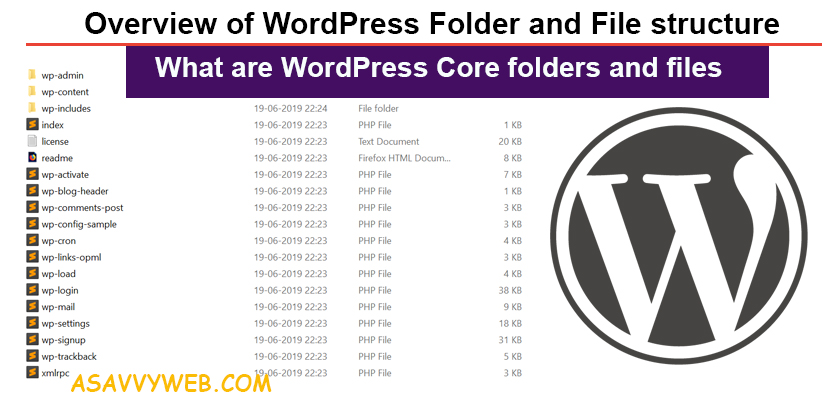After installing WordPress on your server (website) or localhost environment its very important to know WordPress folder and file structure first and start playing around with WordPress folders and php files.
Once you completely understand WordPress directory or folders and file structure and core files then you can easily play around and what you most need to know about WordPress.
WordPress Directory, Folders and file structure:
WordPress is written in PHP Programming language, WordPress source code contains many different PHP files along with JavaScript and CSS code files in it. Each file servers is written for a specific purpose and reason in WordPress and the simplicity and beauty of WordPress is its simply coded in php easy to understand and code.
It is powerful CMS open source as well and all code is publicly available. Once you completely understand WordPress folder and file structure you can explore WordPress without any limit by using WordPress functions and codex and API.
WordPress directory comes with 3 directories/folders and core php files after extracting:
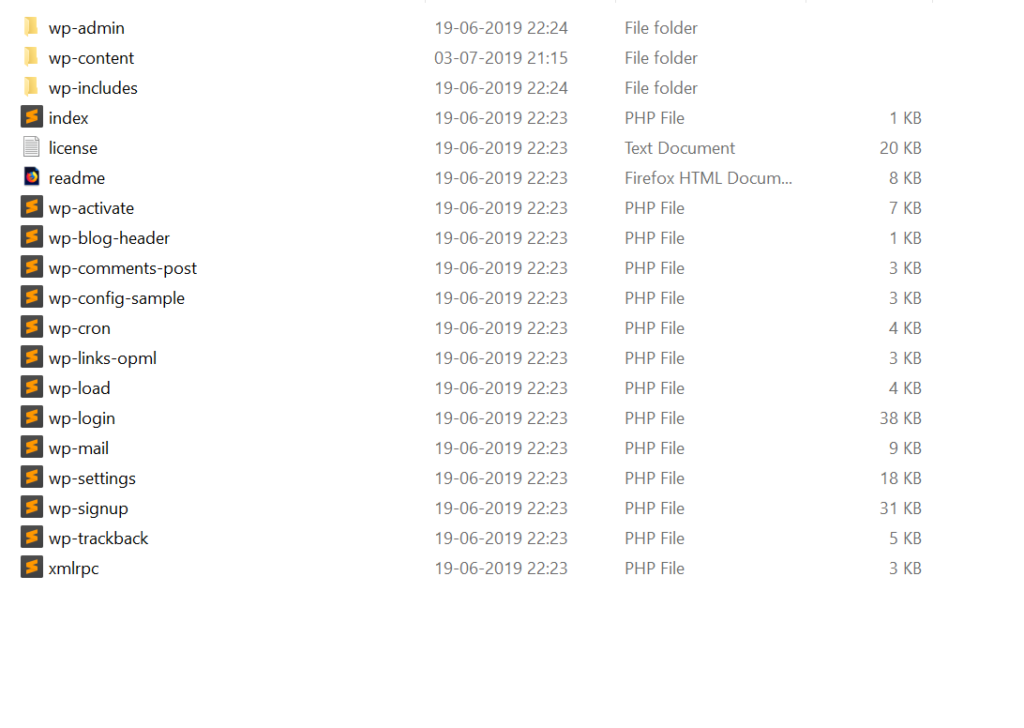
After downloading WordPress from wordpress.org and extracting WordPress downloaded folder you will see the set of file structure of WordPress. WordPress comes with three directories by default – wp-admin, wp-content, and wp-includes.
What are WordPress Core folders and files:
Core files are all files in the wp-admin and wp-includes directories and the majority of the files in the root WordPress directory.
The wp-content directory holds all of your custom files, including themes, plugins, and media. This directory contains the code that controls content manipulation and presentation in WordPress. WordPress HTML content, such as pages and posts, is stored in the MySQL database along with metadata such as tag and category structures.
Which folder holds themes and plugins and media and content in WordPress:
The wp-content folder holds and it responsible for all your themes files, plugins folders, media uploads and content of your website. If you view source code of WordPress, all the content populated is from wp-content folder only.
Related WordPress Articles Coverage:
1. WordPress Disable Comments Sitewide: how to disable comments in WordPress on all posts
2. How to Insert image in wordpress post and pages
3. Debug Mode WordPress: Disable and Enable Debug Mode in WordPress
4. WordPress Remove Uncategorized From URL
5. How to Increase PHP Memory Limit WordPress
Don not Modify WordPress Core Folder Structure and Files:
The wp-admin, wp-includes, and root directory core WordPress files should never be edited, but the next section covers some core root directory files that can be modified as part of advanced configuration. Don’t hack the core even if you can!
Do not modify WordPress core files without better understanding of WordPress folders and files structure. Modifying and making any changes in the core WordPress files can result in an unstable website.
An inoffensive but badly executed change to the Dashboard or login functions, for example, will leave you with a WordPress installation that can’t be managed. Core changes also make it very difficult to update WordPress because all changes made are overwritten when the updated version of WordPress is installed.
Critical fixes to the WordPress core are only made in the current branch, so if you are forced to update WordPress to pick up a security fix, you are going to have to re-integrate any core changes you have made and hope they don’t conflict or battle with the changes you want.
Maintaining the integrity and stability and solidity of code your WordPress installation over time is much simpler when you are not changing files in the core, you can extend WordPress functionality by writing plugins which adds more features for your website and its simple to develop a WordPress plugin.