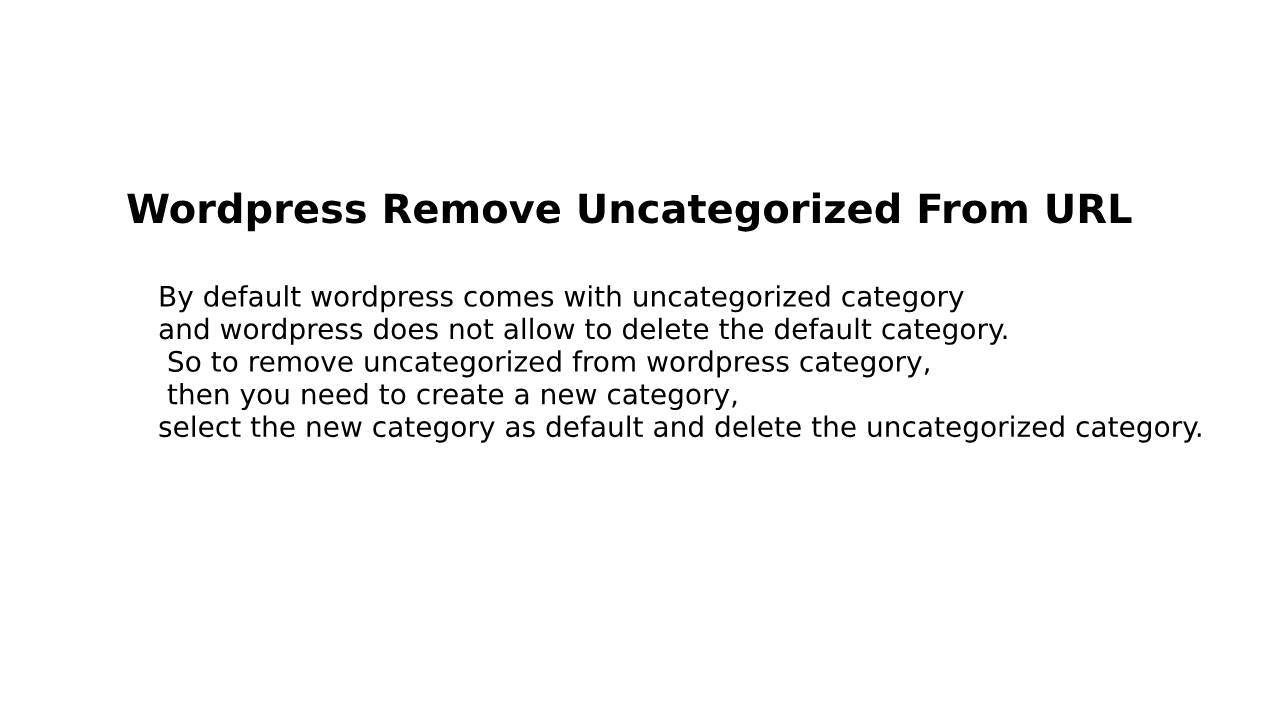WordPress by default comes with one category after wordpress installation which is uncategorized and we will show you how to delete or remove wordpress uncategorized from your wordpress default installation and assign it to other category and completely remove uncategorised category from wordpress.
Go to Posts -> All categories and you will see all the categories here in this section. Uncategorized category will be listed here.
If you try to delete there, infact you cannot see no delete option provided by wordpress after the installation.
But you can create one category default and assing new category as default in wordpress settings and change default post category to newly created category and get rid of uncategorized category url.
Why WordPress Uncategorized category cannot be deleted
By default with wordpress installation you cannot see delete option because it is set as default category by wordpress. So every post you create without creating a category will be set to default as uncategorized in wordpress.
How to Remove Uncategorized Category From WordPress:
In wordpress to Remove uncategorized category from wordpress first you need to change the default category of wordpress as uncategorized to some other category. To change this first create a category in your wordpress by going to -> Posts -> Category and create a category. After creating a category you can see the new category created by you in all categories list along with uncategorized but you can see there will be no delete option.
How to Change Default Remove Uncategorized category to Another Category:
To change the default uncategorized category to another first you need to go to setting page in wordpress.
Step 1: Go to Settings -> Go to Writing URLs
Step 2: In writing URLS tab you can see Default Post Category set as Uncategorized.
Step 3: Go Ahead and set default post category -> select the drop down -> set your new category as default and change it from uncategorized.
Step 4: Click save changes.
Now, the default category which comes with the wordpress installation uncategorized is changed and now default category will be some other category which is created by you.
Now, return to the post -> Categories section and now you can check the uncategorized category and you can delete uncategorized category because now it is not the default category of wordpress so it can be deleted from your all category list.
Also Read:
1) How to WordPress: Disable or Remove image attachment page URLs
2) How to Setup Yoast SEO for WordPress
3) How to increase Maximum Execution Time in WordPress from 30 seconds to 300
4) How to fix WordPress blank white screen of death: Troubleshooting and Debugging
5) WordPress Debug log: Enable in wp-config.php, SET to True & SET Log path file
Default Category of WordPress Can be Deleted?
No, Default category of wordpress cannot be deleted in wordpress. If you want to remove uncategorized category just select the default category as some other category and delete the uncategorized category from wordpress.
Conclusion
By default wordpress comes with uncategorized category and wordpress does not allow to delete the default category. So to remove uncategorized from wordpress category then you need to create a new category and select the new category as default and delete the uncategorized category.