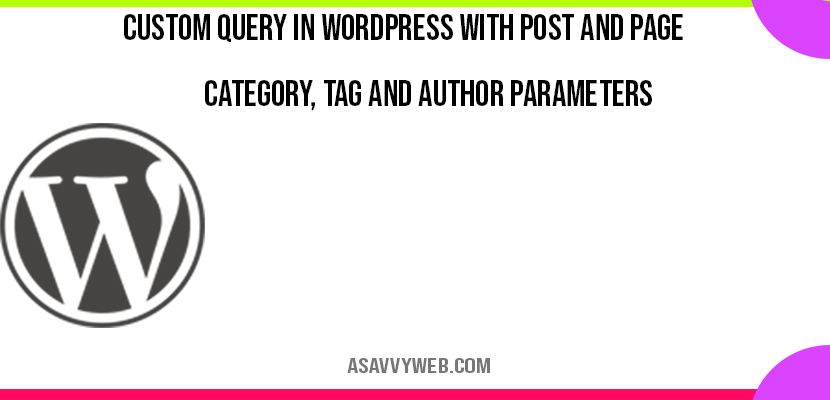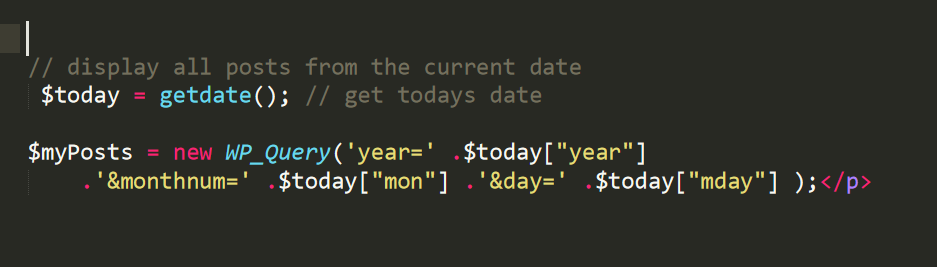- Custom Query for Post Parameters
- Custom Query for Page Parameters:
- Category, Tag, and Author Parameters
- Time, Date, Ordering, and Custom Parameters
- monthnum=12
- day=12
- year=2012
- orderby=title
- order=ASC
- meta_key=color
- meta_value=blue
- Display post based on post ID:
- Display five latest posts
- Display all posts from today:
- Display all posts from December 31, 2013:
- Display all posts from category ID 5 with the bacon tag
- Display all posts with the bacon tag, excluding posts in category ID 5
- Display all posts with the tag writing or reading
- Display all posts with the tags writing and reading and tv
- Display all posts with a custom field named color with a value of blue
Creating a custom query in WordPress is needed for your website as you start building your own custom theme or plugin or if you are working with template by creating methods and using page and post parameters and create SQL queries as well.
When you create custom query in WordPress you will be using parameters to define what content will be returned in your Loop, choice between your loop which you want to define and a custom Loop or fluctuating or altering the main Loop or primary loop.
When creating Loops it’s essential to understand what parameters are available to help define what content will be displayed or what you want to display. You can use many different, sometimes confusing, parameters in creating your custom Loop to alter the output of your content.
Sometimes you can use single parameter or multiple parameters can also be set per query by separating the parameter name and values with an ampersand. For a detailed list of available parameters, you can visit here for more in details regarding wp_query parameter.
Custom Query for Post Parameters
The most noticeable and sometimes most maximum and used parameters, select the number and types of posts to be displayed:
P=2
which Loads an individual post by ID.
name=my-slug
which Loads post based on post slug which is permalink tail.
post_status=pending
Loads posts by post status. For example, if you choose to see only drafts, use post_status=draft.
ignore_sticky_posts
Excludes sticky posts from being returned first. A sticky post is one that always sorts to the top of the list of posts when scrolling the page, independent of the other parameters set for the query. You can have multiple sticky posts on one page or post, making them useful for calling attention to news announcements, highlighting changes, or otherwise grabbing reader’s attention, and this parameter lets you drop them from their priority slot at the top of the list.
post_type=page
which loads posts based on type. If you only want to look at pages, not posts, post_type=page will retrieve them. This parameter enables special-purpose loops to select content based on custom post types, as you’ll see in Chapter 7.
posts_per_page=5
Number of posts to load per page. This is the default. To show all posts, set this parameter to –1.
offset=1
Number of posts to skip before loading.
Custom Query for Page Parameters:
Working with custom query of page Parameters, Pages have parameters similar and comparable to those for posts to control their selection
page_id=5
which loads an individual page by ID. Like post IDs and user IDs, page IDs can be found in the dashboard by hovering over a page and looking at the URL displayed at the bottom on your browser.
pagename=Contact
which loads the page by name, in this case the Contact page.
pagename=parent/child
which loads a child page by slug, or hierarchy of slugs (that is, its path).
Category, Tag, and Author Parameters
Posts can also be organized or sorted by category into which they were placed, by tags applied to the post, or by author information:
cat=3,4,5
Load posts based on category ID.</ p>
category_name=About Page
Loads posts based on category name. Note that if a post belongs to more than one category, it will show up in selections for each of those categories.
tag=writing
which Loads posts based on tag name.
tag_id=34
which loads posts based on tag ID.
author=1
which loads posts based on author ID.
author_name=brad
Loads posts based on author’s name.
Related Categories:
1. How to Use WP_Query Object in WordPress with WP Query Custom Loops
2. Template Tags in WordPress and Uses
3. WordPress Debug log: Enable in wp-config.php, SET to True & SET Log path file
4. Learn Everything About wp-config.php File WordPress
5. What are Permalinks in WordPress: How to Enable, Customize Permalink Tags
Time, Date, Ordering, and Custom Parameters
Parameters to select content based while building custom template for your website and you can also modify and change the sort parameter and the sort order as well. If you’re building an online index, and want to show an alphabetical post listing, you’ll set the parameters for querying posts by month and author, but order the results by title.
monthnum=12
which loads posts created in December.
day=12
which Loads posts created on the 12th day of the month.
year=2012
which loads posts created in 2012.
orderby=title
which field to order posts by.
order=ASC
which defines ascending or descending order of orderby.
meta_key=color
which loads posts by custom field name which refer to the custom taxonomy and how custom fields are added to posts.
meta_value=blue
which loads posts by custom field value. Must be used in conjunction with the meta_key parameter above.
Below is the following examples use the $myPosts>query() function from the $myPosts custom query object created in the example to select the content displayed in your custom Loop.
Display post based on post ID:
$myPosts = new WP_Query( 'p=1' );
Display five latest posts
With the below custom query, which will avoid skipping the first post.
$myPosts = new WP_Query( 'posts_per_page=5&offset=1' );
Display all posts from today:
Check Image below:
$today = getdate(); // get todays date
$myPosts = new WP_Query('year=' .$today["year"]
.'&monthnum=' .$today["mon"] .'&day=' .$today["mday"] );
Display all posts from December 31, 2013:
$myPosts = new WP_Query( 'monthnum=10&day=31&year=2013' );
Display all posts from category ID 5 with the bacon tag
$myPosts = new WP_Query( 'cat=5&tag=bacon' );
Display all posts with the bacon tag, excluding posts in category ID 5
$myPosts = new WP_Query( 'cat=-5&tag=bacon' );
Display all posts with the tag writing or reading
$myPosts = new WP_Query( 'tag=writing,reading' );
Display all posts with the tags writing and reading and tv
$myPosts = new WP_Query( 'tag=writing+reading+tv' );
Display all posts with a custom field named color with a value of blue
$myPosts = new WP_Query( 'meta_key=color&meta_value=blue' );