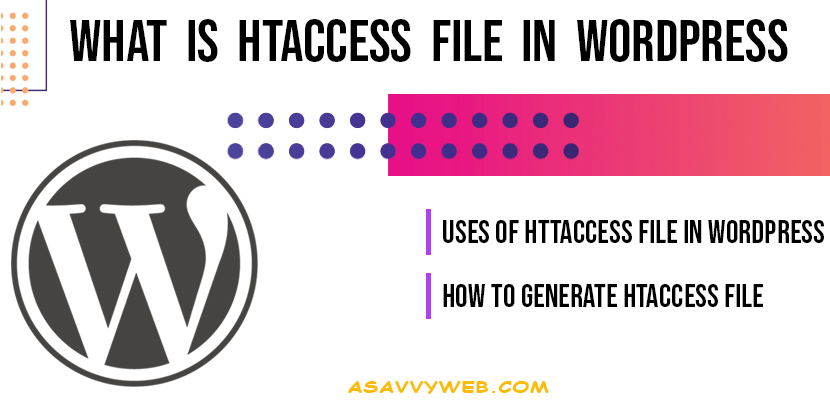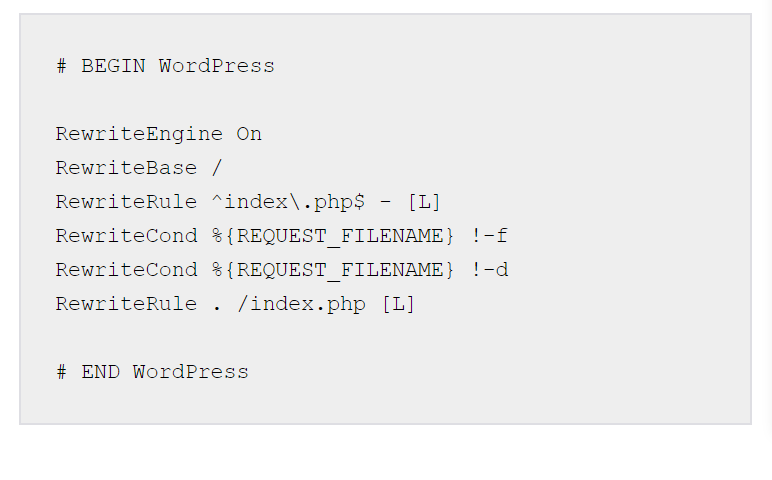- What is htaccess file
- Cant Create htaccess file or How to Create htaccess file?
- Where is htaccess file Located or Can’t find htaccess file
- How to Generate htaccess file in WordPress?
- htaccess File in WordPress:
- Uses of htaccess file in WordPress:
- Can htaccess file gets Corrupt?
- How to Edit htaccess file in WordPress
- Plugins to Edit htaccess file in WordPress:
- Features of htaccess File: Things you can do
- Web Server Configurations of Htaccess file in WordPress
- Directory Configuration with .htaccess file in wordPress
- Use of htaccess file in wordpress for Browser Caching:
What is htaccess file
Htaccess file is a Apache level configuration file and is known as hyper text file which is a directory level configuration file and htaccess is a dot file(starts with dot) and goes into the root directory folder of WordPress folder structure.
With the configurations declared in htaccess file the Apache server handles configuration changes on a per directory basis and declared directive rules in htaccess.
Well if you have heard about htaccess file and want to make modification to your htaccess files and unable to see htaccess file.
First you have to know where htaccess file is located in WordPress. Htaccess file is located in root folder of WordPress.
Cant Create htaccess file or How to Create htaccess file?
In windows you can’t create htaccess file you should upload it to your server as blank txt file and rename it to .htaccess file and download it and put it in your folder if you are working in your localhost servers like xampp/wamp.
Where is htaccess file Located or Can’t find htaccess file
By default htaccess file is hidden on your server for many security reasons on purpose. Htaccess file is located in root folder of WordPress. If you cant see your htaccess file then check for hidden files on your server, if its still not present on your root folder that means htaccess file is not yet generated by WordPress by default.
Related Coverage:
- How to Do HTTP 301 Redirect SEO Http 301 WordPress htaccess File
- How to Insert image in wordpress post and pages
- How to Increase PHP Memory Limit WordPress
- URL Redirects: 301 Redirect and 302 Redirects Pages & Difference Between them?
- WordPress Disable Comments Sitewide: how to disable comments in WordPress on all posts
How to Generate htaccess file in WordPress?
If you want to generate htaccess file then navigate to permalinks in WordPress and open and save settings. By doing this WordPress will automatically generate the htaccess files for you in your website root folder.
htaccess File in WordPress:
By using htaccess file you can override or create a new rule for the Apache web server. Htaccess file in WordPress uses this file to manipulate how Apache serves files from its root directory, and sub-directories. Most notably, WP modifies this file to be able to handle pretty permalinks.
Uses of htaccess file in WordPress:
Htaccess file is mainly used for 301 redirects, security and SEO friendly URLs rewriting. You can also use htaccess for below:
Authorization.
Security
Error handling
Website Configuration
url rewriting
301 or 302 redirections
Cache
Folder Permissions
Options directives
ExecCGI
FollowSymLinks
Includes
IncludesNOEXEC
Indexes
MultiViews
SymLinksIfOwnerMatch
DirectoryIndex
Set Charset for Specific Files
Set for specific files
HTTP Compression
Require Specific IP
Protect Sensitive Files
Require SSL
Can htaccess file gets Corrupt?
Yes, htaccess files gets corrupted due to many reasons and one of the main reason is due to misbehaving plugin and there are simple ways to recover corrupted htaccess file in wordpress via plugin and manually.
How to Edit htaccess file in WordPress
There are many WordPress plugins that allow you to edit .htaccess without having to log in to cpanel or ftp. One such plugin that is useful for editing .htaccess is WP Htaccess Editor. It also creates a backup that you can restore if editing fails or if your .htaccess gets corrupted you can easily recover .htaccess file.
Plugins to Edit htaccess file in WordPress:
There are many free plugins that let you edit your .htaccess file through the WP dashboard. Once you have this plugin installed and activated, you’ll see the SEO option in the left pane of your WordPress dashboard.
I will also discuss the different ways of accessing an HTAccess file in WordPress with an FTP client FileZilla.
Features of htaccess File: Things you can do
WordPress is a very versatile platform and also has very advanced features. You can control almost every activity and behaviour of your website through the WordPress dashboard. One of the most commonly used features in WordPress is direct access to the htaccess file through your WordPress dashboard.
The wordpress .htaccess file is one of the core files you can use to optimize the speed of your website, improve security, and also set specific forwarding rules for your wordpress website. The main purpose of htaccess is to define rules for web servers (Apache) for the operation of your website (WordPress). WordPress’s default .htaccess file controls how pretty links (permalinks) appear on your WordPress site. But, with .htaccess files in WordPress, you can do much more.
Web Server Configurations of Htaccess file in WordPress
The .htaccess file is a configuration file that WordPress uses for Apache web servers. Since most WordPress web hosts use Apache, most WordPress sites also have an .htaccess file.
The file is generated automatically when you first customize your permalinks. If you subsequently make changes to your permalink structure, the file is automatically updated with new rules.
It helps you to define the rules that the Apache server uses to handle your website. However, after installing WordPress, it may be very difficult for a user to find the htaccess file. For the first time, it will automatically be generated in the WordPress directory as you customize your permalinks.
Sometimes you may need to edit or delete the .htaccess file to fix common WordPress errors. The .htaccess file is a server configuration file that tells your server how to handle certain things on your site. For example, how to redirect users, password-protect the admin area, or protect some directories, etc.
Directory Configuration with .htaccess file in wordPress
Also note that you can apply different settings to different directories using multiple .htaccess files. You can theoretically create a .htaccess file in any directory on your server by creating and uploading a plain text file.
In general, you want to minimize the number of .htaccess files on your server because too many configurations can slow down your server. If your server sees a .htaccess file in a directory, it also looks for .htaccess files in all its parent directories, which increases server resource utilization.
If you access a site without specifying a file name, most web servers assume that the request is a directory. Therefore, the web server usually provides the default file from the root directory, also called an index file or index.html.
However, if you do not want to use index.html as the default file and instead want to use a different file type, such as index.shtml, index.xml, or index.php files, you can use .htaccess to set the .htaccess file default page.
In summary, .htaccess is a configuration file used by the Apache web server. This is the web server that most shared budget hosts use. As a base configuration file, you can create specific rules that tell your web server how it works.
For example, if you have a caching plug-in, it may add its own special rules to your .htaccess file to provide the cached content more efficiently.
Therefore, if you change your permalink structure, the .htaccess file is updated with new instructions for the server. You can also use it to tighten security, eg. For example, by restricting access to your site and other core files. In addition, some plug-ins add their own rules to the .htaccess file to support the plug-in feature.
The .htaccess file is the control room for your website that contains basic rules for all communication with your WordPress web hosting server. In particular, you can use the .htaccess file in WordPress, for example, to control access to web pages to improve security and performance. It can be placed in any folder on your website to change the behavior of this folder.
There are many files and folders in the WordPress directory and you should know that .htaccess is one of the most important files. As you know, most people use shared web hosting. Most experts recommend adding the code to the .htaccess WordPress file.
Use of htaccess file in wordpress for Browser Caching:
The browser cache is a temporary store on your system for the files downloaded from your web browser to properly render websites. In the WordPress .htaccess file, you can set rules for how long certain files should be cached. To enable browser caching, paste the following snippet into the htaccess file for WordPress.
The wordpress htaccess file is an important but spirited system file. A small code error in the htaccess file may cause the server to malfunction. Therefore, a backup should always be kept and care should be taken.