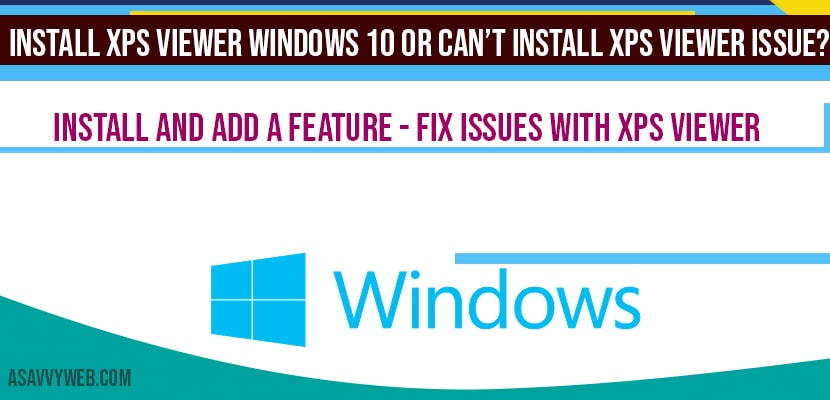In windows 10 if you are trying to install XPS viewer and facing difficulties while installing then there are couple of different ways to install XPS viewer software in windows 10, so lets see in detail how to fix can’t install XPS viewer in windows 10 below.
How to Install XPS viewer in windows 10:
In windows 10 xps viewer can be installed manually and you can add a feature and install xps viewer as an app and to access xps viewer in windows 10 you need to follow below steps.
Step 1: Click on start menu and open windows settings
Step 2: Now click Apps
Step 3: click on manage optional apps features
Step 4: click on Add feature to add xps viewer in windows 10.
That’s it this is how to check xps viewer is installed or not and if not installed go ahead and install it via add a feature option in windows 10.
Can’t install XPS viewer windows 10:
Fix by Changing windows 10 feature settings On and OFF:
Step 1: Click start ->Type windows features in windows search bar
Step 2: Click on windows 10 feature on and off.
Step 3: Locate Microsoft XPS document writer and uncheck it (if it is enabled, disable it).
Step 4: Click ok and close.
Step 5: Now go ahead and turn on windows xps document writer and check again (enable)
That’s it, once you have changed the settings and turn on and off xps viewer feature of windows xps software features then you can go ahead and install xps viewer windows 10 and you will not be facing any issue.
CMD command to fix Can’t install xps viewer windows 10:
Step 1: Press windows key + R and type cmd in run.
Step 2: Open CMD and run as administrator.
Step 3: In command promt type in : dism /Online /Add-Capability /CapabilityName:XPS.Viewer~~~~0.0.1.0 and hit enter.
Step 4: Once you exectue above command go ahead and type in exit.
Yes! You can install in windows 10 by adding a feature in windows 10 settings apps feature (managing apps feature).