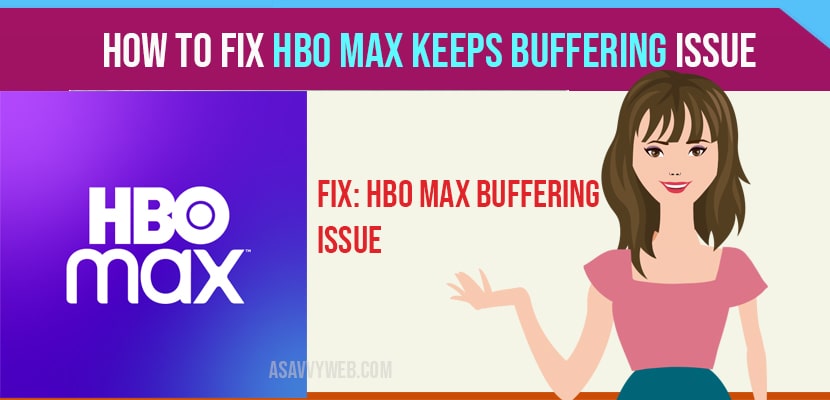- When you try to open hbo max and play a video it keeps on buffering most probably this an issue of your internet connection.
- If your internet connection is strong and even facing issues then you need to clear cache of HBO Max, update hbo max to the latest version and uninstall and reinstall hbo max and other solutions to fix HBO max buffering issues.
While HBO Max took the latest entry in the streaming world in comparison with Apple tv+, Amazon prime and Netflix. It is one of the largest and most popular categories for movies, shows, webseries and many exclusive original contents. With this many people stream contents directly from their gadgets with their cable Tvs, thus may bring some issues during streaming. One among them is buffering while streaming shows or other contents. In this article, we are providing some pretty comprehensive solutions to all the issues, which will work very effectively. So to reduce the amount of buffering while streaming, then this article will help you a lot in that. In this we provide you step-by-step guidance to reduce the issue and improve the streaming experience.
Clear Cache and all Data to fix HBO Max Buffering issue
Whenever you are using browser for streaming, then we are providing some quick steps for clearing cache data
For Google chrome on Windows and Mac
Step:1 Select the main menu option ( three vertical dots), opening google chrome on your Mac or Windows.
Step:2 After that choose more tools
Step:3 Then followed by clear browsing data
Step:4 Based on the time range you can clear cache or to delete all the cache, choose all time
Step:5 Ensure that you checked for cookies and other site data and cache images and files box. For remaining all cache data which is stored in HBO max.
For Android Devices
Step:1 Firstly, select settings from your android device
Step:2 Then click on apps and select HBO max
Step:3 Next, click on storage
Step:4 After opening tap on clear cache and clear data button in order to remove all cache data from HBO max.
Also Read: 1) 3 Methods to install HBO Max on Sony Bravia Smart tv
2) How to install HBO Max on FireStick?
3) How to Stream HBO max on Roku Tv
4) How to Update Hulu App on Sony Bravia Smart TV
5) How to Install popcorn time on Android TV
Check for HBO max app updates
HBO max service is providing many new updates for its users. If you are unable to update, the latest version may get this type of issue. To overcome this follow some steps
If you are using android devices
Step:1 Now open Google play store and click on menu
Step:2 Then, click on my apps and games
Step:3 Next tap on update option
Step:4 Finally, just click on update button which beside of HBO max
If you are using Apple devices
Step:1 Firstly, open app store and click on your profile icon
Step:2 Then check for available updates, including HBO max app
Step:3 Finally, click on the update button of the HBO max app.
Reinstall HBO max app
If you are using Andriod device
Step:1 For this open Google play store app
Step:2 Then, click on menu and select my apps &games
Step:3 Next, click on HBO max app which is already installed
Step:4 Next, click on uninstall. After that you can go back, and check for HBO max in google play store and install it again
Step:5 Finally, login with your details into HBO max
For Apple devices
Step:1 Now long press on your HBO max app in your home page
Step:2 Then, as the app juggles, click on X button on the app to delete app
Step:3 Finally, go back to app store, and look for HBO max app and install it again
Step:4 Now login with your details into HBO max
Asking help via HBI mac support
HBO max provides support services to its customers through phone, email texts or chart. This method will helpful to you, when you are facing an issue of buffering while streaming. For this, the supporting team will assist you and help you resolve these issues.
Finally, Now look and try the above methods which helps to respond some of HBO max issues with technical team. We hope that this article will be helpful to you for fixing the HBO max issue while streaming.