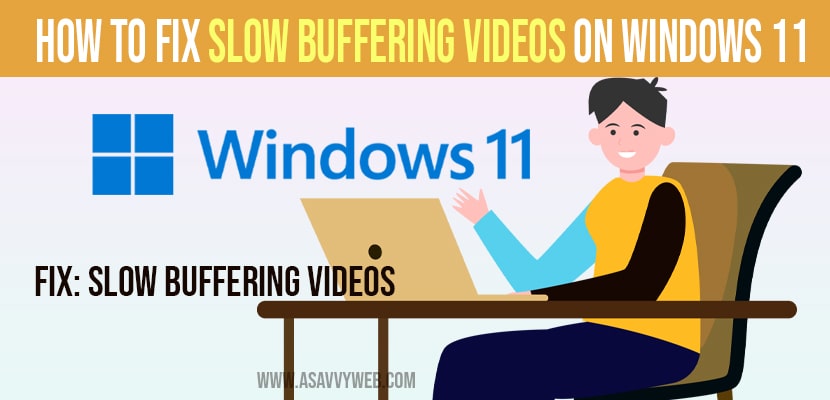In order to overcome the issue of slow buffering videos on Windows 11, follow the below mentioned solutions. If you are watching TV shows or movies on any electronic device, we expect an interrupted or continuous signal. So, in this article we are providing some fix for the issue.
Why Video Buffer
There are various reasons behind which may raise the issue of buffering while streaming video. This issue is occurred due to insufficient internet, with this you can’t download the file quickly.
- Unstable/slow internet connection
- Less amount of bandwidth
- Not updated browser
Fix Slow Buffering Videos on Windows 11
Pause your Streaming Content for Few Minutes
If you’re facing the issue of buffering while watching your contents, for thus you need to take a break. This may also occurred due to if you are continuously watching videos. To overcome this issue, you need to pause your streaming contents for few minutes. After this you may experience good quality of video without any buffering
Close all Unnecessary Programs and Applications
When if you are performing alot of tasks and running too many applications at a time, with this you cannot stream videos flawlessly. To obtain video without buffering you need close all unnecessary programs. And also shut down all hidden resources.
Also Read: 1) How to Download YouTube Videos as MP3
2) How to Download Youtube Videos on iPhone
3) How to fix Apple tv Blank Screen YouTube video Showing picture no sound
4) Fixed: Unable To Load Video An Error Occurred While Loading a Higher Version of this Video
5) How to Fix Video Option Disappeared on iPhone Camera App
Reduce Video Quality
If you watch a high quality video with longer time which may take a lot of time and space, with this you might face the buffering issue. To overcome this issue you need to change the quality of the video according to your device requirement.
Clean your Browser Settings
Still if you’re facing the issue of slow buffering video on window 11. Then don’t blame your device, first need to check your settings for thus follow the steps. Now go to your browser and go to settings option, after that it is navigated to clear cache. Next tap on that option with this you may reduce the issue.
Speed Your Internet Connection
Various internet provider offers different types of data rated at different cost. But many people select higher internet connection speed in order to acquire good video and better internet services. If you want high speed of internet, then no to spent more money on ISP. For this you need to follow the below ways.
Step 1: Firstly, you need to perform power cycling your router and modem. To perform thus just unplug them, and after 1-2 minutes connect back to socket
Step 2: After that change DNS server for this you need to use website by name and get its IP address.
Upgrade or Reset Your Wi-Fi
Many people may face this type of issue due to Wi-Fi router previous version. To overcome this type of issue you need to update 6ou Wi-Fi to latest version. Now check your manufacture firmware updates. For this you need to power cord on the router.