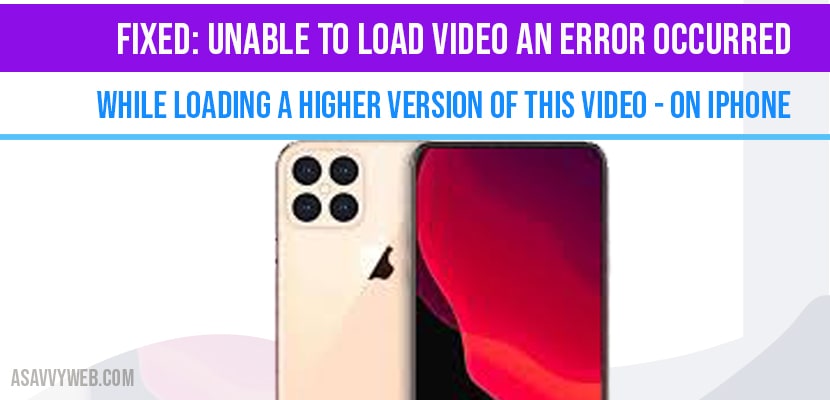- How to fix unable to load video an error occurred while loading higher version of video
- Solution 1 : Enable Favourite For Video and Disable it
- Solution 2 : Turn On Cellular Data for Photos app to fix Unable to load video and error occurred
- Solution 3 : Restart your iPhone
- Solution 4 : Import into iMovie and Play third Video
- Solution 5 : Turn Off and Turn On iCloud Photos
- Solution 6 : Force Restart Your iPhone
- Solution 7 : Update Your iPhone
- Solution 8 : Select Download and keep Originals for Photos
- Solution 9 : Check your iPhone Storage
On your iPhone if you are playing a higher version of video and you get an error saying unable to load video an error occurred while loading a higher version of this video on your iPhone or iPad or any other device then you need to force restart your iPhone to fix unable to load video an error occurred while loading and you get this error because you are loading a higher end version of video quality. Lets see in detail how to fix this video error on your iPad or iPhone when playing videos.
How to fix unable to load video an error occurred while loading higher version of video
Solution 1 : Enable Favourite For Video and Disable it
Quick solution to fix unable to load video error occurred while loading is by just basically Toggle favourite video on or off. Now play the video and it will be played without any Error.
Solution 2 : Turn On Cellular Data for Photos app to fix Unable to load video and error occurred
Step 1: If you are trying to load your Photos and Videos over Cellular, make sure that Cellular Data is On for Photos app.
Step 2: You can check this by going to Settings.
Step 3: Tap on Cellular or Mobile Data.
Step 4: Make sure that Photos is turned on. If it’s off, turn on it.
Solution 3 : Restart your iPhone
Step 1: To do this, open Settings app.
Step 2: Scroll down and tap on “General”.
Step 3: Again scroll down and tap Shutdown.
Step 4: Now drag the Slide to Power Off Slider to the right side to turn off your iPhone. Once you turn off, wait for the minute and turn it on back.
Solution 4 : Import into iMovie and Play third Video
You can also try importing your video on to iMovie and playing it from iMovie will work when you are playing higher version of video on your iPhone and when you play video importing to iMovie you will not face any issue of unable to load video an error occurred while loading a higher version of this video error.
Solution 5 : Turn Off and Turn On iCloud Photos
Step 1: Go to Settings app on your iPhone.
Step 2: Now scroll down and tap on Photos.
Step 3: Turn off iCloud Photos. Then tap download Photos and Videos to confirm this process. Next wait for a few seconds and turn it on back.
Solution 6 : Force Restart Your iPhone
If you are using iPhone 8,10,11 and 12 series and an iPhone is in second Generation then do the following steps to force restart.
- Quick press the Volume Up Button
- Next quickly press and release the Volume Down Button.
- Finally press and hold the side button until you see the Apple logo.
If you are using iPhone 7 and 7plus, then do the following steps to force restart.
Press and hold the Slip or Wake Button and Volume Sown Button at the same time until you see the Apple logo.
If you are using iPhone 6s plus and earlier models then do this following steps to force restart.
Press and hold the Home Button and side out Power Button at the same time until the Apple logo appears.
Solution 7 : Update Your iPhone
Step 1: Make sure that you iPhone is connected to WiFi. Then go to Settings app on your iPhone.
Step 2: Find and tap on “General”.
Step 3: Now tap on Software Update.
Step 4: If Update is available, tap Download and Install.
Solution 8 : Select Download and keep Originals for Photos
- To do this, Open Settings app.
- Scroll down and tap on Photos.
- Select Download and keep Originals if optimize iPhone storage is selected and Vice Versa.
Solution 9 : Check your iPhone Storage
This error may occurred if your device doesn’t have enough storage. To check this, go to Settings app.
- Now tap on General.
- Next tap on iPhone storage.
- Make sure that your device has at least 2GB of free space.
That’s it, by following above methods you will successfully get rid of Unable To Load Video An Error Occurred While Loading a Higher Version of this Video.